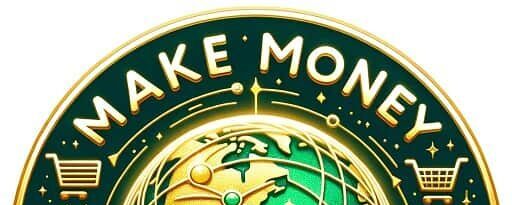Are you ready to dive into the exciting world of YouTube? Whether you’re a budding creator or looking to optimize an existing channel, this comprehensive guide will help you set up your YouTube channel, create stunning visuals, optimize your content for search engines, and ultimately grow your audience. Let’s get started!
YouTube Channel Setup Guide
Setting up your YouTube channel is the first step towards becoming a successful creator. Here’s how to do it:
- Create a Google Account: If you don’t already have one, sign up for a Google account. This will give you access to YouTube.
- Set Up Your Channel:
- Go to YouTube and click on your profile picture.
- Select “Create a Channel.”
- Choose whether to use your name or a custom name for your channel.
- Customize Your Channel:
- Channel Icon: Use a clear and recognizable image. This could be a logo or a professional photo of yourself.
- Channel Description: Write a concise description of what your channel is about. Use keywords relevant to your niche to help with search optimization.
- Add Channel Links: Link your social media accounts and website to your channel to help viewers connect with you elsewhere.
YouTube Banner Creation Using Canva
Your channel banner is the first impression viewers get when visiting your channel, so make it count! Here’s how to create a stunning banner using Canva:
- Visit Canva: Go to Canva and sign up for a free account.
- Select a YouTube Banner Template: Use the search bar to find “YouTube Banner” templates. Choose one that fits your style.
- Customize Your Banner:
- Images and Text: Add images that reflect your brand and include your channel name. Keep your text clear and legible.
- Colors: Use colors that represent your brand. Make sure they contrast well with the text for readability.
- Download and Upload: Once you’re happy with your design, download it as a PNG or JPG and upload it to your YouTube channel.
Creating Effective YouTube Thumbnails
Thumbnails are critical for attracting viewers. Here’s how to create eye-catching thumbnails:
- Use Bold Text: Include bold, easy-to-read text that summarizes your video content.
- Include a Visual Element: Use high-quality images that convey what your video is about. You can even use facial expressions or actions to make it more engaging.
- Maintain Consistency: Use a similar style, color scheme, and font across all your thumbnails to establish a recognizable brand.
- Test Different Thumbnails: Experiment with different designs to see which gets more clicks and engagement.
Optimizing YouTube Video Titles for Search
Your video title is one of the most important factors for SEO on YouTube. Here’s how to optimize it:
- Include Keywords: Use relevant keywords that people are likely to search for. This helps your video appear in search results.
- Be Descriptive: Make sure your title accurately reflects the content of your video.
- Keep It Short: Aim for titles that are under 60 characters to ensure they display properly in search results.
- Add a Hook: Use engaging language that piques curiosity and encourages viewers to click.
YouTube Descriptions Optimization for SEO
Your video description is another opportunity to optimize for search engines. Here’s how to do it:
- Use Keywords Early: Place important keywords in the first few lines of your description, as these are often shown in search results.
- Provide Detailed Information: Describe what the video is about, including any key points or topics covered.
- Include Links: Add links to your social media, website, or related videos to encourage viewers to explore more of your content.
- Call to Action: Encourage viewers to subscribe, comment, or visit your website.
Starting a Niche YouTube Channel from Scratch
Starting a niche YouTube channel can help you attract a dedicated audience. Here are steps to get started:
- Choose Your Niche: Identify what topics you are passionate about and have knowledge of. Research if there’s an audience for it.
- Research Competitors: Look at similar channels in your niche to see what works for them. Learn from their successes and mistakes.
- Create a Content Plan: Outline your first few videos. Consider the type of content—tutorials, reviews, or vlogs—that fits your niche.
- Stick to a Schedule: Consistency is key. Decide how often you’ll post new videos, whether it’s weekly, bi-weekly, or monthly.
YouTube Monetization Strategies
Once you have some content and an audience, you may want to monetize your channel. Here’s how to do it:
- Join the YouTube Partner Program: To qualify, you need at least 1,000 subscribers and 4,000 watch hours in the last 12 months.
- Explore Sponsorships: Partner with brands that align with your content to earn money through sponsored videos.
- Sell Merchandise: If you have a strong brand, consider selling merchandise related to your channel.
- Crowdfunding: Platforms like Patreon allow your audience to support you directly for exclusive content.
How to Rank YouTube Videos on Google
Ranking your videos on Google can significantly increase your views. Here’s how:
- Optimize Your Content: Use relevant keywords in your title, description, and tags.
- Create High-Quality Content: Engaging, well-produced videos will keep viewers watching, which signals to Google that your content is valuable.
- Promote Your Videos: Share your videos on social media, forums, and blogs to drive traffic.
- Encourage Engagement: Ask viewers to like, comment, and share your video. The more interaction, the better your ranking will be.
Creating Engaging Video Content Without Showing Your Face
Not everyone is comfortable being on camera, and that’s okay! Here are ways to create engaging videos without showing your face:
- Screen Recordings: Use tools like OBS or Camtasia to create tutorials or presentations.
- Animations: Consider using animation software to create fun and informative videos.
- Voiceovers: Use your voice to narrate your content while showing slides, images, or video clips related to your topic.
- Stock Footage: Combine stock footage with a strong script to convey your message effectively.
Best Tools for Managing YouTube Channels
Managing a YouTube channel can be challenging, but these tools can help:
- TubeBuddy: This browser extension offers tools for SEO, keyword research, and channel management.
- VidIQ: Another excellent tool for analytics, helping you track your performance and optimize your content.
- Canva: Use Canva for designing thumbnails, banners, and other graphics.
- Hootsuite: Schedule social media posts to promote your videos across different platforms.
Conclusion
Creating and optimizing a YouTube channel may seem daunting at first, but with the right strategies, you can build a successful presence. From setting up your channel to optimizing content and monetizing, each step is vital to your growth as a creator. So roll up your sleeves, start creating, and watch your YouTube channel flourish! Happy filming!
Affiliate Marketing on YouTube: A Comprehensive Guide to Boosting Your Income
Are you looking to monetize your YouTube channel? Affiliate marketing is a fantastic way to earn money while sharing your favorite products and services with your audience. In this guide, we’ll walk you through everything you need to know about affiliate marketing on YouTube, from choosing the right programs to boosting your commissions. Let’s dive in!
How to Make Money with Affiliate Marketing on YouTube
Making money with affiliate marketing on YouTube is simpler than you might think. Here’s a step-by-step approach:
- Choose Your Niche: Start by selecting a niche that aligns with your interests and expertise. The more passionate you are about the topic, the easier it will be to create engaging content.
- Join Affiliate Programs: Sign up for affiliate programs related to your niche. Once approved, you’ll receive unique affiliate links to promote.
- Create Quality Content: Produce high-quality videos that provide value to your audience. This could be tutorials, product reviews, or comparisons.
- Include Affiliate Links: In the video description and within your video, encourage viewers to check out the products using your affiliate links.
- Drive Traffic to Your Videos: Promote your videos on social media, blogs, or other platforms to increase views and potential commissions.
Best Affiliate Programs for YouTubers in 2024
Selecting the right affiliate program is crucial for your success. Here are some of the best affiliate programs to consider in 2024:
- Amazon Associates: A great starting point for beginners. Amazon offers a vast range of products, making it easy to find something relevant to your niche.
- ClickBank: This platform focuses on digital products, making it ideal for tech and online course creators.
- ShareASale: Offers a diverse selection of products and brands, allowing you to find items that resonate with your audience.
- Rakuten: A well-known platform that partners with big-name brands. It provides a wide array of products to promote.
- CJ Affiliate: Known for its extensive network, CJ Affiliate connects you with many popular brands across different categories.
How to Use Amazon Affiliate Links on YouTube
Using Amazon affiliate links on your YouTube channel is straightforward. Here’s how:
- Join Amazon Associates: Sign up for the program, and you’ll gain access to unique affiliate links for products.
- Find Relevant Products: Search for products in your niche and copy the affiliate link provided.
- Shorten Your Links: Use a URL shortener like Bitly to make your links cleaner and more appealing.
- Add Links to Video Descriptions: Include the affiliate links in your video descriptions and mention them in your videos to encourage clicks.
- Disclose Your Affiliate Status: Be transparent with your audience by letting them know you earn a commission from sales made through your links.
Increasing Affiliate Commissions with Product Review Videos
Product review videos are a powerful way to increase your affiliate commissions. Here’s why:
- Trust Building: Honest reviews help build trust with your audience. When they see you genuinely recommending a product, they’re more likely to purchase through your link.
- Detailed Information: Use product reviews to provide in-depth information about features, benefits, and potential drawbacks, helping viewers make informed decisions.
- Call to Action: Include a clear call to action, encouraging viewers to use your affiliate link to purchase the product.
Tips for Creating Effective Review Videos:
- Be Honest: Share your genuine opinion about the product, highlighting both pros and cons.
- Use Visuals: Show the product in use, demonstrating how it works and its features.
- Engage Your Audience: Ask viewers to share their thoughts or experiences with the product in the comments.
Affiliate Marketing Strategies for Beginners on YouTube
If you’re new to affiliate marketing, here are some strategies to help you succeed:
- Start Small: Focus on promoting a few products initially. As you gain experience, you can expand your offerings.
- Create Evergreen Content: Make videos that will remain relevant over time, attracting views long after they’re published.
- Utilize SEO: Research keywords related to your niche and include them in your video titles, descriptions, and tags to improve search rankings.
- Analyze Performance: Use YouTube Analytics to track which videos perform best and refine your strategy accordingly.
High-Converting Affiliate Marketing Links on YouTube
To maximize your affiliate commissions, focus on creating high-converting links. Here’s how:
- Use Call-to-Action Annotations: Use YouTube cards and end screens to direct viewers to your affiliate products.
- Create Landing Pages: Instead of linking directly to the product, consider creating a landing page that offers valuable content and your affiliate links.
- Test Different Approaches: Experiment with different placements and formats for your affiliate links to see what drives the most clicks.
How to Create a Product Review Channel
Creating a dedicated product review channel can be a lucrative niche on YouTube. Here’s how to get started:
- Select a Specific Niche: Focus on a particular type of product, such as tech gadgets, beauty products, or home appliances.
- Research Your Competition: Look at successful product review channels to see what works and how you can differentiate yourself.
- Plan Your Content: Develop a content calendar outlining upcoming products to review and the types of videos you’ll create (unboxings, comparisons, etc.).
- Engage with Your Audience: Encourage viewers to suggest products for review in the comments section.
Affiliate Marketing with YouTube Shorts
YouTube Shorts are a fantastic way to engage viewers quickly. Here’s how to leverage them for affiliate marketing:
- Create Snappy Content: Produce short, impactful videos that showcase products quickly and effectively.
- Incorporate Affiliate Links: Mention your affiliate links in the video description, guiding viewers to your longer content for more details.
- Use Hashtags: Include relevant hashtags to increase visibility and reach a broader audience.
- Engage with Trends: Keep an eye on trending topics and create Shorts that tie into those trends while promoting your affiliate products.
SEO Tips for Boosting Affiliate Commissions on YouTube
To boost your affiliate commissions, focus on SEO strategies. Here are some effective tips:
- Keyword Research: Use tools like Google Keyword Planner or TubeBuddy to find popular search terms in your niche.
- Optimize Your Metadata: Ensure your titles, descriptions, and tags include relevant keywords.
- Engaging Thumbnails: Create eye-catching thumbnails to entice viewers to click on your videos.
- Encourage Engagement: Ask viewers to like, comment, and share your videos, as engagement signals to YouTube that your content is valuable.
Best Practices for Adding Affiliate Links to YouTube Descriptions
When adding affiliate links to your video descriptions, keep these best practices in mind:
- Prioritize Links: Place your most important affiliate links at the top of your description for easy access.
- Include a Call to Action: Encourage viewers to check out your links by providing a clear call to action in your video and description.
- Limit Link Count: Too many links can be overwhelming. Focus on a few high-quality links to avoid clutter.
- Be Transparent: Always disclose that your links are affiliate links, as this builds trust with your audience.
Conclusion
Affiliate marketing on YouTube is a powerful way to generate income while sharing valuable content with your audience. By selecting the right affiliate programs, creating engaging content, and optimizing your strategies, you can turn your YouTube channel into a profitable venture. So, start creating, keep experimenting, and watch your earnings grow! Happy marketing!
AI-Powered Video Creation: Your Ultimate Guide to Effortless YouTube Content
Creating engaging YouTube videos has never been easier, thanks to the rise of AI-powered video creation tools. Whether you’re a seasoned creator or just starting, these tools can streamline your process, saving you time and boosting your creativity. In this article, we’ll explore the best AI tools available, how to automate your video production, and tips to enhance your content. Let’s get started!
Top AI Tools for Creating YouTube Videos
1. inVideo AI
inVideo AI is a versatile platform that helps you create videos quickly. With a user-friendly interface, you can choose from various templates, add your content, and let the AI do the heavy lifting. Whether you want to make a promotional video or a tutorial, inVideo has got you covered.
2. Lumen5
Lumen5 is another fantastic AI tool that transforms your blog posts or text into engaging videos. Just paste your text, and Lumen5 will suggest images and layouts to create a visually appealing video. It’s perfect for repurposing content and reaching a wider audience.
3. Animaker
Animaker is great for making animated videos. Its drag-and-drop features allow you to create fun and informative animations without any design skills. You can add voiceovers, music, and even create characters to bring your stories to life.
4. Pictory
Pictory uses AI to help you convert scripts into videos. It offers stock footage and images that match your content, making it easy to produce professional-looking videos. You can even add captions automatically, enhancing accessibility.
5. Synthesia
Synthesia takes video creation to the next level with AI-generated avatars that can speak in multiple languages. This tool is ideal for educational content, training videos, and corporate presentations. You just input your script, and the AI avatar delivers it as if it’s a real person.
How to Automate YouTube Video Production with AI
Automation can save you countless hours in video production. Here’s how to leverage AI to automate your workflow:
- Script Generation: Use AI writing tools like ChatGPT or Jasper to generate engaging scripts based on your topic ideas. This speeds up the content creation process.
- Video Editing: Tools like Magisto and Adobe Premiere Pro’s AI features can help automate the editing process. They can select the best clips, add transitions, and even enhance the audio quality.
- Thumbnail Creation: Create eye-catching thumbnails using tools like Canva that offer AI-powered design suggestions. Thumbnails are crucial for attracting clicks, so spend some time perfecting them.
- Voiceovers: AI voiceover tools like Murf AI or Descript can create realistic voiceovers for your videos. You can type in your script, and the AI generates natural-sounding speech.
- Analytics: Use AI-driven analytics tools like TubeBuddy or VidIQ to track your video performance. They provide insights on viewer engagement, helping you adjust your content strategy.
Best AI Video Generation Tools in 2024
As technology continues to evolve, here are the top AI video generation tools to watch out for in 2024:
- DeepBrain: This tool uses deep learning to create videos from text, mimicking human-like narration and animations. It’s great for educational content.
- D-ID: Known for its ability to animate still images, D-ID allows you to bring your graphics to life with engaging animations and voiceovers.
- Runway ML: This platform combines AI with creative tools for video editing and effects. It’s perfect for those looking to experiment with cutting-edge video production techniques.
Using inVideo AI for Video Creation
Creating videos with inVideo AI is simple and effective. Here’s how to make the most of it:
- Select a Template: Start by choosing a template that fits your content style. Whether it’s a tutorial, advertisement, or social media post, inVideo offers a wide variety.
- Add Your Content: Input your text or script into the editor. The AI will suggest images, video clips, and layouts based on your input.
- Customize: Adjust the visuals, add music, and tweak the animations to fit your brand. You can also insert your logo for branding consistency.
- Export and Share: Once you’re satisfied, export your video and share it on your YouTube channel.
Automating YouTube Content Creation with AI Tools
With the right tools, you can fully automate your content creation process. Here’s a quick breakdown:
- Content Idea Generation: Use AI tools like AnswerThePublic or BuzzSumo to discover trending topics in your niche.
- Script Writing: Generate scripts with AI writing assistants. Simply provide a topic, and the AI can create a comprehensive outline or full script.
- Video Production: Employ video creation tools that require minimal input from you. AI will handle the footage selection and editing.
- Social Media Promotion: Automate your social media posts using platforms like Buffer or Hootsuite, which can schedule your video promotions ahead of time.
AI Voiceover Tools for YouTube
Voiceovers can enhance your video quality significantly. Here are some excellent AI voiceover tools to consider:
- Murf AI: Offers realistic voiceovers with a variety of accents and tones, allowing you to choose the best fit for your content.
- Descript: This tool combines audio and video editing, allowing you to edit your audio by simply editing text. You can add voiceovers seamlessly.
- Speechelo: Known for its lifelike voices, Speechelo allows you to create voiceovers in multiple languages, expanding your reach to global audiences.
Script Generation Using AI for YouTube
Creating a compelling script is crucial for a successful video. Here’s how AI can help:
- Topic Research: Use AI to identify popular topics and keywords that resonate with your audience.
- Outline Creation: AI tools can help you generate a structured outline for your script, ensuring you cover all necessary points.
- Full Script Writing: Input your outline into an AI writing tool, and it can create a full script based on your guidelines and tone.
- Editing and Refining: Once you have your script, use AI proofreading tools like Grammarly to enhance clarity and fix grammatical errors.
Video Content Creation Tools for Beginners
If you’re new to video creation, these beginner-friendly tools can make the process smoother:
- Canva: Great for creating graphics, thumbnails, and even simple videos with ease.
- Filmora: An intuitive video editing tool perfect for beginners. It offers drag-and-drop features and built-in effects.
- Kapwing: A web-based editor that simplifies video editing and allows you to collaborate with others easily.
- Wave.video: Combines video editing with social media tools, making it easy to create and share videos across different platforms.
Best AI Tools for Voice Cloning in YouTube Videos
Voice cloning is a fascinating technology that can enhance your video content. Here are some top tools:
- Resemble AI: Create a custom voice that sounds like you or any voice you choose, which can be used for consistent voiceovers across videos.
- iSpeech: Offers voice cloning features that allow you to replicate voices with high accuracy. Perfect for creating unique voice content.
- VoxBox: This tool enables you to create AI-generated voices for narration, making your videos more engaging.
How to Automate Product List Videos Using AI
Product list videos are a great way to showcase multiple items quickly. Here’s how to automate the process:
- Choose Your Products: Select a range of products to feature based on your niche.
- AI Video Creation: Use tools like Pictory or inVideo to generate videos that automatically pull images and descriptions from product listings.
- Add Voiceovers: Implement AI voiceovers to narrate your product list, explaining features and benefits concisely.
- Optimize for SEO: Ensure your video titles and descriptions contain relevant keywords to attract viewers.
Conclusion
AI-powered video creation tools are revolutionizing how we make content for YouTube. By leveraging these innovative technologies, you can save time, enhance your creativity, and produce high-quality videos with ease. Whether you’re automating your entire process or just looking to improve certain aspects, the tools mentioned in this guide will help you on your journey to becoming a successful YouTube creator. So, why wait? Dive into the world of AI video creation today and elevate your content game!
How to Create Engaging Product Listicles and Reviews for YouTube
Creating product listicles and reviews on YouTube can be a fun and rewarding venture. Not only can you share your opinions on products, but you can also help others make informed decisions. In this guide, we will walk you through the best practices for crafting compelling product videos, from research to filming and everything in between. Let’s dive in!
How to Create Product Listicle Videos for YouTube
Creating product listicle videos is like curating a shopping guide. You get to highlight the best products in a specific category, making it easy for viewers to choose what they want. Here’s how to get started:
1. Choose a Niche
Focus on a specific area, such as tech gadgets, beauty products, or home appliances. Picking a niche helps you build a dedicated audience.
2. Research Your Products
Spend time researching the top products in your niche. Look for current trends, best sellers, and consumer ratings. Websites like Amazon, Best Buy, and consumer review blogs can provide valuable insights.
3. Outline Your Video
Plan your listicle structure. A simple format could include:
- Introduction: Briefly introduce the video and its purpose.
- Product Highlights: Describe each product, its features, and why it made the list.
- Conclusion: Summarize the video and encourage viewers to share their thoughts.
4. Engaging Visuals
Use high-quality images or video clips of the products. This visual appeal keeps your audience engaged. You can use product imagery from manufacturers or create your own.
5. Call to Action
Encourage viewers to like, subscribe, and comment. This boosts engagement and helps your channel grow.
Best Practices for Creating Top Product List Videos
1. Be Authentic
Honesty is key! Share your genuine thoughts about each product, even if they aren’t all positive. Your audience will appreciate your transparency.
2. Keep it Concise
Aim for a video length of around 5 to 10 minutes. This is long enough to provide value but short enough to keep viewers interested.
3. Use Clear Language
Avoid jargon and technical terms that might confuse viewers. Speak clearly and use everyday language to connect with your audience.
4. Incorporate Humor
Don’t hesitate to add a touch of humor. Light-hearted comments can make your video more enjoyable to watch.
5. Utilize B-Roll
Incorporate B-roll footage to provide context for what you’re discussing. This could be clips of you using the product or related imagery.
How to Research Product Reviews for YouTube Videos
Researching product reviews is essential for creating quality content. Here’s how to do it effectively:
1. Read Customer Reviews
Platforms like Amazon and Walmart provide customer feedback. Look for common themes in reviews, such as performance, durability, and customer service.
2. Watch Competitor Reviews
Check out other YouTube reviews to see what points they cover. Take notes on what works well and what doesn’t in their videos.
3. Utilize Social Media
Browse forums, Facebook groups, and Reddit threads related to your niche. These platforms often have candid discussions about products.
4. Join Affiliate Programs
By joining affiliate programs like Amazon Associates, you can access product information and customer feedback, which can be valuable for your reviews.
Creating Engaging Product Comparison Videos
Product comparison videos are a fantastic way to help viewers make choices. Here’s how to create one:
1. Select Products to Compare
Choose two or more products in the same category that are popular or frequently compared.
2. Outline Key Features
Identify the features you’ll compare, such as price, functionality, ease of use, and customer reviews.
3. Present a Fair Comparison
Discuss each product’s pros and cons honestly. Avoid bias, and let the viewers decide what works best for them.
4. Visual Side-by-Side Comparisons
Use visuals to show side-by-side comparisons. This helps viewers quickly grasp differences and similarities.
Product Review Channels That Generate Revenue
There are several successful product review channels that you can draw inspiration from:
- Unbox Therapy: Known for unboxing and reviewing tech gadgets, this channel combines entertainment with informative content.
- Tech Insider: This channel covers a wide range of products, often using a fast-paced and visually engaging format.
- Tati: Focused on beauty products, Tati provides detailed reviews and recommendations while maintaining authenticity.
How to Monetize Your Channel
Once you have a solid viewer base, consider these monetization strategies:
- Affiliate Marketing: Join affiliate programs to earn commissions on products you review.
- Sponsored Content: Collaborate with brands for sponsored reviews. Ensure that the products align with your channel’s theme.
- Ad Revenue: Once you meet YouTube’s eligibility requirements, you can monetize your videos through ads.
How to Use Product Imagery in Review Videos
Good visuals make your videos stand out. Here are some tips for using product imagery effectively:
1. High-Quality Images
Use clear, high-resolution images that showcase the product well. This gives viewers a good impression of the product’s look and feel.
2. Dynamic Shots
Incorporate different angles and shots. If you can, film the product in use. This demonstrates functionality and enhances viewer engagement.
3. Infographics and Text
Use text overlays or infographics to highlight key features and comparisons. Visual aids can help convey complex information quickly.
Best Practices for Video Product Comparisons
When creating product comparison videos, consider these best practices:
1. Organize Content Logically
Structure your video in a way that flows naturally. For example, discuss one feature of each product before moving to the next.
2. Use Clear Visuals
Visuals should enhance understanding. Use graphs, charts, or lists to compare features side by side.
3. Summarize Key Points
At the end of your video, summarize the main points. This reinforces the information and helps viewers retain what they’ve learned.
How to Create Top 5 Product Videos
Creating a “Top 5” product video is an excellent way to engage your audience. Here’s how to make it effective:
1. Narrow Down Your List
Select five products based on criteria like popularity, quality, and value for money. Make sure they are relevant to your audience.
2. Provide Context
For each product, give background information. Explain why you chose it for the list and what makes it stand out.
3. Engaging Presentation
Present each product enthusiastically. Use storytelling techniques to keep your audience invested in what you’re saying.
4. Encourage Discussion
Invite viewers to share their thoughts on your list. Ask if they have tried any of the products and encourage them to comment.
Using AI to Create Product Comparison Videos
AI tools can streamline the process of creating product comparison videos. Here’s how to incorporate AI effectively:
1. Data Collection
Use AI to gather data on product features, pricing, and customer reviews. This saves you time and ensures accuracy.
2. Content Generation
Some AI tools can help generate scripts based on the data collected. This can jumpstart your video creation process.
3. Automated Editing
AI video editing tools can automatically cut together footage, add transitions, and even sync music to match your video’s pace.
Tips for Finding the Best Products to Review
Finding the right products to review is crucial for your success. Here are some tips:
1. Stay Updated with Trends
Follow industry news and popular blogs to stay in the loop about new products. Trending items often generate more views.
2. Listen to Your Audience
Pay attention to viewer requests. If your audience asks for a specific review, prioritize that product to keep them engaged.
3. Check Competitor Reviews
Analyze what products are being reviewed by competitors. This can spark ideas for your own videos.
4. Visit Trade Shows and Expos
Trade shows often feature new products. Attending these events can give you firsthand experience and insight into upcoming trends.
Conclusion
Creating product listicles and reviews for YouTube is a fantastic way to share your knowledge and connect with an audience. By following the steps outlined in this guide, you can produce high-quality, engaging content that informs and entertains. Whether you’re making listicles, comparisons, or in-depth reviews, remember to be authentic, keep it concise, and always engage with your viewers. Happy filming!
Ultimate Guide to Tech Reviews and Consumer Electronics on YouTube
Are you ready to dive into the world of tech reviews on YouTube? Whether you’re passionate about gaming laptops, budget-friendly devices, or the latest consumer electronics, creating compelling tech review content can not only inform your audience but also build your channel’s authority. In this guide, we’ll explore how to create engaging tech reviews, find low-competition keywords, and rank your videos on Google. Let’s get started!
Best Gaming Laptops for 2024
Gaming laptops are a hot topic for tech enthusiasts, and 2024 is no exception. Here are some of the best gaming laptops you might want to review:
- ASUS ROG Zephyrus G14
- Specs: AMD Ryzen 9, NVIDIA GeForce RTX 4060, 32GB RAM.
- Why it’s great: Compact, powerful, and portable, perfect for gamers on the go.
- Acer Predator Helios 300
- Specs: Intel i7, NVIDIA GeForce RTX 4070, 16GB RAM.
- Why it’s great: Excellent performance-to-price ratio, solid build quality.
- Razer Blade 15
- Specs: Intel i7, NVIDIA GeForce RTX 4080, 16GB RAM.
- Why it’s great: Sleek design, outstanding performance, and a stunning display.
When reviewing these laptops, highlight their gaming performance, battery life, and thermal management. Use direct comparisons to help viewers make informed decisions.
Best Laptops Under $500 in 2024
Budget laptops can be a great niche to target. Here are some reliable options for your reviews:
- HP Chromebook 14
- Specs: Intel Celeron, 4GB RAM, 64GB storage.
- Why it’s great: Affordable, lightweight, perfect for web browsing and streaming.
- Lenovo IdeaPad 3
- Specs: AMD Ryzen 5, 8GB RAM, 256GB SSD.
- Why it’s great: Solid performance for the price, good battery life.
- Dell Inspiron 15 3000
- Specs: Intel i3, 8GB RAM, 128GB SSD.
- Why it’s great: Decent performance, reliable brand.
When creating content around these budget-friendly laptops, focus on performance for everyday tasks, value for money, and durability.
How to Create Gaming Laptop Review Videos
Creating engaging gaming laptop review videos can be a game-changer for your channel. Here’s how to do it:
1. Start with Research
Dive deep into the specs and features of the laptop. Look at benchmarks from trusted sources to get a feel for its gaming performance.
2. Scripting Your Video
Outline the key points you want to cover. A good format might be:
- Introduction: Briefly introduce the laptop.
- Specs Overview: Highlight key specifications.
- Performance Tests: Discuss gaming performance with gameplay footage.
- Pros and Cons: Share your honest opinion about what you liked and disliked.
3. Filming Tips
Use a good quality camera and ensure your audio is clear. Good lighting can make a huge difference. If possible, showcase the laptop in action by capturing gameplay footage.
4. Editing
Use editing software to splice together clips, add text overlays for key points, and insert B-roll footage of the laptop itself. Tools like DaVinci Resolve or Adobe Premiere Pro can help.
Top Consumer Electronics for YouTube Reviews
Consumer electronics are a broad category and include a variety of products. Here are some popular items to consider:
- Smartphones
- Review the latest models from Apple, Samsung, and Google.
- Smart Home Devices
- Products like smart speakers, thermostats, and security cameras can attract viewers interested in home automation.
- Wearable Tech
- Fitness trackers and smartwatches continue to be popular. Focus on their health features and compatibility with other devices.
- Accessories
- Highlight accessories like gaming headsets, keyboards, and mice that enhance user experience.
How to Find Low-Competition Tech Keywords for YouTube
Finding the right keywords can boost your video’s visibility. Here’s how to discover low-competition tech keywords:
1. Use YouTube’s Search Bar
Start typing a topic into the search bar and see what suggestions pop up. These are often popular queries.
2. Keyword Research Tools
Utilize tools like TubeBuddy or VidIQ to analyze keyword competition and find potential opportunities.
3. Google Trends
Check Google Trends to see what tech topics are currently trending. This can provide insights into what viewers are interested in.
4. Competitor Analysis
Look at successful channels in your niche. Analyze their video titles and descriptions for keywords that you might have missed.
Creating Tech Review Content Without Owning Products
You don’t always need to own the products you review! Here’s how to create content without them:
1. Leverage User Reviews
Read reviews on Amazon, Best Buy, or manufacturer websites. Compile common user experiences to create a narrative.
2. Watch Other Reviews
Study existing reviews to gather insights. Summarize and provide your perspective on the product based on what you learn.
3. Engage with Communities
Join forums or social media groups related to your niche. Engage in conversations and gather opinions from users who have firsthand experience with the products.
4. Use Affiliate Programs
Partner with brands and request sample products to review. Many brands are open to sending products to content creators for exposure.
How to Rank Tech Review Videos on Google
Ranking your tech review videos on Google is essential for visibility. Here’s how to optimize them:
1. SEO-Friendly Titles
Create compelling titles that include your primary keyword. For example, “Best Gaming Laptops for 2024: Top 5 Reviews.”
2. Detailed Descriptions
Write detailed video descriptions that summarize the content and include relevant keywords. Make sure to provide timestamps for different sections of your video.
3. Engaging Thumbnails
Create eye-catching thumbnails that visually represent your content. Use contrasting colors and bold text to grab attention.
4. Incorporate Tags
Use relevant tags in your video settings. This helps YouTube understand your content and improves its discoverability.
5. Promote Your Videos
Share your videos on social media and relevant forums. Engaging with your audience can drive traffic and improve ranking.
Best Amazon Affiliate Products for Tech Reviews
Using Amazon’s affiliate program can be a lucrative opportunity. Here are some of the best categories to focus on:
- Laptops and PCs: High-value items can lead to larger commissions.
- Smartphones: Always a popular category, especially during launch seasons.
- Accessories: Items like gaming mice, keyboards, and headphones often have high conversion rates.
- Smart Home Devices: These are increasingly popular, making them a great target for reviews.
Tech Product Categories with High Affiliate Earnings
Some tech categories tend to offer higher affiliate earnings. Consider these:
- High-End Gaming Gear: High-ticket items often yield significant commissions.
- Smart Home Technology: Devices like security cameras and smart speakers continue to gain popularity.
- Fitness Tech: Wearables and smart home gym equipment are growing in demand.
- Consumer Electronics: Items like TVs and audio systems can also lead to healthy commissions.
Tech Video Topics That Drive Search Traffic
To keep your channel thriving, consider these trending tech video topics:
- “Best of” Lists
- Create lists for various categories, like best budget smartphones or gaming accessories.
- Unboxing Videos
- Unbox and review new products to create anticipation and excitement.
- Comparison Videos
- Compare similar products to help viewers make choices.
- How-To Guides
- Create guides on setting up or using popular devices.
- Tech News Updates
- Share the latest news in technology to keep your audience informed.
Conclusion
Creating tech reviews and consumer electronics content on YouTube can be both fulfilling and profitable. By following the steps outlined in this guide, you can produce engaging, informative videos that resonate with your audience. Remember to focus on authenticity, thorough research, and optimizing for SEO to maximize your channel’s potential. Happy reviewing!
Mastering Video SEO and Keyword Research for YouTube Success
Are you ready to boost your YouTube channel’s visibility? Understanding video SEO and keyword research is the key to getting your content in front of more viewers. In this comprehensive guide, we’ll explore how to effectively use tools like Wordstream, discover low-competition keywords, and optimize your videos to rank higher in search results. Let’s dive in!
How to Use Wordstream for YouTube Keyword Research
Wordstream is an excellent tool for discovering keywords that can help you tailor your content for maximum impact. Here’s how to make the most of it:
- Start by Setting Up an Account: Visit Wordstream’s website and sign up for an account. They often provide free trials, which is a great way to explore the tool.
- Keyword Research Tool: Use the keyword research tool to find keywords related to your niche. Input a broad term like “gaming laptops” to generate a list of related keywords.
- Analyze Competition: Check the competition score for each keyword. Look for terms that have a low competition score but high search volume—these are your golden opportunities!
- Long-Tail Keywords: Focus on long-tail keywords, which are phrases that are more specific and usually less competitive. For instance, instead of “laptops,” try “best laptops for college students.”
- Track Performance: Once you’ve selected your keywords, monitor their performance using Wordstream’s analytics features to see which ones drive traffic to your videos.
Finding Low-Competition Keywords for YouTube Videos
Finding low-competition keywords is essential for standing out in a crowded market. Here’s how to do it:
1. YouTube Search Suggestions
Start typing your main keyword in the YouTube search bar and note the autocomplete suggestions. These are often popular queries that you can target.
2. Google Keyword Planner
Use Google Keyword Planner to explore related keywords. It provides insights into search volume and competition, helping you make informed decisions.
3. Social Media Trends
Check platforms like Twitter and Reddit for trending topics related to your niche. Engaging with these platforms can help you identify what people are curious about.
4. Competitor Analysis
Analyze your competitors’ videos. Look for keywords they are ranking for, especially those with fewer views. This can give you ideas for content that is still relevant but less competitive.
5. Use Keyword Research Tools
Leverage tools like TubeBuddy and VidIQ, which are specifically designed for YouTube. They provide insights on keyword competitiveness and search volume directly within the platform.
How to Rank YouTube Videos with High Search Traffic
Ranking your videos involves more than just keywords; it requires a strategic approach. Here’s how to optimize your videos for better rankings:
1. SEO-Friendly Titles
Craft titles that are engaging and include your primary keyword. For example, instead of “Gaming Laptop Review,” try “Top 5 Gaming Laptops of 2024 Reviewed!”
2. Compelling Thumbnails
Create eye-catching thumbnails that accurately reflect your video content. Thumbnails are the first impression viewers have, so make it count!
3. Detailed Descriptions
Write informative descriptions that include your keywords naturally. This helps both viewers and search engines understand your content. Don’t forget to include timestamps for easy navigation!
4. Tagging
Use relevant tags to help YouTube categorize your videos. Include a mix of broad and specific tags. For instance, if your video is about budget laptops, use tags like “budget laptops” and “best laptops under $500.”
5. Engagement Metrics
Encourage viewers to like, comment, and subscribe. Higher engagement rates can improve your video’s ranking. Consider asking a question in your video to prompt comments.
Optimizing Video SEO for YouTube Success
SEO isn’t just about keywords; it’s a combination of various elements. Here’s how to optimize your video SEO effectively:
1. Video Length
Aim for videos that are at least 10 minutes long, as longer videos tend to perform better in terms of watch time, a critical factor for ranking.
2. Content Quality
Produce high-quality content that provides value to your audience. Engage viewers with a clear structure, interesting visuals, and dynamic editing.
3. Playlists
Create playlists to keep viewers watching your content longer. This helps improve your channel’s watch time, which is beneficial for SEO.
4. Closed Captions and Subtitles
Adding closed captions can help improve your video’s accessibility and can even give you a slight SEO boost.
5. Social Sharing
Promote your videos on social media platforms and encourage your audience to share. The more views and interactions your video gets, the better it will perform.
Keyword Research Strategies for YouTube Beginners
If you’re just starting out, keyword research can seem daunting. Here are some beginner-friendly strategies:
1. Focus on Your Niche
Identify a specific niche within the tech realm, like budget laptops or gaming peripherals. This helps narrow your keyword focus.
2. Brainstorm Topics
Write down potential video topics and related keywords. Use these ideas as a starting point for your keyword research.
3. Use Google Trends
Check Google Trends to see what topics are currently popular. This can provide inspiration and help you identify trending keywords.
4. Join Forums and Communities
Engage in online forums and communities related to your niche. Participate in discussions to find out what questions people are asking, which can inspire video topics and keywords.
5. Trial and Error
Don’t be afraid to experiment. Create videos around different keywords and monitor their performance. This can help you refine your strategy over time.
How to Use Keywords for YouTube Affiliate Marketing
Incorporating keywords effectively can boost your affiliate marketing efforts. Here’s how to do it:
1. Product-Focused Keywords
Use keywords related to the products you’re promoting. If you’re reviewing a specific laptop, include its name in your video title and description.
2. Value-Based Content
Create content that adds value, such as tutorials or comparison videos. Incorporate keywords that potential buyers might search for when looking for information.
3. Call-to-Actions
Include strong calls to action in your videos, encouraging viewers to check out the affiliate links in the description. Make sure to mention the benefits of the products you’re promoting.
4. Use End Screens and Cards
Utilize YouTube’s features like end screens and cards to direct viewers to your affiliate links. This encourages traffic to your recommendations.
Best YouTube Keyword Research Tools in 2024
As you dive into keyword research, consider using these top tools in 2024:
- TubeBuddy: A powerful browser extension that provides keyword suggestions, competition analysis, and tag optimization.
- VidIQ: Offers insights into keywords, tags, and video performance, helping you optimize your content effectively.
- KeywordTool.io: This tool provides keyword ideas based on YouTube search results and can help you find relevant keywords for your niche.
- Ahrefs: Although primarily known for website SEO, Ahrefs can also provide valuable keyword insights for YouTube.
- Google Trends: A free tool that helps you track trending topics and keywords, giving you real-time insights into what’s popular.
Keyword Research for YouTube Product List Videos
Creating product list videos can drive significant traffic if optimized correctly. Here’s how to conduct keyword research for them:
1. Use Broad Keywords
Start with broad keywords like “best laptops” or “top gaming accessories,” then narrow them down to more specific phrases.
2. Analyze Search Intent
Understand what your audience is looking for. Are they seeking recommendations, comparisons, or reviews? Tailor your keywords accordingly.
3. Look for Unique Angles
Consider niches within the product category. For example, “best laptops for students” can help target a specific audience.
4. Include Numbers in Titles
People are often attracted to list videos. Titles like “Top 5 Budget Laptops” or “10 Best Gaming Accessories” can draw attention.
How to Rank YouTube Product Reviews Using SEO
Ranking your product reviews effectively requires a strategic approach. Here’s how to do it:
1. Incorporate Keywords Naturally
Use keywords in your title, description, and tags without keyword stuffing. Ensure your content flows naturally.
2. Highlight Benefits and Features
Focus on the product’s benefits and unique features in your review. Use your keywords strategically in these sections.
3. Engage Your Audience
Ask viewers to comment and share their experiences. Engagement helps boost your video’s visibility.
4. Optimize for Mobile
Ensure your content is mobile-friendly, as many viewers will watch on their phones. This includes clear visuals and concise information.
Using Google Search Data for YouTube Video Ideas
Google search data can be a treasure trove of ideas for your videos. Here’s how to leverage it:
1. Explore Google Autocomplete
Type a keyword into Google and see the autocomplete suggestions. These can inspire new video topics.
2. Check “People Also Ask”
Review the questions in the “People Also Ask” section of Google search results. These questions can inform your video content and keyword strategy.
3. Analyze Related Searches
Scroll to the bottom of the Google search results page to see related searches. This can provide additional keyword ideas.
4. Use Google Trends
Track trending search topics to identify what people are currently interested in. This can help you stay relevant and timely with your content.
Unlocking YouTube Monetization and Growth: A Comprehensive Guide
Are you ready to take your YouTube channel to the next level? Whether you’re just starting or looking to grow your existing channel, understanding monetization strategies and growth techniques is crucial. In this guide, we’ll explore how to make money on YouTube, grow your channel from scratch, and leverage affiliate marketing effectively. Let’s get started!
How to Make Money on YouTube Before Monetization
Many aspiring YouTubers think they need to reach monetization status before earning any income. However, there are several ways to generate revenue even before you qualify for the YouTube Partner Program.
1. Affiliate Marketing
You can promote products or services in your videos and include affiliate links in your descriptions. When your viewers purchase through these links, you earn a commission.
2. Sponsored Content
Once you have a small following, brands may approach you for sponsored videos. You can negotiate deals to feature their products in your content.
3. Selling Merchandise
If you have a loyal audience, consider selling your own merchandise. Platforms like Teespring or Redbubble make it easy to create and sell custom products.
4. Crowdfunding
Platforms like Patreon allow your viewers to support you directly. Offer exclusive content or perks to your supporters in exchange for their contributions.
5. Online Courses or E-books
If you have expertise in a particular area, consider creating online courses or e-books. Promote these in your videos to drive sales.
Non-Monetized YouTube Channels Generating Income
It’s inspiring to see non-monetized channels making money. Here’s how some channels successfully generate income:
1. Utilizing Social Media
Channels often use platforms like Instagram or TikTok to promote their content, driving traffic back to their YouTube videos.
2. Building a Community
Engaging with your audience through comments, live streams, and community posts can foster loyalty, leading to increased views and potential sales down the line.
3. Email Marketing
Building an email list can help you connect with your audience directly. Use it to share updates, promote products, or offer exclusive content.
4. Collaborations
Partnering with other creators can expand your reach. By collaborating, you can tap into their audience and generate interest in your channel.
How to Grow Your YouTube Channel from Scratch
Growing your YouTube channel may seem challenging, but with the right strategies, it can be done. Here are some actionable steps:
1. Identify Your Niche
Focus on a specific topic or niche. Whether it’s tech reviews, cooking, or travel vlogs, having a clear focus will attract a targeted audience.
2. Create Consistent Content
Set a schedule for uploading videos and stick to it. Consistency helps keep your audience engaged and coming back for more.
3. Optimize Your Videos for SEO
Use relevant keywords in your titles, descriptions, and tags to help your videos appear in search results. Consider tools like TubeBuddy or VidIQ for keyword research.
4. Engage with Your Audience
Respond to comments and ask for feedback. Engaging with your viewers makes them feel valued and can lead to higher retention rates.
5. Use Eye-Catching Thumbnails
Design compelling thumbnails that grab attention. Thumbnails are often the first thing viewers notice, so make them visually appealing!
Using Affiliate Marketing to Grow a YouTube Channel
Affiliate marketing can be a powerful tool for growing your channel. Here’s how to do it effectively:
1. Choose the Right Products
Promote products that align with your content and that your audience will find valuable. Relevant products are more likely to convert.
2. Be Transparent
Always disclose your affiliate relationships. Honesty builds trust with your audience, making them more likely to purchase through your links.
3. Create Valuable Content
Instead of just promoting products, create content that adds value. This could be tutorials, reviews, or comparison videos featuring the products.
4. Use Call-to-Actions
Encourage viewers to check the links in your description. A simple reminder at the end of your video can lead to increased clicks and conversions.
5. Track Your Performance
Monitor which affiliate links perform best. This data will help you refine your strategies and focus on the most profitable products.
How to Monetize a YouTube Channel Without Ads
You can generate income without relying on traditional ad revenue. Here are some alternative methods:
1. Membership Programs
YouTube allows creators to offer channel memberships. Members pay a monthly fee for exclusive content, badges, and other perks.
2. Selling Digital Products
Consider selling digital products like e-books or online courses. Promote these in your videos to drive sales.
3. Offering Consulting Services
If you have expertise in a particular field, consider offering consulting services. Promote these in your videos to attract clients.
4. Licensing Your Content
If your videos are high-quality and original, consider licensing them to media outlets or companies. This can provide a steady stream of income.
5. Crowdfunding for Projects
If you have a specific project in mind, consider crowdfunding through platforms like Kickstarter or GoFundMe to support your content creation.
Scaling a Product Review Channel with Affiliate Marketing
If you run a product review channel, affiliate marketing is a great way to monetize your content. Here’s how to scale your efforts:
1. Diversify Your Reviews
Don’t limit yourself to one type of product. Explore various categories to attract a wider audience.
2. Build Trust with Honest Reviews
Honesty is key in product reviews. Viewers appreciate genuine opinions and are more likely to buy through your affiliate links if they trust your reviews.
3. Create Comparison Videos
Comparison videos can help viewers make informed decisions. These types of videos often perform well and can increase your affiliate sales.
4. Leverage Social Media for Promotion
Share your reviews on social media platforms. Engaging with a broader audience can lead to increased views and sales.
5. Use Data to Guide Your Strategy
Analyze which products perform best in terms of affiliate sales. Focus on creating more content around those successful products.
Tips for Earning Commissions Without a Monetized Channel
You don’t need a fully monetized channel to earn commissions. Here are some tips to help you succeed:
1. Utilize Existing Platforms
Share your YouTube videos on platforms like Instagram or Facebook to reach a wider audience.
2. Network with Other Creators
Building relationships with other creators can lead to collaborations that boost your exposure and help you earn commissions.
3. Create Engaging Content
Focus on making your content engaging and informative. The more value you provide, the more likely viewers will trust your recommendations.
4. Participate in Affiliate Programs
Join affiliate programs that align with your niche. Many companies offer affiliate opportunities that you can promote without needing a monetized channel.
5. Track Your Progress
Keep track of your affiliate sales and adjust your strategies accordingly. Understanding what works will help you optimize your approach.
Growing a YouTube Channel with SEO and Affiliate Marketing
Combining SEO strategies with affiliate marketing can significantly boost your channel’s growth. Here’s how:
1. Optimize Your Content for Search
Use relevant keywords in your video titles and descriptions to improve visibility. Tools like Ahrefs can help you find effective keywords.
2. Engage with Your Audience
Encourage viewers to like, comment, and share. Higher engagement can lead to better search rankings.
3. Leverage Affiliate Marketing in Your Content
Incorporate affiliate links naturally within your videos. Explain the benefits of the products you’re promoting.
4. Use Analytics to Refine Your Strategy
Regularly review your analytics to see what content performs best. This information will help you refine your approach and improve your SEO efforts.
5. Stay Updated on SEO Trends
YouTube’s algorithm changes frequently. Stay informed about the latest trends and adjust your strategies accordingly.
Best Strategies for Building a YouTube Affiliate Empire
Building a successful affiliate empire on YouTube requires a thoughtful approach. Here are some strategies to consider:
1. Choose Your Niche Wisely
Select a niche that you are passionate about and that has a solid market demand. This will keep you motivated and engaged.
2. Create Quality Content
Prioritize creating high-quality, informative content. The better your content, the more likely viewers will trust your recommendations.
3. Develop a Content Strategy
Plan your content around your affiliate products. This could include reviews, tutorials, or how-to videos that showcase the products.
4. Build an Email List
An email list allows you to promote your videos and affiliate products directly to your audience. Offer exclusive content to encourage sign-ups.
5. Stay Consistent
Consistency is crucial for growth. Regular uploads and engagement with your audience will help build a loyal following.
How to Increase Affiliate Sales on a Small YouTube Channel
Even a small channel can generate significant affiliate sales. Here are some tips to boost your earnings:
1. Focus on Quality over Quantity
Instead of churning out a lot of videos, focus on creating high-quality, valuable content that resonates with your audience.
2. Nurture Your Community
Engage with your subscribers regularly. Respond to comments and ask for their opinions to build a strong community around your channel.
3. Promote Your Videos Effectively
Share your videos on social media and within relevant online communities. The more eyes on your content, the higher the potential for affiliate sales.
4
. Utilize End Screens and Cards
These YouTube features can help direct viewers to your affiliate links and related content, increasing your chances of earning commissions.
5. Monitor and Adjust Your Strategies
Track your affiliate sales and analyze which strategies work best. Be flexible and willing to adjust your approach based on your findings.
Conclusion
Growing a successful YouTube channel and monetizing it doesn’t have to be an uphill battle. By leveraging affiliate marketing, engaging with your audience, and utilizing SEO strategies, you can create a thriving channel that generates income. Remember, consistency, quality content, and community engagement are key. Start implementing these strategies today, and watch your channel flourish!
For more in-depth insights, check out resources like TubeBuddy and VidIQ to aid in your YouTube journey. Happy filming!
Essential Content Creation Tools for YouTubers: Elevate Your Video Game
Creating captivating content on YouTube can feel daunting, but the right tools can make the process smoother and more enjoyable. Whether you’re designing eye-catching thumbnails, editing videos, or finding the perfect music, having the right resources at your fingertips is essential. This guide will walk you through the best content creation tools that every YouTuber should know about, ensuring you produce videos that stand out.
Canva for YouTube Banners and Thumbnails
Why Canva?
Canva is a fantastic tool for anyone looking to create professional-looking graphics without needing advanced design skills. Its user-friendly interface makes it easy to design stunning YouTube banners and thumbnails that grab attention.
Features to Explore:
- Templates: Canva offers a variety of customizable templates for YouTube banners and thumbnails. Just choose a design that resonates with your brand and modify the text and images.
- Drag-and-Drop Interface: You don’t need to be a graphic designer to use Canva. The drag-and-drop feature allows you to easily add elements, adjust sizes, and arrange your design.
- Image Library: Access a vast library of free images, icons, and shapes to enhance your designs. You can even upload your own photos for a personal touch.
Tips for Thumbnails:
- Use bold colors and large fonts to ensure your text is readable even in smaller sizes.
- Include an image of your face or a relevant object to create a personal connection with viewers.
Best Free Tools for YouTube Video Creation
Creating videos doesn’t have to break the bank! Here are some fantastic free tools to get you started:
1. Shotcut
A free, open-source video editor that’s surprisingly powerful. It supports various formats and has an array of editing features, making it perfect for beginners.
2. DaVinci Resolve
While primarily known for its professional-grade features, DaVinci Resolve also offers a free version that provides excellent video editing capabilities, color correction, and audio post-production.
3. OpenShot
This user-friendly video editing tool is great for quick edits. It has a simple drag-and-drop interface, making it perfect for beginners.
How to Use inVideo AI for Video Editing
What is InVideo?
InVideo is a browser-based video editing tool that leverages AI to simplify the editing process. It’s ideal for creators who want to produce high-quality videos quickly.
Features to Utilize:
- Pre-Made Templates: Choose from hundreds of templates for various niches, making it easy to get started.
- Text-to-Video: Input your script, and InVideo can generate a video based on your text, saving you time and effort.
- Stock Library: Access millions of stock images and videos to enhance your project.
Steps to Get Started:
- Sign up for an InVideo account.
- Choose a template or start from scratch.
- Upload your clips or use stock footage.
- Customize your video using text, transitions, and music.
- Export your finished video and upload it to YouTube!
Free Video Tools for Beginner YouTubers
Starting on YouTube? Here are some more free tools to help you create and edit your videos effectively:
- Lightworks: A professional-level video editor with a free version that offers powerful editing features, ideal for beginners looking to learn.
- VSDC Free Video Editor: A versatile tool that supports a wide range of formats. It includes features like video stabilization and color correction.
- Blender: Although known for 3D modeling, Blender has robust video editing capabilities, making it a unique option for creative creators.
Tools for Finding Royalty-Free Music for YouTube
Music can significantly enhance your videos, but you must ensure it’s royalty-free to avoid copyright issues. Here are some excellent resources:
1. YouTube Audio Library
A free resource with a vast collection of music and sound effects that you can use in your videos without copyright concerns.
2. Epidemic Sound
While not free, Epidemic Sound offers a free trial and a massive library of high-quality tracks. This is perfect for creators looking for unique music.
3. Incompetech
Created by composer Kevin MacLeod, this site offers a variety of royalty-free music across genres. Just remember to credit the creator!
Using AI Tools to Automate Video Production
AI technology has revolutionized content creation, and YouTube creators can benefit from this innovation. Here are some tools to consider:
1. Pictory
Pictory uses AI to transform text into engaging videos automatically. Just input your script, and Pictory will help you create a video, saving you time on editing.
2. Lumen5
Another great tool for transforming blog posts or scripts into videos. Lumen5 allows you to use AI to select visuals and music that match your content.
3. Synthesia
This AI tool creates videos using virtual presenters, making it easy to produce professional-looking videos without needing to be on camera.
How to Find Free Stock Footage for YouTube Videos
Sometimes, you need extra visuals to spice up your videos. Here’s where to find free stock footage:
1. Pexels
Pexels offers a wide range of free stock videos that you can use without attribution. Great for filling in gaps in your footage.
2. Pixabay
Another reliable source for free stock footage. You can find clips across various categories, all free to use.
3. Videvo
Videvo provides free stock footage and motion graphics. Just make sure to check the licensing for each clip, as some may require attribution.
How to Remove Watermarks from AI-Generated Videos
If you’re using AI tools that add watermarks to their output, removing them can be tricky, but here are some tips:
1. Upgrade Your Plan
Most AI tools offer watermark-free versions in their premium plans. Consider upgrading if you plan to use their services regularly.
2. Use Video Editing Software
You can try cropping the video or covering the watermark with an overlay or graphic in video editing software.
3. Contact Support
If you accidentally generated a video with a watermark, reach out to the tool’s customer support. They might provide a solution or allow you to re-export the video without the watermark.
Creating Custom Voiceovers Using AI for YouTube
Voiceovers can add a professional touch to your videos, and AI tools make it easier than ever to generate high-quality voiceovers.
1. Descript
Descript is a powerful editing tool that allows you to create voiceovers from text. Its text-to-speech features offer various voice options.
2. Murf.ai
Murf.ai specializes in AI-generated voiceovers and offers a range of customizable voices. You can adjust tone, pitch, and speed to fit your video’s style.
3. Speechelo
This tool provides realistic voiceovers for your videos. Choose from multiple languages and voice styles to find the perfect match for your content.
Free and Paid Tools for YouTube Content Creation
Whether you’re just starting or looking to enhance your channel, having the right tools can make a big difference. Here’s a summary of essential tools to consider:
Free Tools:
- Canva: For thumbnails and banners.
- Shotcut: Video editing.
- YouTube Audio Library: Royalty-free music.
- Pexels: Stock footage.
Paid Tools:
- InVideo: AI video editing.
- Epidemic Sound: Premium music library.
- Descript: Advanced editing and voiceover tool.
Conclusion
With the right content creation tools, you can elevate your YouTube videos and attract more viewers. From stunning thumbnails and professional editing to finding the perfect music, these resources will help you streamline your process and create engaging content. Remember, consistency and creativity are key. So, explore these tools, find what works best for you, and start producing amazing videos that will captivate your audience!
For more tips and tools, check out resources like Canva, Pexels, and InVideo. Happy creating!
How to Boost Your YouTube Views by Ranking on Google
Getting your YouTube videos to rank on Google can feel like trying to catch smoke with your bare hands, but fear not! With the right strategies, you can harness the power of Google search to drive traffic to your YouTube channel and boost your views. This guide will break down best practices, tips, and tricks to help you get your videos noticed on both Google and YouTube.
How to Get YouTube Videos Ranked on Google
Start with Keyword Research
Before you even hit that record button, keyword research is your best friend. You want to identify what potential viewers are searching for.
- Use Tools: Tools like Google Keyword Planner, Ahrefs, or even the YouTube search bar can help you find trending topics.
- Check Out Competitors: Look at what videos similar channels are producing. What keywords are they using? This can give you insights into what works.
Optimize Your Title and Description
Your video’s title and description play a crucial role in how well it ranks on Google.
- Title: Make sure to include your primary keyword in the title. It should be catchy yet descriptive. For example, if your video is about “How to Make Pancakes,” you could title it “Easy Pancake Recipe: How to Make Fluffy Pancakes in 10 Minutes.”
- Description: Write a thorough description that includes your keywords naturally. Google likes it when you provide detailed information, so aim for at least 250 words. Don’t forget to include links to related videos or your social media.
Tags Matter
While tags aren’t as crucial as they used to be, they still help categorize your video. Use relevant tags that include your main keywords, variations of those keywords, and even some long-tail keywords to capture specific searches.
Best Practices for Ranking YouTube Videos in Google Search
Create High-Quality Content
At the end of the day, Google wants to provide its users with valuable content. If your videos are engaging, informative, and entertaining, people will want to watch them, which can lead to higher rankings.
Increase Watch Time
Google values watch time, which is the total time viewers spend watching your video.
- Engagement: Create engaging introductions and maintain a good pace. Use hooks to keep viewers watching until the end.
- Call to Action: Encourage viewers to subscribe and watch more of your videos.
Promote Your Videos
Don’t just upload and forget about it. Share your videos across social media platforms, embed them in blogs, and use email newsletters to drive traffic.
How Google Search Results Impact YouTube Views
When you rank higher in Google search results, you also increase your chances of being discovered on YouTube.
- Cross-Traffic: Many users will click on your video from a Google search and then browse your channel. This can lead to more views and subscriptions.
- Thumbnails: A compelling thumbnail can attract more clicks. Make sure your thumbnail is eye-catching and relevant to your content.
Tips for Driving Traffic from Google to YouTube
Leverage Google Search Data
Use Google Trends to see what’s trending in your niche. Create videos around popular searches to tap into existing demand.
Blog About Your Videos
If you have a blog, write posts related to your videos. Embed your videos in these posts to create a seamless user experience. Not only does this drive traffic to your videos, but it can also improve your site’s SEO.
Use Backlinks
Backlinks from reputable sites can help improve your Google rankings. Reach out to bloggers or websites in your niche and ask if they would link to your videos or blog posts.
How to Rank Product List Videos on Google
If you’re creating product list videos, here’s how to make them rank:
- Detailed Descriptions: Include specific details about each product. This helps Google understand what your video is about.
- Use Lists in Your Title: Titles like “Top 5 Budget Laptops of 2024” are eye-catching and contain keywords that people are likely to search for.
- Include Buying Links: If you can, add links to products in the description. This can improve user experience and encourage more clicks.
SEO for YouTube Channels Using Google Traffic
Optimize Your Channel
Make sure your channel is optimized for search as well.
- Channel Name: Include your main keyword in your channel name if possible.
- About Section: Use this space to describe your channel in detail, incorporating relevant keywords.
Consistent Branding
Use consistent branding across your channel and video content. This includes your logo, colors, and messaging. Consistency can improve brand recognition, encouraging viewers to subscribe.
How to Optimize YouTube Videos for Google and YouTube
Thumbnails and Titles
As mentioned, your thumbnails should be eye-catching, and your titles should include your keywords. Make your thumbnails visually appealing by using bright colors and clear text.
Engagement Signals
Google pays attention to engagement metrics like likes, comments, and shares.
- Ask Questions: Encourage viewers to comment by asking questions related to your video.
- Respond to Comments: Engage with your audience in the comments section to build a community.
Maximizing Google Search Views for YouTube Videos
Update Old Videos
If you have older videos that aren’t performing well, consider updating them. Refresh the title, description, and thumbnail to attract more viewers.
Create Playlists
Organizing your videos into playlists can keep viewers watching longer, improving your overall watch time.
Analyze Your Analytics
Use YouTube Analytics to monitor how your videos perform on Google. Look at your traffic sources to see if Google searches are bringing in viewers. Use this data to refine your strategy.
Google Ranking Strategies for Affiliate Marketing Videos
If you’re using affiliate marketing, here are some strategies to maximize your impact:
- Niche Down: Target specific niches where competition is lower.
- Create Comparisons: Videos that compare products often perform well in searches.
- Honest Reviews: Be genuine in your reviews. Authenticity can lead to better engagement and trust.
Conclusion
Getting your YouTube videos to rank on Google is an ongoing process that requires effort, research, and creativity. By optimizing your titles, descriptions, and engagement strategies, you can significantly increase your visibility. Remember, the key is to create valuable content that resonates with viewers. With patience and persistence, you’ll see your views rise, and your channel thrive.
For further reading, check out resources on Google Search Console and YouTube Creator Academy for tips on maximizing your YouTube potential. Happy creating!