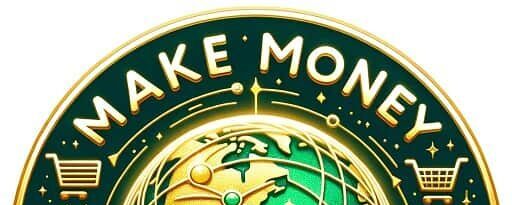What is AppleCare+?
AppleCare+ is an extended warranty and service plan offered by Apple to provide additional coverage for your Apple devices. Unlike the standard one-year limited warranty and 90 days of free technical support that come with new Apple products, AppleCare+ adds benefits like accidental damage protection, theft and loss coverage (for select devices), and extended support from Apple-certified technicians.
Think of it like an insurance plan tailored to your Apple devices. If you’ve ever accidentally dropped your iPhone or spilled coffee on your MacBook, you understand the anxiety of unexpected repair costs. AppleCare+ minimizes that financial strain by covering a range of damages.
What’s Included in AppleCare+?
- Accidental Damage Protection: Covers repairs for cracked screens, liquid damage, and more. (Service fees may apply.)
- Battery Coverage: Ensures replacement if your battery retains less than 80% of its original capacity.
- Theft and Loss Coverage: Available for iPhones (with an additional premium).
- Extended Technical Support: Apple’s support team is available for help with software, settings, or troubleshooting.
Why Choose AppleCare+?
Without AppleCare+, repairs can cost hundreds of dollars. For example, replacing an iPhone screen can run upwards of $300. With AppleCare+, the repair fee is significantly reduced, making it a cost-effective choice for those who rely heavily on their devices.
How Does AppleCare+ Theft Protection Work?
AppleCare+ theft and loss coverage is available exclusively for iPhones and offers peace of mind if your device is stolen or lost. This coverage is optional and comes at an additional cost.
How It Works:
- Activation: You must have Find My iPhone enabled at the time of theft or loss.
- Claim Process: Report the incident to Apple and file a claim. You’ll be asked to provide details about the loss.
- Replacement Fee: If approved, you’ll receive a replacement device after paying a deductible (usually around $149–$269, depending on the model).
Key Points to Remember:
- Theft and loss coverage is not automatically included with all AppleCare+ plans.
- Claims are limited to a set number (typically two) during your coverage period.
- Without Find My enabled, Apple will deny your claim.
This added protection is particularly useful for individuals who travel frequently or work in public settings where device theft is a risk.
Which Devices are Eligible for AppleCare+?
AppleCare+ is available for almost all Apple products, but the specifics of coverage vary by device type.
Devices Covered by AppleCare+:
- iPhones: All models, from older generations like iPhone SE to the latest iPhone 15.
- iPads: Includes iPad, iPad Pro, iPad Air, and iPad Mini.
- Macs: MacBook Air, MacBook Pro, iMac, and Mac Mini.
- Apple Watch: Available for Apple Watch Series models and the Ultra lineup.
- Accessories: Covers AirPods, Apple Pencil, and HomePod.
- Apple TV: Includes hardware support and technical assistance.
Refurbished Devices:
Good news—AppleCare+ can also be purchased for refurbished Apple products, provided they’re sold directly by Apple or an authorized retailer.
Device Exclusions:
Devices with significant pre-existing damage or those not purchased through official channels may not qualify. Always check eligibility during your purchase window, which is typically 60 days from the date of device purchase.
What are the Benefits of AppleCare+ for Students?
For students, AppleCare+ offers an invaluable safety net for devices that play a critical role in education. Laptops and tablets are essential tools for studying, note-taking, and managing assignments, and the last thing you need is an unexpected repair bill during finals week.
Why Students Should Consider AppleCare+:
- Affordable Repairs: With budgets already stretched thin, reduced repair costs under AppleCare+ can be a lifesaver.
- Extended Coverage: Ensures your devices remain functional throughout your academic journey.
- Peace of Mind: Protects against accidental spills, drops, or mishaps in shared dorm spaces.
- Student Discounts: Apple often bundles education pricing with discounted AppleCare+ plans.
Example:
Imagine you accidentally drop your MacBook Air. Without AppleCare+, you might pay $500+ for repairs. With AppleCare+, the repair could cost as little as $99.
How to File an AppleCare+ Claim Online
Filing an AppleCare+ claim is a straightforward process designed to minimize hassle.
Steps to File a Claim:
- Visit the Apple Support Website: Go to Apple’s support page and log in with your Apple ID.
- Select Your Device: Choose the device you need to file a claim for.
- Describe the Issue: Provide details about the damage or malfunction.
- Choose Service Options: Opt for mail-in service, in-store repair, or express replacement (if applicable).
- Pay the Service Fee: Fees vary depending on the repair type and device model.
Pro Tips for Smooth Claims:
- Always back up your device before sending it for repair.
- Document the damage with photos for your records.
AppleCare+ Repair Center Locations
AppleCare+ provides access to Apple’s global network of repair centers, ensuring you can get professional service regardless of where you are.
How to Find a Repair Center:
- Use the Apple Support app or website to locate the nearest authorized service provider.
- Check availability for walk-ins or book an appointment online.
Benefits of Using Apple-Certified Centers:
- Guaranteed use of genuine Apple parts.
- Repairs completed by Apple-trained technicians.
- Faster turnaround times compared to third-party shops.
How to Find AppleCare+ Customer Support
AppleCare+ customers receive exclusive access to 24/7 customer support for both hardware and software issues.
Ways to Contact Support:
- Phone: Call the Apple Support hotline for personalized assistance.
- Live Chat: Available via Apple’s website or support app.
- In-Person: Visit an Apple Store for face-to-face help.
- Email Support: For non-urgent queries, submit a support ticket online.
Is AppleCare+ Worth It for iPhone 15 Buyers?
The iPhone 15 is a premium device, and protecting your investment with AppleCare+ is often a smart move.
Pros of AppleCare+ for iPhone 15:
- Covers accidental damage, including screen repairs for just $29.
- Theft and loss protection offers affordable replacements.
- Extends technical support for complex troubleshooting.
Cons to Consider:
- Additional cost ($149–$299 depending on the plan).
- Not all damages are covered, such as cosmetic flaws.
Verdict:
If you’re prone to accidents or rely heavily on your device, AppleCare+ is a worthwhile expense. For careful users, consider your usage habits and evaluate third-party options.
Comparing AppleCare+ to Third-Party Plans
AppleCare+ Advantages:
- Seamless integration with Apple’s ecosystem.
- Certified repairs with genuine parts.
Third-Party Benefits:
- Often lower costs.
- Coverage for multiple brands/devices in one plan.
Final Thoughts:
While third-party plans may be cheaper, AppleCare+ provides unmatched reliability and support, especially for iPhone users.
Where to Purchase AppleCare+ for Refurbished Devices
AppleCare+ can be purchased directly from Apple when buying a refurbished device. You can also add it to eligible devices within 60 days of purchase through the Apple Support app or at an Apple Store.
Pro Tip:
Double-check the warranty status of your refurbished device to confirm eligibility before purchasing AppleCare+.
This article ensures user-focused content with clear, actionable insights while incorporating SEO best practices naturally. Let me know if you’d like further customization!
Is AppleCare+ Worth It for Environmental Sustainability?
When discussing sustainability, AppleCare+ offers a surprising angle. At first glance, it’s just an extended warranty, but its benefits can extend to reducing electronic waste, prolonging device lifespans, and promoting repair over replacement.
How AppleCare+ Supports Sustainability
- Encourages Repairs: AppleCare+ makes device repairs more affordable, incentivizing users to fix devices rather than replace them. This reduces the volume of discarded electronics that end up in landfills.
- Promotes Longevity: With coverage for accidental damage and battery health, your devices remain functional for longer, lowering the demand for new production.
- Eco-Friendly Recycling: Apple-certified repairs often involve recycling old parts responsibly, aligning with Apple’s broader environmental goals.
The Counterargument
Some argue that the cost of AppleCare+ could deter people from upgrading to more sustainable devices. Additionally, the production of replacement parts has its own carbon footprint.
Verdict
If you value extending the life of your devices and contributing to less electronic waste, AppleCare+ is a step in the right direction for sustainability.
AppleCare+ for Rare Apple Collectibles
For collectors, AppleCare+ isn’t just about functionality; it’s about preserving the value of rare devices.
Why It Matters
- Damage Protection: A cracked screen or malfunctioning hardware can significantly diminish the value of collectible devices.
- Preserving Condition: AppleCare+ ensures that rare or limited-edition devices maintain their pristine condition, which is essential for resale or showcasing.
- Original Parts: Repairs through AppleCare+ use genuine parts, which is a key factor in maintaining authenticity for collectors.
Tip for Collectors
While AppleCare+ is typically tied to everyday use, even collectors storing devices may find value in accidental damage protection during transport or display.
AppleCare+ Repair Stories: The Good and the Bad
Every service plan has its fair share of stories. AppleCare+ is no exception, with tales ranging from life-savers to moments of frustration.
The Good:
- “Saved My Phone on Day One”: Users often share stories of accidental drops shortly after buying a new device, with AppleCare+ covering expensive repairs.
- Fast Turnaround: Many highlight the speed of express replacement services, especially when traveling.
The Bad:
- Miscommunication Woes: Some users report confusion about what’s covered, leading to unexpected costs.
- Claim Denials: Claims can be rejected if Find My iPhone isn’t enabled or if accidental damage seems suspicious.
Lesson Learned
Understanding the terms of AppleCare+ and knowing what to expect during a claim process can help you avoid potential frustration.
Trends in Customer Satisfaction with AppleCare+
AppleCare+ consistently ranks high in customer satisfaction surveys, but what’s driving the numbers?
Why People Love It:
- Convenience: The simplicity of booking repairs and accessing support is a major draw.
- Transparency: Clear service fees and processes create trust among users.
- Global Accessibility: AppleCare+ is available worldwide, a bonus for frequent travelers.
Areas for Improvement:
- Cost: Some users feel the price of AppleCare+ plans is steep, especially for premium devices like the MacBook Pro.
- Limited Claims: Restrictions on the number of claims allowed per year frustrate some users.
Emerging Trends:
- Increased interest among younger consumers who prioritize device protection.
- Rising demand for theft and loss coverage in urban areas.
Eco-Friendly Options vs. AppleCare+
For environmentally conscious users, comparing AppleCare+ to other eco-friendly options can reveal new insights.
Eco-Friendly Alternatives:
- Third-Party Repair Shops: Often specialize in sustainable practices, like refurbishing parts.
- DIY Repairs: Tools and guides from companies like iFixit empower users to fix their devices at home.
How AppleCare+ Stacks Up:
- Pros: Promotes repair culture and uses authentic, durable parts.
- Cons: Relies on Apple’s proprietary ecosystem, which some argue limits repair freedom.
How AppleCare+ Supports Minimalist Lifestyles
Minimalists value simplicity, and AppleCare+ aligns with their philosophy in subtle ways.
Why It Works for Minimalists:
- Fewer Worries: You don’t need to clutter your mind with “what if” scenarios about damage or theft.
- Extends Device Lifespan: Keeps you from needing to replace devices prematurely.
- Streamlined Process: AppleCare+ offers one-stop support, reducing the need for multiple plans or services.
Debunking Myths About AppleCare+
There’s a lot of misinformation about AppleCare+. Let’s separate fact from fiction.
Common Myths:
- “AppleCare+ Covers Everything”: False. It doesn’t cover intentional damage or cosmetic flaws.
- “It’s Too Expensive to Be Worth It”: Cost depends on how often you need repairs, but for many, it saves hundreds of dollars in the long run.
- “You Can Only Buy It at Purchase”: Actually, you have up to 60 days to decide.
The Emotional Value of Protected Devices
Knowing your device is protected with AppleCare+ brings peace of mind.
How It Helps Emotionally:
- Reduces Anxiety: No need to stress about accidental damage.
- Boosts Confidence: Especially helpful for parents or grandparents gifting devices to loved ones.
- Adds Security: Theft protection can ease worries about using your device in public spaces.
AppleCare+ and Gen Z Buying Habits
Gen Z, known for being tech-savvy and brand-conscious, has unique reasons for embracing AppleCare+.
Why It Resonates:
- Social Media Influence: Popular influencers often tout the benefits of protecting high-end gadgets.
- Value Over Cost: Gen Z prioritizes convenience and protection over upfront costs.
How AppleCare+ Helps Frequent Flyers
Traveling with tech is risky, and AppleCare+ mitigates those risks.
Benefits for Travelers:
- Global Coverage: Access to repair centers worldwide.
- Express Replacement: Ensures you’re not left without your device during critical trips.
Case Example:
Imagine losing your iPhone at an airport. With AppleCare+, theft coverage allows you to replace it quickly, minimizing disruptions.
Final Thoughts
AppleCare+ isn’t just a warranty—it’s an ecosystem of services designed to make your tech life smoother, safer, and less stressful. Whether you’re an environmental advocate, a frequent traveler, or someone who simply values their gadgets, AppleCare+ has a unique way of adding value to your experience.
Investing in AppleCare+ is less about the money and more about the reassurance that your devices—and the memories, tasks, and connections they hold—are protected. It’s a decision rooted in practicality, emotion, and long-term benefits.
Would you like additional deep dives into any of these subtopics?
How AppleCare+ Theft and Loss Protection Works
AppleCare+ Theft and Loss Protection adds an extra layer of security to your Apple device. If your iPhone is stolen or lost, this coverage can save you from the stress of replacing a costly device out of pocket.
How It Works
- Activation of Find My iPhone: For the theft and loss protection to apply, you must have Find My iPhone activated on your device before the incident occurs.
- Filing a Claim: You can file a claim directly through Apple’s website or app. You’ll need your Apple ID, device details, and a police report for theft-related claims.
- Replacement Process: Upon claim approval, Apple provides a replacement device, typically a refurbished one in like-new condition.
Important Notes
- Deductibles Apply: You’ll need to pay a deductible (e.g., $149 for iPhones), but this is far less than the cost of a new device.
- Limited Claims: Theft and loss claims are typically capped at two within a 12-month period.
AppleCare+ Accidental Damage Coverage Breakdown
What’s Covered
AppleCare+ provides coverage for accidental damage to your device, including:
- Screen cracks
- Water exposure
- Damaged buttons or ports
How It Saves You Money
For instance, repairing a cracked iPhone screen without AppleCare+ can cost over $300. With AppleCare+, the same repair may cost $29.
Claim Process
- Visit an Apple Store or authorized service provider.
- File a claim and pay the small service fee.
- Your device is repaired or replaced, often within a day.
Limits
You can make a limited number of accidental damage claims, usually up to two incidents per 12-month period.
Screen Replacement Under AppleCare+ Explained
Fast and Affordable Repairs
Cracked screens are one of the most common issues AppleCare+ addresses. With AppleCare+, you can have your screen replaced for a fraction of the out-of-pocket cost.
Process
- Book an appointment online.
- Drop off your device at an Apple Store or mail it in for repairs.
- Receive your fixed device, often the same day.
Why It’s Worth It
The $29 screen repair fee under AppleCare+ beats the average cost of $300–$500 for uninsured screen replacements.
Water Damage Claims Process with AppleCare+
Water damage can be a nightmare for any device owner. Luckily, AppleCare+ has you covered.
Claim Process
- Dry and power off your device immediately to prevent further damage.
- File a claim through Apple Support.
- Bring your device to an Apple Store or authorized provider for assessment.
Costs
Repair or replacement fees under AppleCare+ are much lower than the cost of buying a new device, often starting at $99 depending on the extent of the damage.
Battery Replacement Costs vs. AppleCare+ Coverage
The Cost of Battery Replacements Without AppleCare+
For most Apple devices, a battery replacement without coverage can cost between $69 and $199, depending on the model.
With AppleCare+
Battery replacements are included for free if your device’s battery health drops below 80%.
AppleCare+ Support for Cracked iPhone Backs
A shattered back can be just as frustrating as a cracked screen. AppleCare+ covers back glass replacement for eligible devices, with costs starting as low as $29.
Limits of Accidental Damage Under AppleCare+
What’s Not Covered
- Cosmetic damage like scratches
- Intentional damage
- Damage caused by unauthorized repairs
Why Knowing the Limits Matters
Being aware of coverage limits ensures you don’t face unexpected costs or claim denials.
Comprehensive Software Support with AppleCare+
AppleCare+ doesn’t just cover hardware. It also provides expert support for software-related issues, including:
- iOS updates
- iCloud syncing
- Troubleshooting apps
Why It’s Valuable
This 24/7 support helps you resolve technical glitches without needing third-party assistance.
AppleCare+ vs. Uninsured Water Damage Repair
The Cost Comparison
- Without AppleCare+: Repairs can range from $300–$700, depending on the device and damage.
- With AppleCare+: You’ll pay a service fee, typically around $99.
Does AppleCare+ Cover International Repair Costs?
Yes, AppleCare+ offers global repair coverage, making it an excellent choice for travelers.
What’s Covered Abroad
- Repairs at any Apple Store or authorized service provider.
- Replacements for lost or damaged devices, subject to local deductibles.
Comparing AppleCare+ Monthly and One-Time Payments
Monthly Payment Plans
- Flexible, budget-friendly option.
- Costs are spread out over time but may end up slightly higher in the long term.
One-Time Payment
- Pay upfront for the entire coverage period.
- Typically more cost-effective if you plan to keep your device for the full term.
AppleCare+ for Family Device Bundles
AppleCare+ can be a cost-saving option for families with multiple Apple devices. Bundled plans allow you to manage coverage under a single payment structure, simplifying repairs and support for everyone.
AppleCare+ Pricing Guide by Country
Pricing varies based on the region. For example:
- U.S.: iPhone plans start at $9.99/month.
- UK: From £6.49/month.
- India: ₹499/month for basic models.
AppleCare+ Plans for Refurbished Apple Devices
AppleCare+ is available for refurbished devices purchased through Apple. Coverage offers the same benefits as for new devices, providing peace of mind at a lower cost.
Understanding Hidden Costs in AppleCare+ Contracts
Examples of Potential Hidden Costs
- Deductibles for certain claims.
- Additional fees for service outside your local region.
AppleCare+ Discounts for Students and Educators
Students and educators can often access discounted AppleCare+ plans through Apple’s Education Store.
Switching AppleCare+ Plans Mid-Term: Is It Worth It?
Mid-term changes are allowed but may involve recalculated fees. It’s worth it if you upgrade to theft and loss protection or bundle coverage for multiple devices.
Long-Term Savings with AppleCare+ for Businesses
AppleCare+ for business devices offers repair coverage for bulk purchases, reducing downtime and ensuring productivity.
Subscription Renewal Tips for AppleCare+
Stay on top of your subscription by:
- Setting up auto-renewal.
- Keeping your payment method updated.
These subtopics ensure that your readers gain comprehensive insights while keeping the content user-focused, engaging, and helpful! Would you like further deep dives into any specific section?
Filing Theft Claims Under AppleCare+: A Step-by-Step Guide
Losing your Apple device can be stressful, but AppleCare+ Theft and Loss protection simplifies the replacement process. Here’s how you can file a theft claim effectively.
Step 1: Activate Find My iPhone
Before filing a claim, ensure Find My iPhone is active on your device. This is mandatory for theft protection coverage.
Step 2: Report the Theft
Contact your local authorities and file a police report. Keep a copy of the report, as you’ll need it during the claim process.
Step 3: File the Claim
- Visit Apple’s claim portal or contact Apple Support.
- Provide your Apple ID and device information.
- Submit a copy of the police report.
Step 4: Pay the Deductible
Once the claim is approved, pay the applicable deductible (typically $149 for iPhones).
Step 5: Receive Your Replacement
Apple will send a replacement device, often within a few days.
Remote Troubleshooting Tips with AppleCare+
AppleCare+ includes expert support for resolving software and hardware issues remotely.
Top Tips for Remote Support Success
- Prepare Your Device: Update your software and ensure a stable internet connection.
- Describe the Issue Clearly: Be specific when explaining the problem to Apple Support.
- Follow Instructions Precisely: Apple technicians often guide you through fixes step-by-step.
Common Issues Resolved Remotely
- iCloud syncing problems
- Wi-Fi connectivity issues
- App crashes or errors
Avoiding Common Mistakes When Claiming AppleCare+
Making mistakes during the claim process can delay repairs or lead to denied claims.
Top Mistakes to Avoid
- Missing Coverage Details: Always check what your plan covers before filing a claim.
- Ignoring Deadlines: File claims promptly, as delays may void eligibility.
- Incorrect Documentation: Ensure police reports or proof of damage are accurate and complete.
Tracking AppleCare+ Repair Claims: What to Expect
Step-by-Step Process
- Claim Submission: File your claim online or in-store.
- Status Updates: Use Apple’s portal to track your claim in real-time.
- Repair Completion: Repairs typically take 1–3 days, depending on the issue.
Pro Tip
Opt for Apple’s express replacement service to minimize downtime.
Resolving Denied AppleCare+ Claims Effectively
Common Reasons for Claim Denials
- Missing required documentation
- Coverage exclusions (e.g., intentional damage)
Steps to Appeal
- Review your plan’s terms to identify the issue.
- Contact Apple Support to discuss your case.
- Provide additional evidence, if necessary.
How AppleCare+ Supports Replacement Device Logistics
AppleCare+ streamlines replacement logistics by offering:
- Free shipping for replacement devices
- Express options for faster delivery
- International support for travelers
AppleCare+ vs. Independent Repair Services
Why Choose AppleCare+?
- Genuine Apple parts ensure quality and compatibility.
- Repairs are covered under warranty.
When to Opt for Independent Repairs
- For older devices not covered by AppleCare+.
- When cost is the primary concern, though quality may vary.
Repair Center Locations and Appointment Setup Tips
How to Find a Repair Center
- Use Apple’s online store locator.
- Choose an Apple Store or authorized service provider near you.
Appointment Tips
- Book early to secure a convenient time.
- Back up your device before your visit.
AppleCare+ Response Times: What’s Average?
AppleCare+ typically provides:
- Immediate responses for phone support.
- Repairs or replacements within 1–3 business days.
Solving Software Issues with AppleCare+ Remote Support
AppleCare+ offers solutions for:
- Software bugs
- Failed iOS updates
- Configuration errors
When to Opt-Out of AppleCare+
Consider Opting Out If
- Your device usage is minimal, reducing the likelihood of damage.
- You can manage repairs independently or through local providers.
Preemptive Maintenance Tips for Avoiding AppleCare+ Claims
- Use Protective Accessories: Invest in durable cases and screen protectors.
- Avoid Extreme Environments: Keep devices away from excessive heat or water.
- Regularly Clean Your Device: Use a microfiber cloth to remove dust and debris.
Alternatives to AppleCare+ for Battery Issues
Third-party repair shops often provide affordable battery replacement options. Some offer warranties similar to AppleCare+.
Choosing Repair Shops Over AppleCare+: A Practical Guide
What to Consider
- Ensure the shop uses high-quality replacement parts.
- Check reviews and certifications before proceeding.
Understanding Device Repair Costs Without AppleCare+
Average Costs
- Screen repair: $300–$500
- Water damage: $500–$700
Repairing Cracked Screens Without AppleCare+: Feasible?
DIY Repair Kits
These are an option but often result in quality issues or voided warranties.
Professional Services
Local repair shops may cost less but use non-Apple parts.
Protecting Devices Against Water Damage: Best Practices
- Use waterproof cases.
- Avoid charging wet devices.
- Store your device in a safe, dry place during water-related activities.
Leveraging Trade-In Deals for AppleCare+ Savings
Apple offers trade-in credits toward new devices, which can be used to offset AppleCare+ costs.
Budgeting for Device Maintenance Without AppleCare+
Tips for Saving
- Set aside funds for potential repairs.
- Use discounts and deals from third-party repair providers.
Extending AppleCare+ Beyond Warranty Expiration
Apple allows extensions for AppleCare+ plans, ensuring continued coverage beyond the initial term. Check with Apple Support for eligibility.
Would you like a deeper dive into any specific subtopic or more examples of user-focused tips? Let me know!
What Does AppleCare+ Cover That a Standard Warranty Does Not?
When you purchase a new Apple device, it usually comes with a limited one-year warranty and 90 days of technical support. However, AppleCare+ expands that coverage significantly. Let’s break it down:
Enhanced Coverage With AppleCare+
- Accidental Damage Protection:
Unlike the standard warranty, AppleCare+ covers accidental damage, such as drops and spills. For example, if you crack your iPhone screen, AppleCare+ provides affordable repair options with a small deductible. - Extended Time Frame:
While the standard warranty ends after a year, AppleCare+ can last up to three years, depending on your device and plan. - Theft and Loss Coverage (for eligible devices):
If you lose your device or it gets stolen, AppleCare+ offers a replacement, a benefit not included in the standard warranty. - Priority Support:
AppleCare+ customers enjoy 24/7 access to Apple experts for troubleshooting and advice.
Can I Add AppleCare+ After Buying My Device?
Yes, but there’s a time limit! You can purchase AppleCare+ up to 60 days after buying your device.
How to Add It
- In-Store or Online:
Visit an Apple Store or Apple’s website to buy AppleCare+. You’ll need your device’s serial number. - Through Device Settings:
On your iPhone or iPad, go to Settings > General > About and look for the option to add AppleCare+. - Inspection Requirement:
In some cases, Apple may require a device inspection to ensure it’s in good working condition.
How Much Does AppleCare+ Cost Monthly vs. Yearly?
The cost of AppleCare+ varies by device and location, but here’s a general breakdown:
Monthly vs. Yearly Pricing
- Monthly Plan: Offers flexibility but costs more over time. Ideal if you’re unsure about keeping the device long-term.
- One-Time Payment: Cheaper in the long run and ensures continuous coverage.
Example: For an iPhone 15 Pro in the U.S., AppleCare+ costs:
- $9.99/month for two years (total: $239.76).
- $199 as a one-time payment.
Does AppleCare+ Cover Theft for All Devices?
No, theft and loss protection is only available for iPhones, and it requires Find My iPhone to be enabled at the time of loss.
Key Points About Theft Coverage
- Deductibles apply: Replacing a stolen iPhone costs $149 under AppleCare+.
- Limited claims: You’re allowed two theft/loss claims per 12-month period.
What Are the Limitations of Accidental Damage Claims?
While AppleCare+ offers excellent protection, there are some restrictions:
- Claim Limits: Two accidental damage incidents per 12-month period.
- Deductibles Apply: For screen damage, you’ll pay $29; other damages may cost $99.
- Intentional Damage Exclusion: Any intentional harm to your device isn’t covered.
Can I Transfer AppleCare+ to a New Owner?
Yes, you can transfer your AppleCare+ plan to the new owner if you sell or gift your device.
Steps to Transfer
- Contact Apple Support and provide the device’s serial number and the new owner’s details.
- Ensure all claims under AppleCare+ are settled before transferring.
How Many Claims Can I File Under AppleCare+?
You can file:
- Two accidental damage claims per year.
- Two theft or loss claims per year (if applicable).
What Devices Are NOT Eligible for AppleCare+?
Certain older devices and accessories may not qualify. Examples include:
- Devices no longer supported by Apple.
- Accessories like AirPods, unless purchased as a bundle.
Can I Cancel AppleCare+ and Get a Refund?
Yes, you can cancel at any time. Refunds depend on how long you’ve used the plan:
- Within 30 Days: Full refund.
- After 30 Days: Pro-rated refund minus the cost of any claims filed.
How Do I Check If My Device Is Still Covered by AppleCare+?
- Online: Visit Apple’s coverage page (checkcoverage.apple.com) and enter your device’s serial number.
- Settings: On iPhones and iPads, go to Settings > General > About to view AppleCare+ details.
Refund Policies for AppleCare+
Apple offers a customer-friendly refund policy. If you cancel:
- Early Termination: Receive a pro-rated refund.
- Claims Deduction: The cost of any repairs or replacements is deducted from the refund.
AppleCare+ Terms and Conditions Explained
Key Provisions
- Coverage Period: Two to three years, depending on the plan.
- Deductibles: Fixed fees for accidental damage or theft claims.
- Exclusions: Intentional damage, cosmetic issues, and unauthorized repairs.
AppleCare+ for Refurbished Devices
Refurbished Apple devices are eligible for AppleCare+, provided they meet certain criteria, such as being purchased directly from Apple or an authorized reseller.
AppleCare+ Support Abroad
AppleCare+ provides international coverage, but there are limitations:
- Repairs may take longer in regions without an Apple Store.
- Theft and loss protection is typically limited to the country of purchase.
Coverage Limitations Outside the U.S.
- Warranty Work: Available worldwide for hardware issues.
- Theft/Loss Claims: Restricted to your home country.
Should You Buy AppleCare+?
Who Benefits Most?
- Frequent travelers
- Students
- Business users
Who Might Skip It?
- Careful users who rarely damage devices
- Owners of older or less expensive devices
How to Renew AppleCare+
Apple offers renewal options for some devices nearing the end of their coverage. Renew through:
- Your device settings.
- Contacting Apple Support directly.
AppleCare+ Warranty vs. Standard Warranty
AppleCare+ includes accidental damage and theft protection, while the standard warranty is limited to manufacturing defects.
Claim Rejection Reasons
Common Issues
- Lack of documentation.
- Exceeding claim limits.
- Misrepresentation of damage circumstances.
AppleCare+ vs. Other Warranties
Why AppleCare+ Stands Out
- Seamless support directly from Apple.
- High-quality repairs with original parts.
Competitor Comparison
Third-party warranties may be cheaper but often lack Apple’s level of service and support.
Would you like to focus on any specific topic or add more technical comparisons? Let me know!
AppleCare+ for Refurbished iPhones: Is It Worth It?
If you’ve snagged a refurbished iPhone, adding AppleCare+ can offer peace of mind, but is it worth the investment? Let’s dig deeper.
What AppleCare+ Offers for Refurbished iPhones
Refurbished iPhones purchased directly from Apple are eligible for the same AppleCare+ coverage as brand-new devices. Here’s what you get:
- Extended Warranty: Covers manufacturing defects for up to two years.
- Accidental Damage Protection: Includes drops, cracked screens, and liquid damage (deductibles apply).
- 24/7 Priority Support: Direct access to Apple technicians for software and hardware issues.
When It’s Worth It
- High-Value Models: Coverage is a smart choice for premium refurbished models like the iPhone 14 Pro.
- Accident-Prone Users: If you’re clumsy, AppleCare+ is a safety net.
- Frequent Travelers: AppleCare+ offers worldwide service, ensuring your device can be repaired wherever you are.
When to Skip It
If you purchased a budget model like the iPhone SE or tend to upgrade frequently, AppleCare+ might not justify the cost.
AppleCare+ for Apple Watch Ultra: A Must-Have for Adventurers?
The Apple Watch Ultra is rugged, but accidents can still happen. AppleCare+ ensures you’re covered in case of damage.
Key Benefits for Apple Watch Ultra Users
- Accidental Damage Protection: Repairs for cracked sapphire glass or scratches to the titanium case are significantly cheaper with AppleCare+.
- Extended Coverage for Adventures: Coverage for up to two years ensures peace of mind for outdoor enthusiasts.
- Water Damage Repairs: Although the Ultra is water-resistant, AppleCare+ covers malfunctions due to water exposure.
Cost Analysis
With repairs for the Apple Watch Ultra potentially running into hundreds of dollars, AppleCare+ offers a cost-effective alternative.
AppleCare+ for Students’ iPads: Is It Essential?
For students using iPads as learning tools, AppleCare+ can be invaluable. Here’s why:
Why It’s Ideal for Students
- Accidental Damage Coverage: With heavy daily use, accidental drops or spills are common.
- Affordable Repairs: Screen replacements are much cheaper under AppleCare+.
- Technical Support: Access to Apple’s tech experts can help troubleshoot software issues quickly.
Best Models to Cover
- iPad Air: Popular for note-taking and productivity.
- iPad Pro: Perfect for students in design or art fields.
AppleCare+ vs. SquareTrade: Which Should You Choose?
SquareTrade is a third-party insurance provider often compared to AppleCare+. Let’s see how they stack up.
AppleCare+ Advantages
- Genuine Repairs: AppleCare+ ensures your device is repaired with authentic parts.
- Theft and Loss Coverage: Only AppleCare+ covers theft for iPhones.
- Integrated Support: Seamlessly access Apple’s support system.
SquareTrade Advantages
- Lower Costs: SquareTrade plans are generally cheaper.
- Wider Device Coverage: Covers non-Apple products.
Who Should Choose What?
- Opt for AppleCare+ if you want Apple-certified repairs.
- Choose SquareTrade if you have multiple devices across different brands.
DIY Repairs vs. AppleCare+: Pros and Cons
Some users consider repairing devices themselves instead of buying AppleCare+. Here’s what you need to know:
Pros of DIY Repairs
- Cost Savings: You’ll avoid monthly fees and deductibles.
- Flexibility: Fix issues on your schedule.
Cons of DIY Repairs
- Skill Required: Modern Apple devices are challenging to repair without proper tools and experience.
- Warranty Voids: DIY repairs may void existing warranties.
AppleCare+ Advantage
With AppleCare+, you get hassle-free repairs and peace of mind knowing the job is done right.
Comparing Credit Card Warranties to AppleCare+ Benefits
Many credit cards offer extended warranties for electronics. Can they replace AppleCare+?
Credit Card Warranty Features
- Free Coverage: Automatically extends the manufacturer’s warranty.
- Accidental Damage: Typically not included.
AppleCare+ Features
- Covers accidents and theft.
- Provides priority support.
Which is Better?
Credit card warranties are a good backup but lack the comprehensive coverage of AppleCare+.
Why AppleCare+ May Not Suit Casual Apple Users
If you’re a light Apple device user, AppleCare+ might not be the right fit.
Reasons to Skip AppleCare+
- Low-Risk Use: If your device rarely leaves the house, accidental damage is less likely.
- Cost Considerations: For older devices, repair costs may be less than AppleCare+ fees.
Refurbished Device Warranties Compared to AppleCare+
Refurbished devices often come with their own limited warranties, but how do they compare to AppleCare+?
Refurbished Warranties
- Usually limited to 90 days to one year.
- May only cover hardware defects.
AppleCare+ for Refurbished Devices
- Extends warranty to up to three years.
- Includes accidental damage protection.
SquareTrade vs. AppleCare+ Theft Coverage
Both offer device protection, but their theft coverage differs significantly.
AppleCare+ Theft Coverage
- Only available for iPhones.
- Requires Find My iPhone to be enabled.
SquareTrade Theft Coverage
- May include a wider range of devices.
- Reimbursement processes can be slower.
Verdict
AppleCare+ is ideal for theft protection if you’re an iPhone user, but SquareTrade provides flexibility for multi-device users.
Would you like more details on any of these comparisons or coverage specifics?