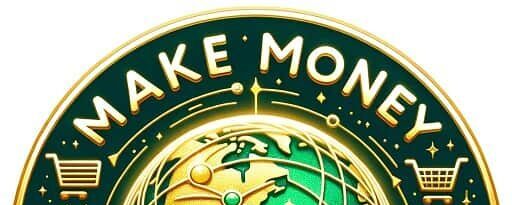Are you ready to dive into the world of tech entrepreneurship? Whether you’re interested in app development, creating AI chatbots, or offering cybersecurity services, starting a tech business can be both rewarding and profitable. This guide covers the essential steps and tools you’ll need, ensuring you’re well-equipped for success. Let’s get started!
1. How to Start an App Development Business
Identify Your Niche
Before you jump in, think about the type of apps you want to create. Are you targeting gaming, fitness, or perhaps productivity? Identifying your niche helps focus your development efforts and marketing strategy.
Build Your Skills
If you’re not already a developer, consider learning programming languages like Swift for iOS or Kotlin for Android. Online platforms like Codecademy or Udacity can provide valuable courses to sharpen your skills.
Create a Business Plan
Your business plan should outline your goals, target audience, and revenue model. Will you charge per download, use in-app purchases, or rely on ads? Having a clear plan keeps you on track.
Quick Tip
Start with a minimum viable product (MVP). This is a simplified version of your app that includes only the essential features. It helps you gather user feedback early, saving you time and resources.
2. What Tools Are Best for Creating AI Chatbots?
Choose the Right Platform
Several tools can help you create chatbots without extensive coding knowledge. Some popular options include:
- Dialogflow: Great for natural language processing.
- Chatfuel: User-friendly and perfect for Facebook Messenger bots.
- Botpress: Open-source and highly customizable.
Understand Your Audience
Identify what problems your chatbot will solve for users. Is it for customer service, scheduling, or providing information? Knowing your audience helps tailor the chatbot’s capabilities.
Quick Tip
Start small. Test your chatbot with a specific use case before expanding its functionalities. This allows you to refine its responses and improve user experience.
3. How to Build and Sell a WordPress Theme
Research the Market
Before designing your theme, explore existing themes to understand what works and what doesn’t. Look for gaps in the market or specific niches that aren’t being addressed.
Design with User Experience in Mind
Ensure your theme is user-friendly and visually appealing. Pay attention to typography, color schemes, and layout. A clean, attractive design can set your theme apart.
Set Up Your Sales Channel
You can sell your WordPress themes on your website, or platforms like ThemeForest or Creative Market. Each has its pros and cons, so consider which aligns best with your goals.
Quick Tip
Offer free trials or demos of your theme. This lets potential buyers see the value firsthand, increasing the likelihood of purchase.
4. How to Price SaaS Products for Profit
Understand Your Costs
Calculate the costs involved in developing and maintaining your software as a service (SaaS). This includes hosting fees, development costs, and ongoing support.
Research Competitors
Look at similar SaaS products in your niche. What pricing models do they use? Analyzing competitors can help you determine a competitive yet profitable price point.
Choose a Pricing Model
Common pricing models for SaaS include:
- Subscription-based: Monthly or yearly fees.
- Freemium: Basic features for free, with paid upgrades.
- Tiered pricing: Different pricing levels for varying feature sets.
Quick Tip
Consider offering discounts for annual subscriptions. This can improve cash flow and reduce churn rates, helping you maintain a stable revenue stream.
5. What Platforms Are Best for Selling Website Themes?
Popular Marketplaces
Some platforms where you can sell your website themes include:
- ThemeForest: One of the largest marketplaces for website themes.
- Creative Market: Great for independent designers.
- Mojo Marketplace: Focuses on WordPress themes and plugins.
Set Up Your Own Website
Having your own website allows you to sell directly to customers and keep more of your profits. Use an eCommerce platform like WooCommerce or Shopify to streamline the selling process.
Quick Tip
Invest in good marketing. Use social media, SEO, and email marketing to promote your themes effectively. Building a community around your product can lead to increased sales.
6. How to Start Affiliate Marketing for Tech Products
Choose Your Niche
Select a niche within the tech industry that interests you. This could be gadgets, software, or online courses. A well-defined niche makes it easier to target your audience.
Sign Up for Affiliate Programs
Many companies offer affiliate programs, including Amazon, ClickBank, and individual tech brands. Research which programs offer the best commission rates and align with your niche.
Create Quality Content
Develop valuable content that resonates with your audience. This could be blogs, reviews, or tutorials about the tech products you’re promoting. Quality content drives traffic and increases conversions.
Quick Tip
Use SEO techniques to optimize your content. This increases visibility in search engines, helping you attract more potential buyers.
7. What Tools Are Best for IT Consulting Businesses?
Project Management Tools
Tools like Trello, Asana, or Monday.com help you manage projects and collaborate with clients effectively. Keeping your projects organized is crucial for successful consulting.
Communication Tools
Use platforms like Slack or Microsoft Teams for seamless communication with clients and team members. Clear communication improves collaboration and client satisfaction.
Time Tracking Software
Consider using tools like Toggl or Harvest to track billable hours. This helps ensure you’re accurately compensated for your work.
Quick Tip
Invest in a good CRM (Customer Relationship Management) system to manage client relationships effectively. It helps you keep track of client interactions, improving your service.
8. How to Offer Cybersecurity Services to Small Businesses
Understand the Risks
Small businesses often overlook cybersecurity. Familiarize yourself with common vulnerabilities and threats they face, such as phishing, malware, and data breaches.
Tailor Your Services
Offer services like vulnerability assessments, employee training, and incident response planning. Customize your offerings based on the specific needs of each business.
Educate Your Clients
Many small business owners may not understand the importance of cybersecurity. Use simple language and examples to explain risks and the value of your services.
Quick Tip
Provide ongoing support and regular check-ins to keep clients updated on cybersecurity trends and best practices. This builds trust and long-term relationships.
9. How to Use AI for Content Marketing
Identify Content Opportunities
Use AI tools to analyze market trends and customer preferences. This helps you identify content topics that resonate with your audience.
Automate Content Creation
Tools like Jarvis or Copy.ai can help generate content ideas and even write drafts. While AI can be a great starting point, always review and refine the output to ensure quality.
Enhance Personalization
AI can help analyze user data to personalize content and marketing messages. Tailored content is more likely to engage and convert your audience.
Quick Tip
Keep an eye on emerging AI trends. The tech landscape evolves rapidly, and staying informed can help you leverage new tools and strategies effectively.
10. What Certifications Do You Need for Cybersecurity Consulting?
Essential Certifications
Certifications can enhance your credibility in the cybersecurity field. Consider pursuing:
- CompTIA Security+: A foundational certification for cybersecurity professionals.
- Certified Information Systems Security Professional (CISSP): Recognized globally, this certification demonstrates advanced skills.
- Certified Ethical Hacker (CEH): Focuses on ethical hacking techniques and methodologies.
Stay Current
Cybersecurity is a constantly evolving field. Regularly update your skills and certifications to stay relevant and competitive.
Quick Tip
Join professional organizations or forums to network with other cybersecurity professionals. This can provide valuable insights and job opportunities.
Conclusion
Starting a tech business can be an exciting adventure filled with opportunities. Whether you’re developing apps, creating AI chatbots, or offering cybersecurity services, following these guidelines will help you navigate the challenges and achieve success. Remember, the key to thriving in the tech industry is continuous learning and adapting to market demands. With determination and the right approach, you can build a profitable tech business that makes a difference. Happy entrepreneuring!
Ultimate Guide to Navigating Platforms for Selling and Monetizing Tech Products
In today’s digital age, knowing where and how to sell your tech products can significantly impact your success. Whether you’re looking to sell website themes, monetize mobile apps, or utilize AI tools, understanding the best platforms and strategies can help you thrive in this competitive market. Let’s explore the top platforms for various tech-related services and products, and uncover the best practices to ensure your success.
Explore the Best Platforms for Selling Website Themes
If you’re a developer or designer ready to sell your website themes, selecting the right platform is crucial. Here are some of the best options:
1. ThemeForest
ThemeForest is part of the Envato Market and is one of the most popular platforms for selling website themes. With millions of visitors, it’s a prime spot for showcasing your work. It offers a variety of themes, including WordPress, Joomla, and HTML templates.
Pros:
- Huge audience base.
- Robust community for support.
- Regular updates and quality checks.
Cons:
- Competitive environment.
- Takes a percentage of your earnings.
2. Creative Market
Creative Market allows independent designers to sell their themes and other creative assets. It’s known for its focus on unique and handcrafted designs.
Pros:
- More personal brand exposure.
- Less competition compared to larger platforms.
- You set your own prices.
Cons:
- Smaller audience.
- More marketing effort required on your part.
3. Mojo Marketplace
Mojo Marketplace specializes in WordPress themes and plugins, making it an excellent choice for WordPress developers. They also offer a wide range of website services.
Pros:
- Integrated with cPanel, making installation easy for customers.
- Provides a community for sellers to interact.
Cons:
- Smaller market share compared to ThemeForest.
- The submission process can be more stringent.
Quick Tip
Consider diversifying your sales channels. By selling your themes on multiple platforms, you increase your visibility and potential sales.
Find the Best SaaS Tools for E-commerce Businesses
Finding the right tools for your e-commerce business can streamline operations and enhance customer experiences. Here are some of the best SaaS tools available:
1. Shopify
Shopify is a leading e-commerce platform that allows you to create an online store quickly. It offers customizable templates, a user-friendly interface, and powerful analytics.
2. BigCommerce
BigCommerce is perfect for businesses looking to scale. It provides advanced features like multi-channel selling and built-in SEO tools.
3. WooCommerce
WooCommerce is a plugin for WordPress, turning any site into a powerful e-commerce store. It’s flexible and supports various payment gateways.
Quick Tip
Always check for integrations. Ensure your chosen SaaS tools integrate seamlessly with your existing systems for better efficiency.
Where to Find Tools for Building Chatbots
Chatbots are increasingly vital for businesses looking to enhance customer engagement. Here’s where you can find the best tools to create them:
1. Chatfuel
Chatfuel is a user-friendly platform for creating Facebook Messenger bots without any coding skills. Its intuitive interface allows for quick setup.
2. Dialogflow
Dialogflow, developed by Google, is perfect for building conversational interfaces. It offers natural language processing capabilities, making your chatbots more human-like.
3. ManyChat
ManyChat focuses on marketing automation via chatbots. It’s particularly effective for e-commerce businesses looking to increase conversions through Messenger.
Quick Tip
Start by defining the purpose of your chatbot. Knowing whether it’s for customer support, sales, or engagement will guide your design choices.
Best Websites for Flipping Profitable Websites
Website flipping can be a lucrative business if done correctly. Here are some of the best platforms to buy and sell websites:
1. Flippa
Flippa is one of the largest online marketplaces for buying and selling websites. You can find established sites as well as domains.
2. Empire Flippers
Empire Flippers specializes in high-quality websites. They have a vetting process that ensures the sites listed are profitable and well-established.
3. WebsiteBroker
WebsiteBroker is another option for buying and selling websites. It’s user-friendly and allows you to list your site for free.
Quick Tip
Before buying a website, conduct thorough due diligence. Analyze traffic sources, revenue, and potential for growth.
How to Find SEO Tools for Affiliate Marketing
Effective SEO tools can enhance your affiliate marketing strategies. Here’s where to look:
1. SEMrush
SEMrush is an all-in-one tool that provides keyword research, competitor analysis, and site audit features. It’s great for improving your affiliate marketing SEO.
2. Ahrefs
Ahrefs is known for its backlink analysis, helping you understand your site’s authority. It’s also excellent for keyword research.
3. Moz
Moz offers various SEO tools that can help you optimize your affiliate marketing strategies. Its keyword explorer and site audits are particularly useful.
Quick Tip
Utilize free trials of these tools to gauge which fits your needs best before committing to a subscription.
Best Apps for Building Mobile Apps Without Coding
Creating mobile apps doesn’t always require coding skills. Here are the top no-code platforms to consider:
1. Adalo
Adalo is a user-friendly platform that lets you create mobile apps without writing a single line of code. It offers various templates and design tools.
2. Appgyver
Appgyver provides a visual development environment, making app creation straightforward. It’s suitable for both beginners and experienced developers.
3. Bubble
Bubble is a no-code platform for building web applications but can also be used for mobile apps. It offers a robust set of features for app design.
Quick Tip
Consider your app’s purpose when choosing a platform. Some platforms excel in specific areas, such as e-commerce or social networking.
Explore Platforms for Monetizing AI Tools
Monetizing your AI tools can open new revenue streams. Here’s where to explore:
1. AWS Marketplace
Amazon Web Services (AWS) Marketplace allows you to list your AI tools for other businesses to purchase or subscribe to.
2. Gumroad
Gumroad is a straightforward platform for selling digital products, including AI tools. You can set your own prices and keep a significant percentage of sales.
3. CodeCanyon
CodeCanyon is a great place to sell code snippets, plugins, and software scripts. If your AI tool can be packaged this way, it’s a viable option.
Quick Tip
Develop a clear marketing strategy for your AI tools. Highlight their unique benefits and how they solve specific problems for your target audience.
How to Find Tools for IT Consulting Services
IT consulting requires the right tools to manage projects effectively. Here are some top options:
1. Trello
Trello is a visual project management tool that helps you organize tasks and projects efficiently. It’s easy to use and offers collaborative features.
2. Asana
Asana is another excellent project management tool, perfect for tracking progress and managing client work. Its flexibility makes it suitable for IT consulting.
3. Slack
Slack is a communication tool that keeps you connected with clients and team members. It allows for real-time collaboration and file sharing.
Quick Tip
Integrate your tools. Ensure that your project management and communication tools work well together to improve efficiency.
Best Websites for Selling Web Hosting Services
Selling web hosting services can be a profitable venture. Here are some top platforms:
1. SiteGround
SiteGround is known for its exceptional customer service and high-performance hosting. They offer various reseller plans, making it easy to start your hosting business.
2. Bluehost
Bluehost offers competitive reseller hosting packages. They’re a well-known name in the hosting industry, which can help you attract clients.
3. HostGator
HostGator provides a range of hosting options and has an easy-to-use control panel, making it a solid choice for selling web hosting.
Quick Tip
Provide value-added services, like website migrations or SEO optimization, to differentiate your hosting business from competitors.
Where to Host SaaS Products for Small Businesses
Selecting the right hosting solution for your SaaS products is crucial. Here are some of the best options:
1. Heroku
Heroku is a cloud platform that allows you to build, run, and operate applications entirely in the cloud. It’s easy to scale and manage.
2. AWS
Amazon Web Services (AWS) offers a robust infrastructure for hosting SaaS applications. It provides flexibility, scalability, and a variety of services.
3. Google Cloud
Google Cloud Platform is another excellent choice for hosting SaaS applications. It offers powerful tools for machine learning, data storage, and more.
Quick Tip
Evaluate your specific needs and budget before selecting a hosting provider. This ensures you choose the best fit for your SaaS product.
Commercial Intent: Monetizing Tech Products
Best Platforms for Monetizing Mobile Apps
Monetizing mobile apps can be achieved through various strategies. Here are the best platforms:
- AdMob: Google’s mobile advertising platform.
- Facebook Audience Network: Monetizes your app through Facebook ads.
- In-App Purchases: Allows users to buy virtual goods or premium features.
How to Monetize AI-Based Tools for E-commerce
To monetize AI tools for e-commerce:
- Offer subscription-based models for access.
- Use affiliate marketing to earn commissions on referrals.
- Provide consulting services around your AI tool.
Best Tools for Hosting Cybersecurity Services Online
For cybersecurity services, consider platforms like:
- AWS: Robust hosting with security features.
- DigitalOcean: Offers scalable solutions for startups.
- Linode: Known for its cost-effectiveness and security measures.
How to Market Web Hosting Services for E-commerce Sites
To effectively market your web hosting services:
- Utilize SEO to attract organic traffic.
- Leverage social media to reach potential clients.
- Provide valuable content marketing that showcases your expertise.
How to Price Website Flipping Services
When pricing website flipping services:
- Evaluate the site’s current revenue and growth potential.
- Consider the time and effort required for the flip.
- Research market prices for similar websites.
Best Affiliate Programs for Selling Web Hosting
Some top affiliate programs include:
- Bluehost Affiliate Program: Competitive commissions for referrals.
- SiteGround Affiliate Program: Attractive payouts for successful referrals.
- HostGator Affiliate Program: Offers substantial commissions for new sign-ups.
How to Use Chatbots for Increasing E-commerce Sales
Chatbots can enhance e-commerce sales by:
- Providing instant customer support.
- Recommending products based on user behavior.
- Facilitating the checkout process through conversational interfaces.
Best Themes to Build for Shopify Stores
Popular Shopify themes include:
- Debut: A versatile and easy-to-customize theme.
- Brooklyn: Ideal for modern e-commerce businesses.
- Minimal: A simple and clean design that focuses on products.
Best Platforms for Selling Custom WordPress Themes
When it comes to selling custom WordPress themes, consider:
- ThemeForest: As mentioned earlier, it’s a popular choice.
- Creative Market: Great for unique and personalized themes.
- TemplateMonster: Offers a wide range of customizable themes.
Best SaaS Platforms for Subscription Models
For subscription-based SaaS models, check out:
- Chargebee: Handles billing and invoicing seamlessly.
- Stripe: A popular payment gateway with subscription features.
- Recurly: Focuses on managing subscriptions efficiently.
Conclusion
Navigating the landscape of selling tech products and services requires strategic planning and understanding of the right platforms. By leveraging these insights, you can optimize your approach and ultimately enhance your profitability. Whether you’re selling website themes, monetizing apps, or providing IT consulting, the key is to stay informed and adaptable in this ever-changing digital environment. Remember to focus on delivering value to your customers, and success will follow!
For further reading, check out these resources: Shopify, ThemeForest, and SEMrush.
Your Guide to Starting a Successful App Development Business
Have you ever dreamt of creating an app that solves a problem or fulfills a need? Starting an app development business can be an exciting journey, filled with opportunities to innovate and earn. In this guide, you’ll discover how to kick-start your app development venture, explore essential tools, learn about monetization strategies, and much more. Let’s dive in!
How to Start an App Development Business
- Identify Your Niche: Before you jump in, think about what kind of app you want to create. Is it a fitness app for personal trainers, an e-commerce platform, or perhaps a game? Knowing your niche will help you target the right audience.
- Create a Business Plan: A solid business plan outlines your goals, target market, and financial projections. This is your roadmap to success!
- Learn the Basics of App Development: If you don’t have a tech background, consider taking online courses. Platforms like Udemy and Coursera offer great resources to get you started.
- Choose Your Development Approach: Will you develop the app yourself, hire a team, or partner with a development agency? Each option has its pros and cons.
- Set Up Your Business Legally: Register your business and understand the legal requirements in your area. This step is crucial for protecting your assets.
Best App Development Tools for Beginners
Here are some tools that can help you kickstart your app development journey:
- Appy Pie: A no-code platform ideal for beginners who want to create apps without coding skills.
- Bubble: Great for building web applications with minimal coding.
- Thunkable: Perfect for creating mobile apps visually, using a drag-and-drop interface.
- Figma: A design tool to create user interfaces and prototype your app before development.
- GitHub: A platform for version control and collaboration, especially useful if you’re working with a team.
How to Create Apps Without Coding Skills
If coding isn’t your forte, don’t fret! You can still create apps by using no-code or low-code platforms. Here’s how:
- Use No-Code Builders: Platforms like Appy Pie, Adalo, and Glide allow you to create apps through a user-friendly interface. You simply choose your features, design your app, and publish it without writing a single line of code.
- Template Customization: Many platforms offer templates that you can customize to fit your needs. This can save you time and effort!
- Collaborate with Developers: If you have a vision but lack coding skills, consider partnering with a developer. You can provide the ideas, and they can bring them to life.
How to Monetize Mobile Apps Effectively
Monetizing your app is key to turning your passion into profit. Here are a few strategies:
- In-App Purchases: Offer users the option to buy virtual goods or premium features within your app.
- Subscription Models: Charge users a recurring fee for access to premium content or features.
- Advertisements: Integrate ads into your app using platforms like Google AdMob or Facebook Audience Network.
- Sponsorships: Partner with brands to feature their products within your app.
How to Use App Development Frameworks
Frameworks can speed up your development process. Here are some popular ones to consider:
- React Native: A popular framework for building cross-platform apps using JavaScript.
- Flutter: Developed by Google, it allows for beautiful UI designs and fast performance across platforms.
- Xamarin: A Microsoft framework that uses C# to develop apps for both iOS and Android.
Building Cross-Platform Apps for iOS and Android
Creating an app that works on both iOS and Android can maximize your audience. Here’s how:
- Choose the Right Framework: Opt for cross-platform frameworks like React Native or Flutter that let you write code once and deploy it on both platforms.
- Design Responsively: Make sure your app looks great on different screen sizes. Test it on various devices to ensure a smooth user experience.
- Use Shared Code: Try to write code that can be shared across platforms. This not only saves time but also maintains consistency in user experience.
How to Create a Fitness App for Personal Trainers
If you’re looking to develop a fitness app, here’s a simple guide:
- Identify Key Features: Consider features like workout plans, nutrition tracking, and progress monitoring. Engage with personal trainers to understand what they need.
- User-Friendly Design: Focus on creating a clean and intuitive interface. Users should find it easy to navigate your app.
- Engagement Tools: Integrate features like community forums or challenges to keep users motivated.
Best App Development Tutorials for Beginners
Learning the ropes of app development can be made easier with online tutorials. Here are some excellent resources:
- Codecademy: Offers interactive courses on various programming languages.
- YouTube: Channels like The Net Ninja and Traversy Media provide fantastic video tutorials on app development.
- Coursera: Courses from top universities covering both beginner and advanced topics in app development.
How to Optimize App Performance for Speed
No one likes a slow app! Here are some tips to keep your app speedy:
- Optimize Images: Compress images and use formats like WebP to reduce loading times.
- Minimize HTTP Requests: Limit the number of requests made to servers by combining files where possible.
- Use Caching: Implement caching strategies to store frequently accessed data locally, reducing load times.
App Development for E-commerce Businesses
If you’re in the e-commerce space, here’s how to develop an app that sells:
- User-Friendly Shopping Experience: Ensure easy navigation and a smooth checkout process.
- Secure Payment Integration: Use trusted payment gateways like PayPal or Stripe to secure transactions.
- Push Notifications: Keep users engaged with notifications about sales, new products, and promotions.
Final Thoughts
Starting an app development business can be a fulfilling and profitable venture. By identifying your niche, choosing the right tools, and utilizing effective monetization strategies, you can set yourself up for success. Remember, the key is to remain adaptable and continually learn as technology evolves.
Are you ready to take the leap into the app development world? The possibilities are endless!
For more resources on app development, check out Appy Pie, Bubble, and Udemy for courses.
Your Complete Guide to Website Flipping: Turn Your Passion into Profit
Have you ever thought about making money by flipping websites? If so, you’re in the right place! Website flipping can be a lucrative venture, allowing you to buy undervalued sites, improve them, and sell them for a profit. In this guide, you’ll learn everything you need to know about getting started in website flipping, from finding profitable sites to optimizing them for sale. Let’s jump right in!
How to Make Money by Flipping Websites
Flipping websites involves buying a website, enhancing its value, and then selling it for a profit. Here’s how you can do it:
- Find a Website to Flip: Look for websites that are undervalued or have potential but lack proper management. Use platforms like Flippa or Empire Flippers to search for options.
- Evaluate the Site’s Potential: Once you find a site, check its traffic, revenue, and content quality. This will help you assess if it’s worth investing in.
- Make Improvements: Enhance the website’s design, content, SEO, and user experience. Even small tweaks can significantly increase its value.
- Market the Site for Sale: When the time comes to sell, create an appealing listing that highlights the site’s benefits and potential.
- Close the Deal: Negotiate with potential buyers to get the best price. Ensure you have a clear transfer process to make the sale smooth.
Best Platforms for Buying and Selling Websites
There are several reliable platforms for buying and selling websites. Here are some of the best:
- Flippa: A popular marketplace for buying and selling online businesses and websites.
- Empire Flippers: Focuses on established websites, providing vetted listings and a straightforward selling process.
- Website Broker: Offers a wide range of websites for sale, with personalized assistance for buyers and sellers.
- Motion Invest: Specializes in starter websites, making it easy for beginners to get involved.
How to Value Websites for Flipping
Valuing a website is crucial for ensuring you make a wise investment. Here are key factors to consider:
- Traffic and Engagement: Analyze the website’s traffic trends, including unique visitors and page views. Higher traffic generally indicates more potential for revenue.
- Revenue: Look at the website’s income sources, such as ads, affiliate marketing, or e-commerce sales. A website that consistently generates revenue is more valuable.
- Content Quality: High-quality, original content is essential for attracting and retaining visitors. Websites with well-maintained content have a higher value.
- SEO Performance: Check the site’s search engine rankings and backlinks. A strong SEO profile means better visibility and traffic potential.
How to Market Flipped Websites
Once you’ve improved a website and are ready to sell, it’s time to market it effectively. Here’s how:
- Create a Compelling Listing: Write a clear and detailed description of the site, highlighting its strengths, traffic stats, and revenue.
- Use Quality Images: Visuals can help potential buyers understand what they’re getting. Include screenshots of the site and analytics to back up your claims.
- Share on Social Media: Use platforms like Twitter, Facebook, and LinkedIn to promote your website listing and reach a broader audience.
- Network with Other Flippers: Engage in online communities and forums where website flippers gather. You can find interested buyers there!
How to Use SEO to Increase Website Value
SEO is critical for increasing a website’s value before flipping. Here are some SEO strategies to consider:
- Optimize On-Page Elements: Ensure that titles, meta descriptions, and headers are optimized for relevant keywords.
- Improve Site Speed: Fast-loading websites provide better user experience and can rank higher in search results.
- Build Quality Backlinks: Focus on acquiring backlinks from reputable sites. This boosts credibility and improves search rankings.
- Create Valuable Content: Regularly update the site with fresh, engaging content that addresses user needs. This keeps visitors coming back!
Website Flipping for Beginners: A Complete Guide
If you’re just starting, here’s a step-by-step approach to website flipping:
- Learn the Basics: Familiarize yourself with website metrics, analytics, and how to use flipping platforms.
- Start Small: Buy a low-cost website to test your flipping skills. This way, you can learn without risking a lot of money.
- Assess Market Trends: Keep an eye on which types of websites are in demand. For example, e-commerce sites might be more profitable during the holiday season.
- Join Communities: Engage with other website flippers to share experiences and tips. Websites like Reddit have helpful threads for beginners.
How to Find Profitable Websites to Flip
Finding the right website is crucial. Here are some strategies to discover profitable flipping opportunities:
- Search on Flipping Platforms: Regularly check listings on sites like Flippa and Empire Flippers.
- Look for Established Websites: Websites with a proven track record of traffic and revenue often present better flipping opportunities.
- Network: Engage with webmasters or online entrepreneurs who may be looking to sell their sites. They might offer you deals before listing publicly.
- Use Google Alerts: Set alerts for terms like “websites for sale” to catch listings as soon as they’re posted.
Monetizing Websites Before Flipping
Enhancing a website’s income potential can significantly increase its value. Here’s how:
- Add Affiliate Links: Incorporate affiliate marketing into the content. Choose products relevant to your audience to generate passive income.
- Implement Ads: Use ad networks like Google AdSense to create revenue streams from existing traffic.
- Offer Services: If applicable, provide services related to your website’s niche. For example, a website about graphic design could offer design services.
- Develop Digital Products: Create and sell e-books, online courses, or printables relevant to your niche.
How to Optimize Websites for Sale
Before selling, ensure your website is in top shape:
- Audit Content: Update outdated content and ensure all links work. Fresh, relevant content attracts buyers.
- Clean Up Design: A clean, user-friendly design makes a positive impression. Consider using a modern template if necessary.
- Highlight Achievements: Create a report showcasing your website’s performance, including traffic, revenue, and engagement metrics.
- Prepare Documentation: Provide potential buyers with all necessary documentation, such as analytics reports and details about revenue sources.
How to Use Analytics for Website Flipping Success
Analytics play a critical role in understanding a website’s performance. Here’s how to leverage them effectively:
- Track Key Metrics: Use tools like Google Analytics to monitor traffic sources, user behavior, and conversions.
- Identify Growth Opportunities: Look for pages with high bounce rates or low engagement. This insight can guide your optimization efforts.
- Set Goals: Establish clear goals for your website’s performance, such as increasing traffic by a certain percentage before selling.
- Analyze Competitors: Study similar websites to understand what works well in your niche. Use this knowledge to improve your own site.
Final Thoughts
Website flipping can be a rewarding way to make money online. By understanding the market, improving website value, and effectively marketing your listings, you can turn this venture into a profitable business. Whether you’re a beginner or looking to expand your skills, remember that success in website flipping takes time, patience, and continuous learning.
Are you ready to dive into the world of website flipping? The potential is vast, and your next big opportunity might just be a few clicks away!
For more information on website flipping, visit Flippa or Empire Flippers.
Unlocking Success: Your Complete Guide to Starting a SaaS Business
Are you ready to dive into the world of Software as a Service (SaaS)? Starting a SaaS business can be an exciting and profitable venture! With the right approach, you can create software that helps people and businesses thrive. In this comprehensive guide, you’ll learn everything you need to know about launching your own SaaS business, from understanding pricing strategies to marketing effectively. Let’s get started!
How to Start a SaaS Business
Starting a SaaS business involves several key steps. Here’s a roadmap to guide you:
- Identify a Problem: Think about the challenges businesses face. What can your software solve? Understanding your target market’s pain points is crucial.
- Market Research: Once you have an idea, research competitors. What are they doing well? What can you do differently? This will help you refine your concept.
- Develop Your Software: Start building your product. You can choose to code it yourself, hire developers, or use low-code/no-code platforms to get started.
- Test and Validate: Before launching, test your software with a small group of users. Gather feedback and make necessary improvements. This step is essential to ensure your product meets user needs.
- Launch Your SaaS Product: Once you’re satisfied with your software, it’s time to launch! Create a buzz around your product to attract initial users.
Best SaaS Tools for Small Businesses
Choosing the right tools can streamline your SaaS operations. Here are some must-have SaaS tools for small businesses:
- Slack: Ideal for team communication, Slack keeps everyone connected and informed.
- Trello: This project management tool helps you organize tasks and track progress visually.
- Zoom: Great for video conferencing, Zoom is essential for remote meetings and collaboration.
- Mailchimp: Use Mailchimp for email marketing campaigns to engage your customers effectively.
- QuickBooks: This accounting software simplifies financial management, making it easier to keep track of your business finances.
How to Price SaaS Products for Profit
Pricing your SaaS product can make or break your business. Here’s how to do it effectively:
- Understand Your Costs: Calculate all expenses, including development, marketing, and customer support. This will help you set a baseline for pricing.
- Research Competitors: Look at how similar products are priced. This gives you a sense of the market rate and helps you position your product accordingly.
- Choose a Pricing Model: Common models include subscription-based (monthly or yearly), freemium (offering a basic free version), or tiered pricing (different levels of service at various price points).
- Test and Adjust: Don’t be afraid to tweak your pricing based on user feedback and market conditions. Regularly reviewing your pricing strategy is essential.
SaaS vs Traditional Software: Key Differences
Understanding the differences between SaaS and traditional software is crucial for making informed decisions:
- Accessibility: SaaS is accessible from anywhere with an internet connection, while traditional software often requires installation on specific devices.
- Updates and Maintenance: SaaS providers handle updates and maintenance, ensuring users always have the latest features. In contrast, traditional software requires users to manage updates manually.
- Cost Structure: SaaS typically operates on a subscription basis, while traditional software often involves a one-time purchase. This can make SaaS more affordable for startups.
How to Market SaaS Products to Enterprise Clients
Marketing to enterprise clients requires a different approach. Here are some strategies to consider:
- Build a Strong Online Presence: Create a professional website that showcases your product and its benefits. Use SEO strategies to improve visibility.
- Leverage Content Marketing: Share valuable content through blogs, webinars, and whitepapers. This positions you as an authority in your field and attracts potential clients.
- Network at Industry Events: Attend conferences and trade shows to connect with enterprise clients. Personal interactions can lead to valuable relationships.
- Use Targeted Advertising: Invest in targeted online advertising, such as LinkedIn ads, to reach decision-makers in your target industries.
Best SaaS Platforms for E-commerce
If you’re in the e-commerce space, here are some top SaaS platforms to consider:
- Shopify: An all-in-one e-commerce platform that makes it easy to set up and manage an online store.
- BigCommerce: Offers extensive features for larger online retailers, making it suitable for growing businesses.
- WooCommerce: A popular WordPress plugin that turns your website into a fully functional e-commerce store.
- Stripe: An excellent payment processing platform that integrates smoothly with most e-commerce solutions.
How to Scale a SaaS Business Fast
Scaling your SaaS business is essential for growth. Here are some strategies to help you scale quickly:
- Focus on Customer Acquisition: Invest in marketing strategies that bring in new customers. Consider paid advertising, SEO, and referral programs.
- Enhance Customer Retention: Keep existing customers happy by providing excellent support and regular updates. Satisfied customers are more likely to refer others.
- Automate Processes: Use automation tools for tasks like marketing, customer support, and invoicing. This frees up time for you to focus on growth.
- Expand Your Offerings: Consider introducing new features or complementary products that add value to your existing service.
How to Create SaaS Subscription Models
Creating a successful subscription model is key to maintaining steady revenue. Here’s how:
- Choose Your Billing Frequency: Decide whether to offer monthly, quarterly, or yearly subscriptions. Monthly subscriptions can attract more users, while yearly subscriptions often lead to better cash flow.
- Offer Free Trials: Allow potential customers to try your software for free. This encourages sign-ups and gives users a chance to see the value of your product.
- Create Tiered Plans: Offer different plans with varying features to cater to different customer needs. This allows you to capture a broader market.
- Monitor Churn Rate: Keep an eye on how many customers cancel their subscriptions. Understanding the reasons for churn helps you make necessary improvements.
How to Use SEO to Grow SaaS Businesses
Search engine optimization (SEO) is vital for increasing your SaaS business’s visibility. Here’s how to leverage it:
- Keyword Research: Identify keywords your target audience searches for. Use tools like Google Keyword Planner to find relevant terms.
- Optimize Your Content: Ensure your website and blog content includes these keywords. Use them naturally in titles, headers, and throughout the text.
- Build Backlinks: Collaborate with other websites to earn backlinks. Quality backlinks improve your site’s authority and search rankings.
- Regularly Update Content: Fresh content signals to search engines that your site is active. Regularly publishing blog posts keeps your audience engaged and improves SEO.
Best SaaS Tools for Startups
As a startup, using the right tools can set you up for success. Here are some essential SaaS tools to consider:
- HubSpot: A comprehensive CRM tool that helps you manage customer relationships and marketing efforts.
- Zapier: Automate tasks between different apps to save time and increase productivity.
- Notion: A versatile workspace for note-taking, project management, and collaboration.
- Airtable: Combines the simplicity of a spreadsheet with the functionality of a database, perfect for managing projects and data.
Final Thoughts
Starting a SaaS business can be a rewarding journey filled with opportunities for growth and success. By understanding the key elements, such as pricing, marketing, and scaling, you can build a business that not only thrives but also provides value to its users. Remember, success in the SaaS space takes time, effort, and continuous learning.
Are you ready to launch your SaaS business? The possibilities are endless, and your entrepreneurial journey is just beginning!
For more information on SaaS tools and strategies, check out SaaStr or Forbes SaaS for valuable insights.
Unleashing Potential: Your Ultimate Guide to AI-Based Tools for Business Growth
Are you ready to harness the power of artificial intelligence (AI) to transform your business? AI-based tools can help you work smarter, not harder, whether you’re a content creator, an e-commerce business owner, or a marketer. In this comprehensive guide, you’ll learn how to build AI tools without coding, use AI for SEO optimization, manage social media, and much more. Let’s dive into the world of AI and discover how it can boost your business!
How to Build an AI Tool Without Coding
You don’t need to be a programming whiz to create an AI tool. Here’s a step-by-step approach to building one without coding:
- Identify Your Problem: Start by figuring out what problem you want your AI tool to solve. Are you looking to automate a task, analyze data, or enhance user experience?
- Choose a No-Code Platform: There are several no-code platforms available, like Bubble and Zapier. These platforms allow you to create apps using visual interfaces, making it easy to design your AI tool.
- Use AI APIs: Leverage existing AI APIs like OpenAI or IBM Watson. These services offer powerful capabilities that you can integrate into your tool without needing to understand the underlying code.
- Build and Test: Start building your tool using the chosen platform. After you develop it, run tests to ensure it functions as intended. Gather feedback from users and make necessary adjustments.
- Launch and Promote: Once you’re happy with your AI tool, it’s time to launch! Share it on social media, through your website, and with your existing customer base to get the word out.
Best AI Tools for Content Creators
If you’re a content creator, AI can help you generate ideas, create content, and streamline your workflow. Here are some top AI tools:
- Copy.ai: This tool generates engaging copy for blog posts, social media, and emails. It saves time by providing you with different content variations.
- Grammarly: While primarily a grammar checker, Grammarly uses AI to suggest improvements to your writing style and clarity, ensuring your content shines.
- Canva: With AI-powered design features, Canva helps you create stunning visuals and graphics, even if you’re not a design expert.
- Surfer SEO: This tool analyzes top-performing content and helps you optimize your writing for search engines, improving your chances of ranking higher.
How to Use AI for SEO Optimization
AI can revolutionize your SEO strategy. Here’s how you can leverage AI for better search engine rankings:
- Keyword Research: Tools like SEMrush use AI algorithms to identify high-potential keywords that your target audience is searching for. This helps you create content that resonates with users.
- Content Creation: AI writing assistants, such as Jasper, can help you generate high-quality content based on your keyword research, saving you time and effort.
- On-Page SEO: AI tools can analyze your content and provide suggestions for optimizing headings, meta tags, and images, ensuring your pages are fully optimized for search engines.
- Analytics: Use AI-powered analytics tools like Google Analytics to track user behavior. This data can inform your SEO strategy and help you make data-driven decisions.
AI Tools for Social Media Management
Managing social media can be overwhelming, but AI tools can simplify the process. Here are some great options:
- Hootsuite: This platform uses AI to help you schedule posts, track engagement, and analyze social media performance across multiple platforms.
- Buffer: Buffer’s AI features suggest optimal posting times and analyze your social media metrics to improve your strategy.
- Lately: Lately leverages AI to generate social media content based on your existing blog posts or articles, helping you maintain a consistent online presence.
How to Use AI for E-commerce Recommendations
AI can personalize the shopping experience for your customers, leading to increased sales. Here’s how to implement AI for e-commerce recommendations:
- Product Recommendations: Use AI algorithms to analyze customer behavior and suggest products that align with their interests. Tools like Dynamic Yield can help with this.
- Chatbots for Customer Support: Implement AI chatbots on your website to provide instant support to customers. They can answer questions, guide users, and even assist with purchases.
- Personalized Email Marketing: AI tools can analyze customer data to send targeted email campaigns, increasing open rates and engagement.
Building AI Chatbots for Customer Support
Creating an AI chatbot can significantly enhance customer service. Here’s how you can build one:
- Define the Purpose: Determine what tasks your chatbot will handle. Will it answer FAQs, assist with purchases, or provide technical support?
- Choose a Chatbot Platform: Use platforms like Dialogflow or Chatfuel to create your chatbot without coding.
- Design Conversational Flows: Map out the interactions users will have with the chatbot. This ensures that the bot can provide relevant responses and guide users effectively.
- Train Your Chatbot: Use real customer interactions to train your bot, helping it learn and improve its responses over time.
- Launch and Monitor: Once your chatbot is live, monitor its performance. Gather feedback and make adjustments to improve user experience.
How to Use AI for Predictive Analytics
Predictive analytics uses AI to forecast future trends based on historical data. Here’s how to utilize it:
- Data Collection: Gather relevant data from various sources, such as sales, customer behavior, and market trends.
- Choose Predictive Analytics Tools: Platforms like Tableau and IBM Watson Studio provide powerful predictive analytics capabilities that require no coding expertise.
- Analyze Data: Use the tools to analyze historical data and identify patterns. This will help you make informed decisions about future strategies.
- Implement Findings: Use insights gained from predictive analytics to enhance your marketing strategies, optimize inventory, and improve customer service.
AI Tools for Automated Marketing
Automating your marketing processes can save time and increase efficiency. Here are some AI tools that can help:
- HubSpot: This all-in-one marketing platform uses AI to automate email campaigns, social media posting, and lead nurturing.
- Marketo: Marketo’s AI capabilities allow you to personalize marketing messages and analyze campaign performance effectively.
- Mailchimp: Known for email marketing, Mailchimp also offers AI features that suggest the best times to send emails and segment your audience for targeted campaigns.
Best AI Platforms for Business Growth
Choosing the right AI platform can be a game-changer for your business. Here are some of the best options available:
- Salesforce Einstein: This AI tool integrates seamlessly with Salesforce, providing insights to enhance customer relationships and improve sales strategies.
- Microsoft Azure: Azure offers a suite of AI tools and services, making it ideal for businesses looking to implement AI across various operations.
- Google Cloud AI: Google’s platform provides powerful machine learning capabilities that can be used for everything from data analysis to customer insights.
How to Monetize AI Tools for Small Businesses
If you’ve developed an AI tool, you might be wondering how to monetize it effectively. Here are some strategies:
- Subscription Model: Offer your tool as a subscription service, charging users a monthly or yearly fee for access.
- Freemium Model: Provide a free basic version of your tool with the option to upgrade to premium features for a fee.
- Licensing: License your AI technology to other businesses, allowing them to integrate it into their offerings.
- Consulting Services: Offer consulting services to help other businesses implement your AI tools effectively.
Final Thoughts
AI-based tools have the potential to revolutionize how you operate your business, making tasks easier and more efficient. By understanding how to build AI tools without coding, utilize them for SEO, manage social media, and personalize customer experiences, you can unlock new levels of success. The world of AI is filled with opportunities, so don’t hesitate to explore!
Are you ready to dive into the AI revolution? Your journey starts now!
For more insights on AI tools and their applications, check out AI Trends or Forbes AI for valuable resources.
Mastering Chatbot Creation: Your Complete Guide to Building Effective Chatbots
Are you ready to elevate your business with chatbots? Whether you’re in e-commerce, customer service, or lead generation, chatbots can streamline your operations and enhance customer experiences. In this guide, we’ll explore everything from building chatbots without coding to integrating them with CRM systems. Let’s dive into the world of chatbots and discover how they can transform your business!
How to Build a Chatbot for E-commerce
Building a chatbot for your e-commerce store can significantly enhance customer interaction. Here’s a straightforward process to get started:
- Define the Purpose: Start by identifying what you want your chatbot to do. Will it assist customers in finding products, track orders, or answer common questions?
- Choose the Right Platform: Select a chatbot building platform that suits your needs. Options like Chatfuel and ManyChat offer user-friendly interfaces for e-commerce integrations.
- Design Conversational Flows: Plan the conversation paths your chatbot will take. This helps ensure it can guide customers effectively. Use flowcharts to visualize how different interactions will occur.
- Integrate Payment Options: If your chatbot will handle transactions, make sure to integrate payment options securely. Services like Stripe can simplify this process.
- Test and Launch: Before launching, conduct thorough testing. Check for bugs and ensure your chatbot responds correctly to various inquiries. Once satisfied, go live and monitor performance.
Best Tools for Creating AI Chatbots
If you want to create an AI chatbot, several excellent tools can help you do just that. Here are some of the best options:
- Dialogflow: A Google product that allows you to build conversational interfaces with natural language processing capabilities. It’s great for both beginners and advanced users.
- Tidio: This tool combines live chat and chatbots in one platform, making it easy to manage customer inquiries.
- Botpress: An open-source platform that offers a lot of flexibility for developers looking to create customized chatbots.
- Landbot: This no-code tool lets you design conversational experiences visually, making it suitable for non-technical users.
How to Use Chatbots for Customer Service
Chatbots can significantly enhance your customer service efforts. Here’s how you can implement them effectively:
- 24/7 Availability: Chatbots can handle inquiries at any time, providing instant responses even when your support team is offline.
- Answer FAQs: Program your chatbot to respond to frequently asked questions. This frees up your human agents for more complex issues.
- Direct Users to Resources: Chatbots can guide customers to helpful resources, such as product guides or troubleshooting articles.
- Collect Feedback: After interactions, use chatbots to gather customer feedback. This can help you improve services and address concerns.
How to Create a Chatbot for Lead Generation
Lead generation is vital for any business, and chatbots can help you capture leads effectively. Here’s how:
- Engage Visitors: Use chatbots to initiate conversations with website visitors, asking them questions that qualify them as potential leads.
- Collect Contact Information: Once you’ve engaged a visitor, the chatbot can ask for their email address or phone number in exchange for valuable resources or discounts.
- Nurture Leads: Program your chatbot to follow up with leads through automated messages. Share relevant content or special offers to keep them interested.
- Qualify Leads: Use the chatbot to ask qualifying questions that help you determine which leads are worth pursuing further.
Best Platforms for Hosting Chatbots
Once you’ve built your chatbot, you need a platform to host it. Here are some of the best options available:
- Facebook Messenger: Ideal for reaching a broad audience, Facebook Messenger allows you to integrate chatbots for customer engagement.
- Slack: Perfect for businesses using Slack for internal communication, chatbots can help manage workflows and answer common queries.
- WhatsApp: With billions of users, hosting your chatbot on WhatsApp can significantly increase customer engagement.
- Your Website: Integrating a chatbot directly on your website can enhance the customer experience by providing instant support.
How to Integrate Chatbots with CRM Systems
Integrating chatbots with your CRM system can enhance customer relationship management. Here’s how to do it:
- Select Compatible CRM: Choose a CRM system that supports chatbot integration, such as Salesforce or HubSpot.
- Use API Connections: Most CRM systems offer APIs. Utilize these to connect your chatbot with your CRM, ensuring data flows seamlessly.
- Automate Data Entry: Program the chatbot to automatically log interactions and capture customer details directly into your CRM.
- Personalize Interactions: Use data from your CRM to personalize chatbot conversations, creating a more tailored customer experience.
How to Use Chatbots for Social Media Marketing
Chatbots can also play a crucial role in your social media marketing strategy. Here are a few tips on leveraging them:
- Engage Followers: Use chatbots to interact with followers directly on platforms like Facebook and Instagram, responding to comments and messages instantly.
- Run Promotions: Create promotional campaigns where users can interact with your chatbot to receive discounts or exclusive offers.
- Provide Content Recommendations: Based on user interactions, your chatbot can suggest blog posts, videos, or products that align with their interests.
- Collect User Data: Use chatbots to gather insights about your audience, helping you refine your social media strategies.
How to Monetize Chatbot Services
If you’ve developed a chatbot, consider monetizing it. Here are some effective strategies:
- Subscription Model: Charge users a monthly fee for access to premium chatbot features or analytics.
- Consulting Services: Offer your expertise in chatbot development to help other businesses implement their own chatbots effectively.
- Lead Generation Services: Use your chatbot to capture leads for other businesses and charge them for the leads generated.
- Customized Solutions: Provide tailored chatbot solutions for businesses with specific needs, charging a fee for your development services.
Chatbots vs Live Agents: When to Use Each
Understanding when to use chatbots and when to rely on live agents is crucial for effective customer service. Here’s a breakdown:
- Use Chatbots When:
- You need to handle a high volume of simple inquiries.
- You want to provide 24/7 support.
- You’re looking to automate routine tasks, such as order tracking.
- Use Live Agents When:
- Customers have complex questions or issues.
- Personal interaction is essential for your business model.
- You’re handling sensitive or confidential information.
How to Program Chatbots Without Coding
You don’t need coding skills to program a chatbot. Here’s how to do it using no-code platforms:
- Choose a No-Code Tool: Platforms like ManyChat and Tidio offer drag-and-drop interfaces for building chatbots.
- Design the Conversation: Use visual builders to outline the chatbot’s conversational flows, making it easy to see how users will interact.
- Add Predefined Responses: Program your chatbot with predefined responses to common questions to ensure it can assist users effectively.
- Test Your Bot: Before launching, test the chatbot extensively. Make adjustments based on the feedback you receive.
- Launch and Monitor: Go live with your chatbot, but continue to monitor its performance and make updates as needed.
Final Thoughts
Chatbots are not just a trend; they are essential tools that can enhance customer service, streamline operations, and drive business growth. By understanding how to build, integrate, and monetize chatbots, you can stay ahead of the competition and provide exceptional service to your customers.
Are you ready to implement chatbots in your business? The future is now!
For more insights on chatbot technology and its applications, visit Chatbots Magazine or Bot Tutorials for valuable resources and tutorials.
The Ultimate Guide to Web Hosting Services: Everything You Need to Know
Are you looking to start your own website or web hosting business? Understanding web hosting is essential for anyone interested in establishing an online presence. In this comprehensive guide, we’ll cover everything from how to start a web hosting business to choosing the right web hosting provider. Whether you’re a newbie or an experienced entrepreneur, you’ll find valuable insights here!
How to Start a Web Hosting Business
Starting a web hosting business can be a lucrative venture. Here’s a step-by-step guide to help you get started:
- Research the Market: Before diving in, research the web hosting industry. Understand the competition, pricing models, and customer needs.
- Choose Your Niche: Focus on a specific market segment. For example, you could cater to small businesses, e-commerce sites, or bloggers.
- Select a Business Model: Decide whether you want to offer shared hosting, VPS hosting, or dedicated servers. Each model has its pros and cons.
- Register Your Domain: Pick a catchy domain name that reflects your business. Make sure it’s easy to remember and spell.
- Set Up Your Infrastructure: You’ll need servers to host your clients’ websites. Consider using a data center or a cloud hosting provider to handle server management.
- Create a Pricing Structure: Determine how you will price your hosting plans. Look at competitors’ prices for guidance, but ensure your pricing reflects the value you offer.
- Launch Your Website: Build a professional website that showcases your hosting services. Include clear calls-to-action to convert visitors into customers.
- Market Your Business: Use social media, SEO, and paid ads to attract customers. Consider offering promotional discounts to entice new users.
Best Web Hosting Services for Small Websites
Not all web hosting services are created equal, especially when it comes to small websites. Here are some top picks:
- Bluehost: Ideal for beginners, Bluehost offers a user-friendly interface and 24/7 customer support. It’s also recommended by WordPress.
- HostGator: Known for its affordable plans, HostGator provides excellent uptime and a wide range of hosting options.
- SiteGround: With fast load times and top-notch customer service, SiteGround is perfect for small businesses that need reliable hosting.
- DreamHost: This provider is known for its commitment to customer privacy and strong security features.
How to Market Web Hosting Services Online
Marketing your web hosting services effectively can set you apart from the competition. Here are some strategies to consider:
- Content Marketing: Create informative blog posts, tutorials, and guides related to web hosting. This can help establish your authority in the industry and attract organic traffic.
- SEO Optimization: Use keyword research to optimize your website for search engines. Target keywords like “best web hosting” or “affordable hosting services” to reach potential customers.
- Social Media Marketing: Leverage platforms like Facebook, Twitter, and LinkedIn to promote your services. Share success stories, tips, and special offers to engage your audience.
- Affiliate Marketing: Collaborate with bloggers and influencers who can promote your hosting services in exchange for a commission on sales.
- Email Campaigns: Build an email list and send newsletters to keep potential customers informed about your services and promotions.
How to Choose the Right Web Hosting Provider
Choosing the right web hosting provider is crucial for your website’s success. Here’s how to make the best choice:
- Assess Your Needs: Determine the type of website you want to host. Will it be a simple blog, an e-commerce site, or something more complex?
- Check Uptime Guarantees: Look for providers that offer at least a 99.9% uptime guarantee. This ensures your website remains accessible to visitors.
- Review Customer Support Options: Ensure the hosting provider offers reliable customer support through various channels, such as live chat, email, and phone.
- Examine Pricing Plans: Compare the pricing plans of different providers. Be aware of renewal rates, as they can be significantly higher than introductory offers.
- Look for Scalability: Choose a provider that allows you to upgrade your hosting plan easily as your website grows.
Web Hosting for E-commerce Websites
If you’re planning to launch an e-commerce website, your hosting needs might be different. Here’s what to consider:
- Security Features: Look for hosts that provide SSL certificates, firewalls, and regular backups to protect your customers’ data.
- Payment Gateway Support: Ensure your hosting provider can support various payment gateways for seamless transactions.
- High Uptime Rates: Your e-commerce site needs to be available 24/7. Choose a host with a strong uptime track record.
- Scalable Plans: As your business grows, your hosting needs may change. Opt for a provider that offers scalable hosting options.
How to Use Affiliate Marketing for Web Hosting
Affiliate marketing can be an effective way to promote web hosting services. Here’s how to get started:
- Join Affiliate Programs: Many hosting companies offer affiliate programs. Sign up for programs that align with your audience.
- Create Valuable Content: Write reviews, tutorials, or comparison articles that highlight the benefits of the hosting services you’re promoting.
- Use Affiliate Links: Include affiliate links in your content. Ensure they are placed naturally and provide value to your readers.
- Track Your Performance: Use tracking tools to monitor clicks and conversions from your affiliate links. Adjust your strategy based on the results.
How to Use SEO to Rank Web Hosting Services
SEO is essential for increasing visibility for your web hosting services. Here are some tips:
- Keyword Research: Identify relevant keywords that potential customers are searching for, such as “affordable web hosting” or “best hosting for small businesses.”
- On-Page SEO: Optimize your website’s meta tags, headers, and content for your target keywords. Use internal linking to enhance user navigation.
- Quality Content Creation: Regularly publish high-quality, informative content related to web hosting. This not only attracts visitors but also establishes your authority in the field.
- Backlink Building: Reach out to other websites for guest blogging opportunities or partnerships. Quality backlinks can improve your site’s authority and search ranking.
Best Web Hosting for WordPress Websites
If you’re using WordPress to build your website, consider these hosting providers:
- Kinsta: A premium managed WordPress hosting service known for its speed and security features.
- WP Engine: Offers managed WordPress hosting with robust performance and excellent support.
- SiteGround: Provides affordable WordPress hosting plans with excellent customer service and easy installation.
- Bluehost: An officially recommended host by WordPress, it offers tailored solutions for WordPress users.
Cloud Hosting vs Traditional Hosting: Pros and Cons
Understanding the differences between cloud hosting and traditional hosting can help you make an informed choice. Here’s a quick comparison:
| Feature | Cloud Hosting | Traditional Hosting |
|---|---|---|
| Scalability | Easily scalable as traffic grows | Limited scalability; may require upgrades |
| Cost | Pay for what you use | Fixed monthly fees, regardless of usage |
| Reliability | Higher uptime due to multiple servers | Dependence on a single server |
| Control | Less control over server settings | Full control over server configurations |
How to Price Web Hosting Plans
Setting the right prices for your web hosting plans is crucial for attracting customers while ensuring profitability. Here’s how to determine your pricing:
- Analyze Competitors: Research what similar providers charge for their plans. This will help you understand market expectations.
- Consider Your Costs: Calculate the costs involved in running your hosting business, including server costs, software licenses, and customer support.
- Offer Tiered Pricing: Create multiple pricing tiers with varying features. This allows customers to choose the plan that best fits their needs.
- Use Promotions Wisely: Offering introductory discounts can attract new customers, but ensure you communicate renewal prices clearly to avoid surprises.
Conclusion
Web hosting is a vital part of establishing a successful online presence. Whether you’re starting your own web hosting business or looking to host your website, understanding the ins and outs of web hosting services can give you the upper hand. From selecting the right provider to marketing your services, this guide provides a roadmap to help you navigate the web hosting landscape.
Ready to dive into the world of web hosting? With the right knowledge and tools, you can turn your online aspirations into reality!
For more insights into web hosting and related topics, check out Web Hosting Talk or HostingAdvice for valuable resources and tips.
The Ultimate Guide to Selling Website Themes: A Path to Profit
Are you ready to turn your design skills into a profitable venture? Selling website themes is a fantastic way to earn money online. In this guide, we’ll explore everything from creating and marketing your themes to optimizing them for search engines. Whether you’re a beginner or an experienced designer, this comprehensive resource will provide the insights you need to succeed in the theme marketplace!
How to Create WordPress Themes for Sale
Creating WordPress themes can be both fun and lucrative. Here’s how you can design themes that sell:
- Identify Your Niche: Start by researching the market to find a niche that interests you. Are you focusing on business websites, personal blogs, or e-commerce? Choosing a niche will help you target your audience effectively.
- Sketch Your Designs: Before diving into code, sketch out your theme designs. Consider layout, color schemes, and user experience. Tools like Adobe XD or Figma can help you visualize your ideas.
- Use a Framework: Consider using a framework like Genesis or Underscores. These can save you time and ensure your theme is built on a solid foundation.
- Focus on Responsiveness: Your theme must look great on all devices. Use responsive design techniques to ensure it adapts to different screen sizes seamlessly.
- Optimize for Speed: Nobody likes a slow website! Optimize images, minify CSS and JavaScript, and use lazy loading to enhance your theme’s performance.
- Add Customization Options: Allow users to personalize your theme easily. Incorporate options for changing colors, fonts, and layouts within the WordPress Customizer.
- Test Your Theme: Before launching, test your theme for compatibility with various plugins and browsers. Tools like BrowserStack can help with this.
- Document Your Theme: Create clear documentation that guides users on how to install and customize your theme. This adds value and improves customer satisfaction.
Best Platforms for Selling Website Themes
Once your theme is ready, it’s time to sell it! Here are some popular platforms to consider:
- ThemeForest: One of the largest marketplaces for website themes, ThemeForest allows you to reach a massive audience. Make sure to adhere to their quality standards.
- Creative Market: A popular platform for digital design assets, Creative Market is perfect for selling themes alongside graphics, fonts, and other design resources.
- Mojo Marketplace: Known for its user-friendly interface, Mojo Marketplace allows you to sell themes and plugins, catering to a wide range of WordPress users.
- Self-hosted Website: If you prefer more control, consider selling themes from your own website. This way, you keep all the profits, but you’ll need to handle marketing and customer support.
How to Market Website Themes Online
Marketing is essential to getting your theme noticed. Here are some effective strategies:
- Content Marketing: Write blog posts or create videos about your theme. Share tips on how to use it, or showcase websites that have successfully implemented it.
- Social Media Promotion: Use platforms like Instagram, Facebook, and Twitter to showcase your themes. Create engaging posts that highlight your theme’s features and benefits.
- Email Marketing: Build an email list and send newsletters to keep potential customers informed about new themes and updates. Offer exclusive discounts to your subscribers.
- Participate in Online Communities: Join forums and social media groups related to web design and development. Engage with users by providing value and subtly promoting your themes when appropriate.
- Use Influencer Marketing: Partner with influencers or bloggers in your niche to review or promote your theme. Their endorsement can help boost your credibility and reach.
How to Optimize Website Themes for SEO
Search engine optimization (SEO) is crucial for driving organic traffic to websites using your themes. Here are some tips:
- Clean Code: Write clean, valid HTML and CSS code. This not only improves performance but also helps search engines crawl your site more effectively.
- Optimize Title Tags and Meta Descriptions: Ensure your theme allows users to customize title tags and meta descriptions for better SEO.
- Use Heading Tags Wisely: Structure your content using heading tags (H1, H2, H3). This helps search engines understand the hierarchy of your content.
- Schema Markup: Incorporate schema markup into your theme. This can improve your search visibility and enhance how search engines display your content.
- Fast Loading Times: Optimize your theme for speed. A fast-loading website is not only better for user experience but also favored by search engines.
How to Create Themes for Shopify Stores
If you’re interested in e-commerce, creating themes for Shopify can be a rewarding venture. Here’s how to get started:
- Understand Shopify’s Liquid Language: Familiarize yourself with Liquid, Shopify’s templating language. This is essential for building custom themes.
- Follow Shopify’s Design Guidelines: Adhere to Shopify’s design guidelines to ensure your theme is user-friendly and visually appealing.
- Incorporate E-commerce Features: Include essential e-commerce functionalities, such as product filtering, quick view options, and integrated payment gateways.
- Test for Compatibility: Ensure your theme works well with popular Shopify apps. This can enhance its functionality and appeal to store owners.
- Submit to Shopify Theme Store: Once your theme is ready, you can submit it to the Shopify Theme Store for review. If approved, it can reach a vast audience of online merchants.
How to Sell Website Themes on ThemeForest
Selling on ThemeForest can be lucrative, but there are some key steps to follow:
- Understand the Submission Process: Review ThemeForest’s submission guidelines thoroughly. Pay attention to their quality standards, as themes are reviewed before approval.
- Create High-Quality Previews: Showcase your theme effectively with high-quality screenshots and demo videos. This helps potential buyers visualize how the theme looks and functions.
- Set Competitive Prices: Research other themes in your category to set a competitive price. Consider offering promotional discounts for a limited time to attract early buyers.
- Provide Excellent Support: Offer responsive customer support. This builds trust with your customers and can lead to positive reviews and repeat sales.
- Promote Your Theme: Even after uploading your theme, continue promoting it through social media, blogs, and email newsletters to maintain sales momentum.
Best Tools for Designing Website Themes
Having the right tools can significantly enhance your theme development process. Here are some top tools to consider:
- Adobe XD: A popular design tool for creating wireframes and prototypes. It’s great for visualizing your theme before coding.
- Figma: A web-based design tool that allows for real-time collaboration, making it perfect for team projects.
- Sass: A preprocessor that extends CSS with features like variables and nesting, making your styling more efficient.
- Bootstrap: A front-end framework that helps you build responsive designs quickly and efficiently.
- GIMP or Photoshop: Use these for editing graphics and images to ensure they fit perfectly within your theme.
How to Monetize Website Theme Development
There are several ways to monetize your theme development efforts beyond just selling themes:
- Offer Customization Services: Many users need help customizing themes. You can offer paid services to tweak or modify themes according to their requirements.
- Create Add-ons or Plugins: Develop additional features or plugins that complement your themes. Sell them as separate products or bundle them with your themes.
- Launch a Subscription Model: Consider creating a membership site where users can access all your themes for a monthly or yearly fee.
- Affiliate Marketing: Promote related products or services through affiliate links within your themes or on your website. This can provide an additional income stream.
- Offer Courses or Tutorials: Share your knowledge by creating courses on theme development or design. Platforms like Udemy or Teachable can help you reach a wider audience.
Building Themes for Mobile-Friendly Websites
In today’s digital landscape, mobile-friendliness is a must. Here’s how to ensure your themes are mobile-ready:
- Responsive Design: Use media queries to create layouts that adapt to various screen sizes. Test your theme on different devices to ensure compatibility.
- Optimize Touch Interactions: Ensure buttons and links are easily clickable on touchscreens. Size them appropriately and maintain ample spacing.
- Fast Loading Times: Optimize images and minimize code to improve load times. Mobile users are often on slower networks, so speed is critical.
- Avoid Flash and Pop-ups: Flash is not supported on many mobile devices. Avoid using it, along with intrusive pop-ups that can frustrate mobile users.
- Test Regularly: Use tools like Google’s Mobile-Friendly Test to check how well your theme performs on mobile devices.
How to Use Affiliate Marketing to Sell Website Themes
Affiliate marketing can be a powerful way to boost your theme sales. Here’s how to leverage it effectively:
- Join Affiliate Programs: Consider creating an affiliate program for your themes. Offer attractive commissions to affiliates who promote your products.
- Create Affiliate Resources: Provide your affiliates with marketing materials, such as banners, product descriptions, and sample social media posts to help them promote your themes effectively.
- Engage with Affiliates: Maintain regular communication with your affiliates. Provide updates on new themes, promotions, and any changes to your affiliate program.
- Track Performance: Use tracking tools to monitor affiliate performance. This helps you identify top-performing affiliates and optimize your strategies accordingly.
- Incentivize Top Affiliates: Consider offering bonuses or higher commissions to top-performing affiliates to encourage continued promotion of your themes.
Conclusion
Selling website
themes is a fantastic opportunity for creative individuals. By following the steps outlined in this guide, you can create high-quality themes, market them effectively, and optimize for success. Remember, the key to success in this business is to stay updated with industry trends, continuously improve your skills, and engage with your audience. Happy selling!
If you’re looking for more in-depth resources or additional guidance, feel free to reach out! Your journey into the world of theme development can be both rewarding and fulfilling, so let your creativity shine!
Mastering Affiliate Marketing for Tech Products: Your Path to Success
Are you ready to dive into the exciting world of affiliate marketing, particularly for tech products? If you’re passionate about technology and want to turn that passion into profit, you’re in the right place! This guide will walk you through everything you need to know about starting and thriving in tech affiliate marketing. From finding the best networks to crafting compelling product reviews, we’ve got you covered!
How to Start Affiliate Marketing for Tech Products
Starting affiliate marketing for tech products can be straightforward if you follow these steps:
- Choose Your Niche: Focus on a specific area of tech that interests you, such as gadgets, software, or home automation. Specializing helps you build authority and connect better with your audience.
- Research Affiliate Programs: Look for reputable affiliate programs that offer tech products. Check their commission rates, cookie duration, and payment methods to find the best fit for you.
- Build Your Platform: You’ll need a website or blog to share your insights. Use platforms like WordPress or Wix to create a user-friendly site that showcases your content and links to your affiliate products.
- Create Quality Content: Write engaging blog posts, guides, or tutorials about the tech products you promote. Focus on providing value to your readers—this will build trust and encourage them to click your affiliate links.
- Drive Traffic to Your Site: Use social media, SEO, and email marketing to attract visitors. The more traffic you have, the higher your chances of making sales!
Best Affiliate Networks for Technology Niches
Selecting the right affiliate network is crucial for your success. Here are some top networks to consider:
- Amazon Associates: One of the most popular affiliate programs, Amazon offers a vast selection of tech products. The commissions may be lower, but the sheer volume of potential sales can make up for it.
- ShareASale: This network hosts many tech brands, providing a diverse range of products to promote. Their user-friendly interface makes it easy to find and manage your affiliate links.
- CJ Affiliate: Formerly known as Commission Junction, CJ Affiliate partners with leading tech companies. They offer robust reporting tools and a wide variety of promotional materials.
- Rakuten Marketing: This platform provides access to numerous well-known tech brands. You can find products in various categories, allowing you to diversify your offerings.
- Impact Radius: Focused on performance marketing, Impact Radius connects you with tech brands looking for affiliates. Their advanced tracking technology helps you optimize your campaigns effectively.
How to Use SEO for Tech Affiliate Marketing
Search engine optimization (SEO) is vital for driving organic traffic to your affiliate site. Here’s how to leverage SEO effectively:
- Keyword Research: Use tools like Google Keyword Planner or SEMrush to identify relevant keywords in your niche. Focus on long-tail keywords that reflect user intent, such as “best noise-canceling headphones 2024.”
- Optimize Your Content: Integrate your target keywords naturally into your blog posts, titles, and meta descriptions. Aim for a keyword density of about 1-2% for optimal results.
- Create Quality Backlinks: Reach out to other tech blogs or websites to secure backlinks. Guest blogging or collaborating on content can help boost your domain authority.
- Utilize Alt Text for Images: Use descriptive alt text for images to improve your SEO. This not only helps search engines understand your content but also enhances accessibility for users.
- Monitor Your Analytics: Use Google Analytics to track your website’s performance. Analyze your traffic sources, user behavior, and conversion rates to refine your SEO strategies over time.
Best Affiliate Programs for Web Hosting Products
Web hosting is a lucrative niche for affiliate marketers. Here are some of the best programs you can join:
- Bluehost: A well-known hosting provider that offers competitive commissions for referrals. Their user-friendly interface and strong customer support make it a great choice for beginners.
- SiteGround: Another top hosting provider, SiteGround is praised for its speed and reliability. Their affiliate program offers generous commissions and long-lasting cookie durations.
- HostGator: This budget-friendly hosting service provides various hosting plans, making it appealing to a wide audience. Their affiliate program is easy to join and offers attractive payouts.
- A2 Hosting: Known for its high-speed performance, A2 Hosting offers a compelling affiliate program with impressive commission rates.
- WP Engine: A premium hosting service specifically for WordPress websites, WP Engine offers high commissions for affiliates who promote their services.
How to Use Social Media for Promoting Tech Products
Social media is a powerful tool for promoting tech products. Here’s how to effectively use it:
- Choose the Right Platforms: Focus on platforms where your target audience spends their time. Twitter and Instagram are great for tech enthusiasts, while LinkedIn can be beneficial for B2B products.
- Share Engaging Content: Create eye-catching posts that highlight the features and benefits of the tech products you promote. Use high-quality images, videos, and infographics to attract attention.
- Engage with Your Audience: Respond to comments and messages promptly. Engaging with your audience helps build a community around your brand and fosters trust.
- Utilize Paid Advertising: Consider running targeted ads on social media to reach a broader audience. Platforms like Facebook and Instagram allow you to specify demographics and interests for better targeting.
- Host Live Sessions: Consider hosting live Q&A sessions or product demonstrations. This not only showcases your expertise but also allows you to interact directly with potential customers.
How to Create a Tech Affiliate Marketing Website
Creating a tech affiliate marketing website doesn’t have to be complicated. Follow these steps to get started:
- Choose a Domain Name: Select a catchy and relevant domain name that reflects your niche. Keep it short and easy to remember.
- Select a Hosting Provider: Choose a reliable hosting provider to ensure your site runs smoothly. Consider factors like uptime, speed, and customer support.
- Install WordPress: WordPress is a popular and user-friendly platform for building websites. Install it on your hosting account and choose a responsive theme that suits your style.
- Create Essential Pages: Set up important pages such as About, Contact, Privacy Policy, and Terms of Service. These pages help establish credibility and inform visitors about your site.
- Start Creating Content: Begin writing informative blog posts, guides, and reviews. Focus on providing valuable content that attracts readers and encourages them to click on your affiliate links.
Best Tech Products for Affiliate Marketing
Identifying the right products to promote can significantly impact your success. Here are some top tech products that tend to perform well in affiliate marketing:
- Smartphones: Always in demand, promoting the latest smartphones can yield high commissions. Focus on popular brands like Apple and Samsung.
- Laptops and Tablets: These products are essential for both students and professionals, making them great choices for affiliate marketing.
- Wearable Technology: Fitness trackers and smartwatches are trending. Promote products from reputable brands like Fitbit and Garmin.
- Home Automation Devices: Smart home devices, such as smart speakers and security cameras, are increasingly popular among tech-savvy consumers.
- Software and Apps: SaaS products, antivirus software, and productivity tools can provide excellent commissions, especially if they solve common problems for users.
How to Monetize Affiliate Marketing for SaaS Products
Monetizing your affiliate marketing efforts for Software as a Service (SaaS) products can be highly lucrative. Here’s how:
- Select High-Quality SaaS Products: Partner with reputable SaaS companies that offer valuable services. Products with subscription models can lead to recurring commissions.
- Create In-Depth Reviews: Write comprehensive reviews that explain the benefits and features of the SaaS products. Highlight how they can solve specific problems for users.
- Offer Tutorials and Guides: Create helpful tutorials on how to use the software. This not only attracts potential customers but also establishes you as an authority in your niche.
- Leverage Email Marketing: Use email marketing to nurture leads. Share valuable content and special offers related to the SaaS products you promote.
- Create Comparison Articles: Compare different SaaS products in your niche. This can help users make informed decisions and encourage them to click your affiliate links.
How to Write Tech Product Reviews for Affiliates
Writing effective tech product reviews is an essential skill for affiliate marketers. Here are some tips:
- Be Honest and Transparent: Always provide honest opinions about the products. Transparency builds trust with your audience and enhances your credibility.
- Focus on Benefits: Highlight the key benefits and features of the product. Explain how it can improve the user’s life or solve a specific problem.
- Include Personal Experiences: Share your personal experiences with the product. This adds authenticity to your review and helps readers relate to your perspective.
- Use Visuals: Incorporate high-quality images and videos to showcase the product. Visuals help break up the text and keep readers engaged.
- Provide a Clear Call to Action: End your reviews with a strong call to action. Encourage readers to click your affiliate link to learn more or make a purchase.
How to Use Email Marketing for Tech Affiliate Sales
Email marketing is a powerful tool for boosting affiliate sales. Here’s how to use it effectively:
- Build an Email List: Start collecting email addresses from your website visitors. Offer a valuable incentive, such as a free e-book or exclusive content, to encourage sign-ups.
- Segment Your Audience: Divide your email list into segments based on interests and preferences. This allows you to send targeted emails that resonate with different groups.
- Create Engaging Newsletters: Send out regular newsletters that include product recommendations, blog updates, and exclusive deals. Make your emails visually appealing and easy to read.
- Include Affiliate Links: Integrate your affiliate links naturally within your emails. Avoid being overly promotional; instead, focus on providing value to your readers.
- Monitor and Optimize: Use email marketing tools to track open rates, click-through rates, and conversions. Analyze this data to optimize your campaigns for better performance.
Embarking on an affiliate marketing journey in the tech space can be both rewarding and lucrative. By following the strategies outlined in this guide, you’ll be well on your way to building a successful affiliate marketing business. Remember to stay informed about the latest trends, keep refining your skills, and engage with your audience to maximize your potential. Happy marketing!
Your Ultimate Guide to Starting and Growing a Cybersecurity Service Business
In today’s digital age, cybersecurity is more important than ever. As businesses increasingly rely on technology, they also become prime targets for cyber threats. If you’re looking to tap into this growing demand, starting a cybersecurity service business could be your golden opportunity. This guide will walk you through the essentials of launching and running a successful cybersecurity service, from choosing the right tools to pricing your services effectively. Let’s dive in!
How to Start a Cybersecurity Service Business
Starting a cybersecurity service requires careful planning and execution. Here are the key steps to get you started:
- Identify Your Niche: Focus on a specific area within cybersecurity. This could be network security, cloud security, or incident response. Specializing allows you to tailor your services and attract a specific clientele.
- Obtain Necessary Certifications: Certifications like Certified Information Systems Security Professional (CISSP) or Certified Ethical Hacker (CEH) can enhance your credibility. They show potential clients that you have the skills needed to protect their data.
- Create a Business Plan: Outline your business objectives, target audience, pricing structure, and marketing strategies. A well-thought-out plan will guide your efforts and help you secure funding if needed.
- Register Your Business: Choose a suitable name and register your business according to your local laws. This might involve obtaining licenses or permits, depending on your location.
- Build a Strong Online Presence: Create a professional website that showcases your services, testimonials, and contact information. Use social media platforms to engage with potential clients and establish your brand.
- Network: Connect with other professionals in the cybersecurity field. Attend conferences, join online forums, and participate in local tech meetups to build relationships that can lead to referrals.
Best Cybersecurity Tools for Small Businesses
Investing in the right tools is crucial for providing effective cybersecurity services. Here are some of the best options tailored for small businesses:
- Firewall Solutions: Tools like Cisco ASA or Fortinet help protect networks from unauthorized access and threats.
- Antivirus Software: Programs like Norton or Bitdefender offer essential protection against malware and viruses.
- Intrusion Detection Systems (IDS): Solutions like Snort can monitor network traffic for suspicious activity and potential threats.
- Data Encryption Tools: Applications like VeraCrypt can help secure sensitive data, ensuring that even if it’s intercepted, it remains unreadable.
- Backup Solutions: Services like Acronis or Backblaze provide essential backup solutions to ensure data recovery in case of an attack.
How to Offer Remote Cybersecurity Consulting
With remote work becoming more common, offering cybersecurity consulting online can be highly effective. Here’s how:
- Set Up Virtual Meeting Tools: Utilize platforms like Zoom or Microsoft Teams for consultations. Ensure you have a professional setup to make a good impression.
- Create a Clear Consultation Process: Outline how clients can book appointments, what information they should prepare, and how you will deliver your recommendations.
- Use Collaboration Tools: Tools like Slack or Trello can facilitate communication and project management with clients, making it easier to track progress and tasks.
- Offer Flexible Packages: Provide various consulting packages that cater to different client needs, from basic assessments to comprehensive security audits.
- Follow Up: After consultations, send a follow-up email summarizing the discussion and offering additional resources or next steps. This keeps the communication lines open and shows you value their business.
How to Market Cybersecurity Services Online
Effective online marketing is crucial for attracting clients to your cybersecurity services. Here are strategies to consider:
- Content Marketing: Write informative blog posts about cybersecurity trends, tips, and best practices. This positions you as an expert in your field and helps attract organic traffic.
- Search Engine Optimization (SEO): Optimize your website and content for relevant keywords. This improves your chances of appearing in search results when potential clients look for cybersecurity services.
- Social Media Marketing: Use platforms like LinkedIn and Twitter to share your insights, connect with other professionals, and promote your services.
- Email Marketing: Build an email list and send regular newsletters with tips, updates, and promotions. This keeps your audience engaged and informed.
- Webinars and Workshops: Host online webinars or workshops to educate potential clients about cybersecurity. This not only demonstrates your expertise but also allows you to capture leads.
Cybersecurity for E-commerce Websites
With e-commerce businesses on the rise, protecting them from cyber threats is essential. Here’s how to secure an online store:
- Implement SSL Certificates: SSL encrypts data between the user’s browser and your website, providing a secure shopping experience.
- Regularly Update Software: Ensure that all software, including your e-commerce platform, is updated regularly to patch vulnerabilities.
- Use Strong Password Policies: Encourage strong password practices among your clients and employees. Consider implementing multi-factor authentication (MFA) for an extra layer of security.
- Conduct Regular Security Audits: Perform routine checks on your website’s security to identify and fix vulnerabilities before they can be exploited.
- Educate Your Clients: Offer resources to help your clients understand how to protect their information when shopping online. An informed customer is your best defense against cyber threats.
How to Use AI in Cybersecurity
Artificial intelligence (AI) is transforming cybersecurity. Here’s how to leverage AI for your services:
- Threat Detection: AI can analyze vast amounts of data to identify patterns and detect anomalies indicative of a cyber threat.
- Automated Responses: AI-powered systems can automatically respond to certain threats, reducing response times and minimizing damage.
- Behavioral Analysis: AI can learn user behavior patterns, helping to detect unusual activities that could indicate a breach.
- Enhanced Data Protection: AI tools can continuously monitor data access and usage, alerting you to suspicious activities that may require further investigation.
- Improved Incident Response: AI can assist in streamlining incident response processes by analyzing past incidents and suggesting effective mitigation strategies.
Best Platforms for Offering Cybersecurity Services
Choosing the right platform is vital for delivering your services efficiently. Here are some top options:
- Freelancer Platforms: Sites like Upwork or Fiverr allow you to offer your services to a broad audience. Create a compelling profile and start bidding on relevant projects.
- LinkedIn: This professional networking platform is ideal for showcasing your expertise and connecting with potential clients.
- Your Own Website: Having your own site gives you complete control over your brand and offerings. It also serves as a portfolio for your services.
- Forums and Communities: Engage with cybersecurity forums like Reddit’s r/cybersecurity or specialized groups on social media. Offer advice and showcase your services in relevant discussions.
- Local Business Networks: Join local business associations or chambers of commerce to connect with small businesses that may need cybersecurity services.
How to Price Cybersecurity Services for Clients
Setting the right prices for your cybersecurity services can be tricky. Here are some strategies:
- Research Market Rates: Look at what other cybersecurity consultants charge in your area or niche. This can help you determine a competitive price range.
- Consider Your Expertise: If you have specialized skills or certifications, you may justify charging higher rates than less experienced competitors.
- Offer Different Packages: Create tiered packages (basic, standard, premium) to cater to various client needs and budgets.
- Evaluate Time and Resources: Factor in the time you’ll spend on each project, including preparation, consultation, and follow-up. Make sure your pricing reflects the value you provide.
- Be Transparent: Clearly communicate your pricing structure to clients. Transparency builds trust and helps avoid misunderstandings later on.
How to Build a Cybersecurity Awareness Program
Educating clients about cybersecurity is essential for reducing risks. Here’s how to create an effective awareness program:
- Identify Key Topics: Focus on essential topics such as phishing, password security, and data protection. Tailor the content to your audience’s specific needs.
- Develop Training Materials: Create engaging training resources, including videos, presentations, and written materials that explain cybersecurity concepts clearly.
- Conduct Regular Training Sessions: Schedule workshops or online training sessions to keep your audience informed about the latest cybersecurity threats and best practices.
- Use Real-Life Examples: Incorporate case studies or examples of recent cyber attacks to illustrate the importance of cybersecurity measures.
- Assess Knowledge Retention: Use quizzes or assessments to gauge participants’ understanding of the material. This helps reinforce learning and identify areas for improvement.
Best Tools for Cybersecurity Risk Assessments
Conducting thorough risk assessments is crucial for identifying vulnerabilities. Here are some of the best tools to help you:
- Nessus: A widely-used vulnerability scanner that helps identify and fix security flaws in your systems.
- Qualys: A cloud-based platform that offers continuous monitoring and vulnerability management.
- OpenVAS: An open-source vulnerability scanner that provides a comprehensive risk assessment solution.
- CIS-CAT: The Center for Internet Security Configuration Assessment Tool helps organizations assess their security configuration against best practices.
- RiskLens: A tool designed for quantitative risk assessment that helps organizations prioritize security investments based on potential financial impacts.
Starting and running a cybersecurity service business can be both rewarding and challenging. With the growing demand for cybersecurity solutions, you have a fantastic opportunity to make a significant impact. By following the strategies outlined in this guide, you’ll be well on your way to building a successful business. Stay informed, continuously improve your skills, and always prioritize your clients’ security needs. Happy protecting!