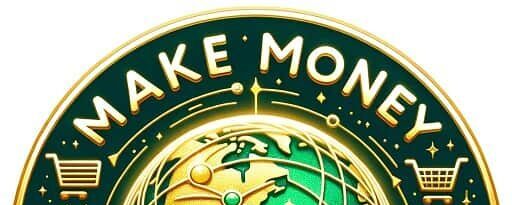If you’ve ever thought about starting a YouTube channel but hesitated because of the time or effort required, this guide is for you. Faceless channels are taking YouTube by storm, and they could be your ticket to a steady stream of passive income. Here’s everything you need to know to launch your own successful faceless YouTube channel from scratch.
Key Takeaways
- Choose a Niche: Pick a topic you’re passionate about that has a large audience.
- Create Your Channel: Set up your channel with a professional look.
- Generate Content Ideas: Use tools and research to find trending topics.
- Produce Engaging Videos: Write scripts, use AI for voiceovers, and edit effectively.
- Optimize for Success: Focus on SEO, thumbnails, and performance analysis.
1. Picking a Niche
Choosing the right niche is crucial for your channel’s success. Start by selecting a topic that interests you and has a large audience. Popular niches include sports, technology, or lifestyle. For instance, if you’re into sports, you might focus on sports news, analysis, or highlights.
How to Find the Perfect Niche
- Use AI Tools: Ask AI tools like ChatGPT for niche ideas. For example, you can request a list of top YouTube niches and pick one that resonates with you.
- Check Trends: Look at trending topics on YouTube and Google Trends to see what people are currently interested in.
2. Creating Your Channel
Once you have your niche, it’s time to set up your channel.
Step-by-Step Channel Creation
- Create a Google Account: If you don’t have one, create a Google account or Gmail.
- Set Up Your Channel: Go to YouTube, click on your profile icon, and select “YouTube Studio.” From there, click “Customize Channel.”
- Branding: Add a professional-looking logo and banner. Use tools like Canva for creating eye-catching designs or Microsoft Co-Pilot for AI-generated logos.
Example Branding Tips
- Channel Name: Choose a name that reflects your niche. For a sports channel, something like “Goal Point” could work.
- Description: Write a clear and engaging description. For example, “Get the latest football updates including transfer news, team news, and more.”
3. Generating Viral Video Ideas
To stand out, your videos need to be interesting and relevant.
Finding Trending Topics
- Use VidIQ: This tool helps you find popular keywords and topics in your niche. Search for terms related to your niche, like “transfer news” for a sports channel.
- Analyze Competitors: Check popular videos from other channels in your niche to see what’s trending.
4. Producing Engaging Content
Creating content that captivates your audience is key to growing your channel.
Writing Scripts
- Find Relevant News: Search for recent news or trends related to your niche.
- Use ChatGPT: Paste the article into ChatGPT to turn it into an engaging video script.
Generating AI Voiceovers
- Use AI Tools: Tools like Speechelo or other AI voice generators can create realistic voiceovers. Simply paste your script, choose a voice, and generate the audio.
Editing Your Videos
- Edit with CapCut: This free tool is user-friendly and perfect for beginners. Import your voiceover and visuals, then arrange them in your timeline.
- Add Animations and Captions: Make your video more engaging by adding animations and captions. Use templates if needed.
Example Video Creation Steps
- Voiceover: Record or generate a voiceover based on your script.
- Visuals: Collect relevant images or video clips.
- Editing: Combine everything using CapCut, add background music, and export your final video.
5. Optimizing for Success
To ensure your videos reach a larger audience, you need to optimize them.
Key Optimization Tips
- SEO: Use relevant keywords in your video title, description, and tags.
- Thumbnails: Create eye-catching thumbnails using tools like Canva. Make sure they are high quality and relevant to your video content.
- Performance Analysis: Use YouTube Analytics to track your video’s performance. Look at metrics like views, watch time, and engagement rates to understand what works and what doesn’t.
Continuous Improvement
- Review Analytics: Regularly check your video performance to see what’s resonating with your audience.
- Adjust Strategies: Based on your analytics, tweak your content strategy to improve engagement and growth.
Final Thoughts
Starting a faceless YouTube channel can be a game-changer for your income and online presence. By picking the right niche, creating professional content, and optimizing your videos, you can build a successful channel that generates passive income. Remember, consistency is key, and with the right tools and strategies, you’re well on your way to YouTube success.
Feel free to dive into the world of YouTube with confidence and creativity. Your next viral video might just be around the corner!
Your Ultimate Guide to Picking and Branding Your YouTube Channel for Success
Are you ready to dive into the world of YouTube but unsure where to start? Whether you’re dreaming of starting a faceless channel or aiming to create a niche-specific brand, this guide is your go-to resource. We’ll walk through picking the perfect niche, setting up your channel, and creating a standout brand—all while making it engaging and easy to understand. Let’s break it down step-by-step!
Choosing the Right Niche for Your YouTube Channel
Picking the right niche is crucial for your YouTube success. It’s the first step in defining your content and attracting the right audience. Here’s how to find a niche that suits you:
1. Top YouTube Channel Niches
Explore popular YouTube niches to get a sense of what’s trending. For instance, if you’re into sports, there’s a huge audience for sports news and updates. But don’t just follow the crowd—find something that you’re passionate about and that has a growing audience.
2. High-Traffic YouTube Niches
Look for niches that are already drawing a lot of views. These are often areas where there’s high demand and plenty of potential subscribers. Use tools like Google Trends or YouTube’s search bar to see what people are searching for.
3. Trending YouTube Niches
Stay updated with trending topics. Check out what’s gaining traction and see if there’s a way to put your unique spin on it. For example, if a particular sport is gaining popularity, consider creating content around it.
4. Best YouTube Niches for Beginners
If you’re new to YouTube, choose a niche that’s not overly saturated but still has a dedicated audience. For beginners, niches like personal finance, DIY crafts, or educational content can be good starting points.
5. Football Channel Ideas
For sports enthusiasts, a football channel could be a great choice. Focus on specific aspects like transfer news, game analyses, or player profiles. This specificity can attract dedicated fans who are looking for detailed content.
6. Finding the Right Niche on YouTube
Use keyword research tools to find niches with lower competition but substantial search volume. This can help you find untapped opportunities where you can establish yourself as an expert.
Setting Up and Branding Your YouTube Channel
Once you’ve chosen your niche, it’s time to set up your channel and create a brand that stands out. Here’s how to get it right:
1. Create a YouTube Channel
First things first, you need to create a YouTube channel. If you don’t already have a Google account, you’ll need one. Simply go to YouTube, sign in, and click on “Create a Channel.” Follow the prompts to set it up.
2. Setting Up a Google Account
To create a YouTube channel, you’ll need a Google account. If you don’t have one, go to Google Account Creation and follow the instructions. This will be your gateway to managing your YouTube content.
3. Choosing a YouTube Channel Name
Your channel name should be catchy and relevant to your niche. For example, if you’re creating a football channel, names like “Goal Point” or “Football Fanatics” might work well. Use tools like ChatGPT or Name Generators to brainstorm unique names.
4. Branding for YouTube Channels
Branding is more than just a logo. It’s about creating a visual identity that represents your channel’s personality. Use tools like Canva to design a professional-looking logo and banner. These elements should reflect your niche and appeal to your target audience.
5. Designing a YouTube Logo
Your logo is your channel’s face. Design it to be simple yet memorable. You can use design tools like Microsoft Co-pilot or Canva. Consider using AI tools to generate logo ideas that fit your niche.
6. Creating a YouTube Channel Banner
Your channel banner is the first thing viewers see when they visit your channel. It should be eye-catching and give a clear idea of what your channel is about. Use Canva to create a banner that complements your logo and fits YouTube’s recommended dimensions.
7. Customizing Your YouTube Channel
Make sure to customize your channel’s layout. Add sections for different types of content, update your channel description to include relevant keywords, and make sure your channel looks professional and inviting.
8. Professional YouTube Branding
Consistency is key. Use the same color schemes, fonts, and styles across your channel’s logo, banner, and video thumbnails. This helps build a recognizable brand that viewers can easily identify.
Creating Content That Attracts Views
Now that your channel is set up, it’s time to focus on creating content that will engage and grow your audience. Here’s how to get started:
1. Finding Viral Video Ideas
Finding the right video ideas is crucial for attracting viewers. Use tools like VidIQ to discover what topics are trending and what people are searching for. Look at your competitors’ popular videos for inspiration.
2. Generating Video Content
Start by researching current trends and news in your niche. Use Google News to find the latest updates and create content based on what’s happening right now. For instance, if there’s a big sports event, make a video covering it.
3. Creating a Video Script
A well-written script can make your videos more engaging. Use tools like ChatGPT to turn articles into scripts that are tailored for YouTube. Start with a hook to grab viewers’ attention and keep them watching until the end.
4. Generating Realistic AI Voiceovers
If you’re not comfortable recording your own voice, use AI tools to create voiceovers. Tools like Speechelo offer realistic voice options that can be used to narrate your videos. This can be a great way to maintain a professional touch without needing to record yourself.
5. Gathering Visuals
Visuals are essential for creating engaging content. Use free stock footage, images, and graphics to enhance your videos. Websites like Pexels and Unsplash offer high-quality images that you can use.
6. Editing Your Videos
Editing is where your video comes to life. Use beginner-friendly tools like CapCut to edit your videos. Add animations, transitions, and captions to make your videos more engaging. Don’t forget to include background music to set the right tone.
7. Uploading and Optimizing Your Videos
Once your video is ready, upload it to YouTube. Optimize your video by adding a compelling title, description, and tags. Use YouTube’s SEO tools to ensure your video ranks well in search results.
Conclusion
Starting a YouTube channel involves picking the right niche, setting up your channel with a strong brand, and creating engaging content. By following these steps, you can establish a channel that attracts viewers and builds a loyal audience. Remember, consistency and quality are key. Keep creating valuable content, and you’ll be on your way to YouTube success!
Feel free to use the links provided in the text to explore further tools and resources. Good luck with your YouTube journey!
Your Ultimate Guide to Starting and Growing a Faceless YouTube Channel
Are you ready to dive into the world of YouTube but feel unsure about how to start, especially with a faceless channel? You’re in luck! Faceless YouTube channels are thriving right now, and getting started with one can be easier than you think. Whether you’re aiming for passive income or just want to share your passion, this guide will walk you through everything you need to know. From picking a niche to creating compelling content, we’ve got you covered.
1. Niche Selection: Finding Your YouTube Sweet Spot
Choosing the right niche is the first step toward YouTube success. Your niche determines your content and your audience. Here’s how to pick one:
- Top YouTube Channel Niches: Look for niches that have a lot of interest but aren’t too saturated. For example, sports channels often get a lot of views.
- Popular YouTube Niches: Trending niches can provide a steady stream of content ideas and attract viewers who are looking for the latest updates.
- Sports Niche YouTube Channels: Sports channels are a great choice if you’re passionate about football, basketball, or any other sport. They attract a dedicated audience and offer tons of content opportunities.
- High-Traffic YouTube Niches: Focus on niches with high search volumes. Tools like Google Trends and VidIQ can help identify these.
- Niche Ideas for Faceless Channels: You don’t need to be on camera. Consider niches like news updates, educational content, or gaming commentary where a face isn’t necessary.
- Finding the Right Niche on YouTube: Research and explore different niches until you find one that excites you and fits your content style.
2. Channel Creation & Branding: Making a Strong First Impression
Once you’ve chosen your niche, it’s time to set up your channel. Here’s a simple step-by-step guide:
- Create a YouTube Channel: Start by creating a Google account if you don’t have one. This will be linked to your YouTube channel.
- Setting Up a YouTube Channel: Go to YouTube, click on your profile icon, and select “Your Channel.” Follow the prompts to set it up.
- Google Account for YouTube: Ensure your Google account is properly set up and linked to YouTube.
- YouTube Channel Names: Choose a name that reflects your niche and is easy to remember. Use tools like ChatGPT to generate unique names if needed.
- Branding for YouTube Channels: Invest time in creating a professional look. This includes your logo, banner, and overall channel aesthetics.
- Designing a YouTube Logo: Use tools like Canva or AI-powered image generators to create a logo that represents your channel.
- YouTube Channel Banner Creation: Design a banner that grabs attention and communicates what your channel is about. Canva offers various templates for easy design.
- Professional YouTube Branding: Consistency in your branding elements helps build a recognizable and trustworthy image.
- Customizing YouTube Channel: Customize your channel layout and sections to make it easy for viewers to navigate and find your content.
3. Content Creation: Crafting Videos That Get Noticed
Creating content that resonates with viewers is crucial. Here’s how to generate and produce engaging videos:
- Finding Viral Video Ideas: Use tools like VidIQ to discover what’s trending in your niche. Look for popular topics and see what’s getting a lot of attention.
- YouTube Content Strategies: Develop a content strategy that includes regular uploads and diverse video types like tutorials, reviews, and updates.
- Generating Video Ideas: Brainstorm content ideas based on current trends, viewer interests, and keyword research.
- Creating Engaging YouTube Scripts: Write scripts that are clear, concise, and engaging. Start with a hook to grab viewers’ attention and end with a strong call-to-action.
- Writing Video Scripts: Use tools like ChatGPT to help you draft scripts that keep viewers hooked from start to finish.
- Tools for Video Content Creation: Leverage tools like Canva for graphics, and AI tools for generating voiceovers to streamline your content creation process.
- Creating Video Content Without a Face: You don’t need to appear on camera. Use screen recordings, animations, or stock footage to create your videos.
- Effective Video Scripting Techniques: Focus on storytelling, and make sure your scripts are easy to follow and understand.
- Content Ideas for Sports Channels: Create videos around game highlights, player analysis, or sports news updates.
- Viral Video Content Tips: Incorporate trending topics, engaging visuals, and interactive elements to increase your chances of going viral.
4. Video Production: Bringing Your Videos to Life
Once your content is ready, it’s time to produce and edit your videos:
- AI Voiceovers for YouTube: Use AI tools to generate realistic voiceovers if you prefer not to record your own voice. Tools like Speechelo can be useful.
- Generating AI Voiceovers: Sign up for AI voice generation services to convert your scripts into voiceovers. This can save time and ensure consistent quality.
- Text-to-Speech Tools for YouTube: Explore various text-to-speech tools to find one that suits your needs.
- AI Tools for Voice Generation: Test different AI voice tools to find the one that provides the best quality and fits your content style.
- Creating Video Voiceovers: Ensure your voiceovers are clear and engaging. Adjust pacing and tone to match your video content.
- Video Editing Software for Beginners: Start with user-friendly editing software like CapCut or iMovie. They offer basic features that are easy to use.
- Editing Videos with CapCut: CapCut is a great choice for beginners. It allows you to edit videos, add effects, and create professional-looking content.
- Adding Animations to Videos: Use animations to make your videos more engaging. Most editing software offers built-in animation features.
- Creating Engaging Video Visuals: Enhance your videos with high-quality visuals and graphics. Use stock footage, custom animations, and well-designed graphics.
- Background Music for YouTube Videos: Add background music to enhance the viewing experience. Use royalty-free music from YouTube’s audio library to avoid copyright issues.
Final Thoughts
Starting a faceless YouTube channel can be a rewarding and profitable venture. By carefully selecting your niche, setting up your channel with strong branding, creating engaging content, and mastering video production, you can build a successful channel that attracts viewers and generates income. Remember, consistency and quality are key. Keep experimenting with different content ideas and production techniques to find what works best for you. Happy YouTubing!
For more tips and resources, check out YouTube’s Creator Academy and VidIQ’s Blog.
Mastering YouTube Growth: Optimization Tips, Tools, and Strategies for Success
Are you ready to elevate your YouTube game? Whether you’re just starting out or looking to refine your existing channel, optimizing your content and understanding the right tools can make a huge difference. This guide is packed with practical tips to help you optimize your videos, grow your channel, and make the most out of available tools and resources.
5. Optimization & Growth: Boost Your YouTube Success
Optimizing your YouTube content is essential to attract more viewers and keep them engaged. Here’s how you can do it:
YouTube SEO Strategies
Getting your videos seen is all about SEO. Think of it like giving your videos a map to guide them to viewers. Here’s how to optimize:
- YouTube Video Titles and Tags: Craft titles that are clear, descriptive, and include your main keywords. Tags help YouTube understand what your video is about and suggest it to the right audience.
- Creating Effective Thumbnails: Your thumbnail is like a book cover. Make sure it’s eye-catching and accurately represents your video content. Use bright colors, large text, and high-quality images to grab attention.
- Optimizing YouTube Videos: Besides titles and thumbnails, use descriptions and playlists to boost your video’s visibility. Incorporate relevant keywords naturally in your descriptions.
- Improving YouTube Video Engagement: Encourage viewers to like, comment, and subscribe. Engagement signals to YouTube that your content is valuable and can help it reach a wider audience.
- Tracking Video Performance: Use YouTube Analytics to monitor how your videos are performing. Look at metrics like watch time, traffic sources, and audience demographics to understand what works and what doesn’t.
- Analyzing YouTube Video Metrics: Regularly check metrics such as click-through rate (CTR) and average view duration to gauge the effectiveness of your content and make necessary adjustments.
- Growth Tactics for YouTube Channels: Consider collaborations, cross-promotions, and engaging with your community to foster growth. Stay active on social media and keep an eye on trends in your niche.
6. Tools & Resources: The Best Helpers for YouTube Success
The right tools can simplify your content creation and optimization. Here’s a rundown of some of the best tools and resources available:
Best Tools for YouTube Content
- VidIQ for YouTube Research: VidIQ helps you find trending keywords and optimize your video tags. It provides insights into your competitors and helps improve your overall YouTube strategy. Check it out here.
- Using ChatGPT for YouTube Ideas: ChatGPT can help you brainstorm content ideas and write engaging scripts. It’s a handy tool for generating fresh ideas and refining your content strategy.
- Free AI Tools for Video Creation: Explore AI tools like Pictory and Lumen5 for creating videos without the need for complex software. These tools help you turn text into video quickly and easily.
- Image Generators for YouTube Logos: Tools like Looka or LogoMaker can create professional logos that represent your brand’s identity. These tools are user-friendly and offer customizable designs.
- Canva for YouTube Banners: Canva is perfect for designing eye-catching YouTube banners. It offers a range of templates and design tools to create a banner that stands out.
- Microsoft Co-Pilot for Logos: For advanced logo design, Microsoft Co-Pilot can assist in creating high-quality logos with ease.
- AI Tools for Video Scripts: Use AI writing tools to draft and polish your video scripts. They can help generate ideas and improve the flow of your content.
- Using AI for YouTube Thumbnails: AI tools can assist in creating compelling thumbnails that grab viewers’ attention. Tools like Thumbnail Maker or Canva can help you design thumbnails that drive clicks.
- YouTube Audio Library for Free Music: Add royalty-free music to your videos from YouTube’s Audio Library. It offers a wide selection of music and sound effects that can enhance your video’s quality without copyright issues.
Final Thoughts
Optimizing your YouTube channel and leveraging the right tools are crucial steps in growing your presence on the platform. By focusing on SEO, engaging content, and using effective tools, you can boost your channel’s visibility, attract more viewers, and achieve your YouTube goals. Keep experimenting, stay updated on trends, and most importantly, enjoy the process of creating and sharing your content.
For additional tips and resources, visit YouTube Creator Academy and explore tools like VidIQ. Happy YouTubing!
Unlocking YouTube Success: Monetization and Channel Maintenance Tips
Ready to turn your YouTube passion into a profitable venture? Whether you’re just getting started or looking to boost your earnings and maintain your channel, understanding monetization strategies and best practices for channel upkeep is crucial. Let’s dive into how you can effectively monetize your content and keep your channel running smoothly.
7. Monetization: Turning Views into Income
Monetizing your YouTube channel is a key step in turning your efforts into earnings. Here’s a guide to help you get started and maximize your revenue.
Making Money with YouTube
YouTube offers various ways to make money. Here’s a breakdown of the most popular methods:
- Ad Revenue: This is the most common way to earn money on YouTube. Once you’re eligible for the YouTube Partner Program, you can start earning from ads shown on your videos. Focus on creating high-quality content to attract more views and ad revenue.
- Sponsorships: Brands often look for YouTubers to promote their products. Sponsorships can be very lucrative. To attract sponsors, build a strong channel with a dedicated audience and create content that aligns with potential sponsors’ interests.
- Affiliate Marketing: Promote products and include affiliate links in your video descriptions. When viewers buy through your links, you earn a commission.
- Merchandise: Selling branded merchandise is another revenue stream. Use platforms like Teespring or Merch by Amazon to create and sell merchandise related to your channel.
- Channel Memberships and Super Chat: Offer exclusive content to members or receive donations during live streams through Super Chat. These features can enhance viewer engagement and provide additional income.
Passive Income from YouTube
YouTube can be a great source of passive income. Once your videos are uploaded, they can continue to earn money over time. Here’s how to maximize passive income:
- Create Evergreen Content: Focus on content that remains relevant over time, like how-to videos or tutorials. These videos can continue to attract views and generate income long after they’re published.
- Optimize for Search: Use SEO strategies to ensure your videos are discoverable. Proper titles, descriptions, and tags can help your videos rank higher in search results, leading to more views and passive income.
YouTube Monetization Strategies
- Diversify Revenue Streams: Don’t rely solely on ad revenue. Combine multiple income sources, like sponsorships, affiliate marketing, and merchandise sales.
- Increase Engagement: High engagement rates can lead to better ad revenue and more opportunities for sponsorships. Encourage likes, comments, and shares to boost your engagement.
Earning Through Faceless Channels
If you prefer not to appear on camera, you can still monetize your channel. Focus on:
- Voiceover Videos: Create content using voiceovers with stock footage or animations.
- Slideshow Videos: Use slideshows with text and images to convey your message.
Increasing YouTube Revenue
To boost your YouTube revenue:
- Analyze Performance: Regularly check your analytics to see which videos are performing best and adjust your strategy accordingly.
- Experiment with Content: Try different types of content and formats to see what resonates most with your audience.
8. Channel Maintenance: Keeping Your Channel in Top Shape
Maintaining your channel is as important as creating content. Here’s how to keep your channel thriving.
Managing a Faceless YouTube Channel
Managing a faceless channel requires a focus on content quality and consistency:
- Quality Content: Ensure your videos are engaging and well-produced. Use high-quality images and clear audio to keep viewers interested.
- Consistent Posting: Stick to a regular posting schedule to keep your audience engaged and attract new subscribers.
Updating YouTube Channel Content
Regularly update your channel with fresh content:
- Content Calendar: Plan your content in advance to ensure a steady stream of videos.
- Revamp Old Videos: Update or re-upload older videos to keep them relevant and improve their performance.
Consistency in Video Posting
Consistency helps build and retain an audience:
- Schedule: Establish a consistent posting schedule and stick to it. This helps your audience know when to expect new content.
- Plan Ahead: Use tools like Trello or Asana to organize and plan your content.
Engaging with Your YouTube Audience
Engagement is key to building a loyal community:
- Respond to Comments: Take time to reply to comments on your videos. It shows that you value your viewers’ feedback and helps build a stronger connection.
- Host Live Streams: Live streams are a great way to interact with your audience in real-time.
Handling YouTube Analytics
Use YouTube Analytics to track your channel’s performance:
- Track Metrics: Monitor metrics like watch time, audience retention, and traffic sources to understand how your content is performing.
- Make Data-Driven Decisions: Use the insights from your analytics to guide your content strategy and make improvements.
Improving YouTube Channel Performance
To enhance your channel’s performance:
- Optimize Videos: Regularly review and optimize your videos for better visibility and engagement.
- Stay Updated: Keep up with YouTube’s algorithm changes and trends to ensure your content remains relevant.
Maintaining YouTube Channel Growth
Focus on strategies that support long-term growth:
- Collaborate: Work with other creators to reach new audiences and gain more subscribers.
- Promote Your Channel: Use social media and other platforms to promote your videos and attract more viewers.
Best Practices for YouTube Channels
Follow these best practices to ensure your channel’s success:
- Focus on Quality: Prioritize high-quality content over quantity.
- Engage with Your Audience: Build a community by actively engaging with your viewers.
Channel Branding Updates
Keep your channel’s branding fresh and relevant:
- Update Your Logo and Banner: Refresh your logo and banner to keep your channel looking modern and appealing.
- Consistent Branding: Ensure your branding is consistent across all your videos and social media platforms.
Final Thoughts
Monetizing your YouTube channel and maintaining it effectively can transform your passion into a profitable endeavor. By focusing on diverse revenue streams, engaging with your audience, and regularly updating your content and branding, you can achieve long-term success on YouTube. Keep experimenting, stay informed about best practices, and most importantly, enjoy the creative journey!
For more tips and resources, check out YouTube Creator Academy and explore tools like VidIQ. Happy YouTubing!
Mastering YouTube Success: Competitor Analysis and Technical Aspects for Peak Performance
To thrive on YouTube, it’s crucial to stay ahead of the competition and ensure your videos meet technical standards. Whether you’re analyzing successful channels or perfecting your video formats, these strategies will help you create content that stands out and performs well. Let’s explore how you can leverage competitor analysis and technical aspects to enhance your YouTube journey.
9. Competitor Analysis: Outshine the Competition
Understanding what works for other successful channels can give you a significant edge. Here’s how to analyze and learn from your competitors:
Analyzing Successful YouTube Channels
Start by examining channels that are thriving in your niche. Look for:
- Content Themes: Identify common topics or formats that are attracting viewers. Are they focusing on tutorials, reviews, or vlogs?
- Audience Engagement: Observe how these channels interact with their audience. Do they respond to comments, host live streams, or ask for viewer feedback?
- Video Quality: Pay attention to the production value of their videos. What kind of visuals, audio, and editing techniques are they using?
Researching Competitor YouTube Content
Dive deeper into the content strategies of your competitors:
- Video Titles and Descriptions: Analyze their video titles and descriptions to see how they are optimizing for SEO. Are they using keywords effectively?
- Thumbnails: Notice how they design their thumbnails. Are they eye-catching and informative?
- Upload Frequency: Check how often they post new content. Regular uploads can help maintain audience interest and improve channel growth.
Finding Trending YouTube Videos
Stay on top of trends by:
- YouTube Trends: Explore the YouTube Trends page to see what’s currently popular.
- Social Media: Follow trends on social media platforms to catch emerging topics and ideas.
- Trending Tools: Use tools like Google Trends and VidIQ to identify trending topics in your niche.
Competitive Analysis Tools
Several tools can aid in competitor analysis:
- VidIQ: Provides insights into competitor metrics and keywords.
- TubeBuddy: Offers features for video SEO and competitor research.
- Social Blade: Tracks channel statistics and growth patterns.
Understanding YouTube Trends
Trends can shift quickly on YouTube. To keep up:
- Regular Monitoring: Frequently check trending videos and topics in your niche.
- Adaptation: Be ready to adapt your content strategy based on trending topics and viewer preferences.
YouTube Channel Success Factors
Successful channels often share common traits:
- Consistency: Regular posting schedules help maintain audience interest.
- Quality Content: High-quality videos with valuable information or entertainment attract and retain viewers.
- Engagement: Actively engaging with viewers builds a loyal community.
Top-Performing YouTube Topics
Identify what’s working by:
- Viewing Metrics: Look at views, likes, and comments on top-performing videos.
- Audience Feedback: Pay attention to what your audience is asking for and adjust your content accordingly.
Competitor Video Analysis
Analyze individual videos for insights:
- Video Performance: Check metrics like views, watch time, and engagement.
- Content Structure: Note how they structure their videos and what makes them engaging.
Tracking Competitor Performance
Regularly track:
- Growth Trends: Observe how competitors’ subscriber counts and view numbers change over time.
- Content Strategies: Keep track of new content formats or strategies they adopt.
YouTube Channel Research Methods
Effective research methods include:
- Manual Analysis: Review competitor channels manually to gather insights.
- Use of Analytics Tools: Leverage analytics tools to gain data-driven insights.
10. Technical Aspects: Perfect Your Video Presentation
Ensuring your videos meet technical standards is crucial for delivering a smooth viewing experience. Here’s how to get it right:
YouTube Video Formatting
Follow these formatting guidelines:
- Aspect Ratios: Use a 16:9 aspect ratio for YouTube videos. This format fits most screens and provides a professional look.
- Resolutions: Aim for 1080p (Full HD) as a minimum. Higher resolutions like 4K can offer even better quality if your equipment supports it.
Uploading Videos to YouTube
When uploading:
- File Formats: Use MP4 format for the best balance of quality and file size. Other supported formats include MOV and AVI.
- Video Quality Settings: Choose the highest quality settings available to ensure a clear and sharp video.
YouTube Video Quality Settings
To maintain video quality:
- Compression: Avoid excessive compression that can degrade video quality. Use appropriate settings for optimal results.
- Bitrate: Higher bitrates generally improve quality but increase file size. Find a balance that works for your content.
Video Aspect Ratios for YouTube
The standard aspect ratio for YouTube videos is 16:9. This ensures your video will display correctly on most devices without black bars.
YouTube Video Resolutions
Choose the right resolution based on your needs:
- 1080p: Standard Full HD resolution.
- 4K: Ultra HD resolution for higher quality. Ideal if you want to provide the best possible viewing experience.
Best Video Formats for YouTube
MP4 is the recommended format due to its compatibility and efficiency. Other formats like MOV or AVI are also supported but may not offer the same balance of quality and file size.
YouTube Upload Guidelines
Follow these guidelines for a smooth upload process:
- Video Length: Ensure your video length fits within YouTube’s upload limits.
- Metadata: Include relevant titles, descriptions, and tags to optimize your video for search.
Technical Tips for YouTube Videos
To ensure the best performance:
- Check Compatibility: Make sure your video plays correctly across different devices and browsers.
- Optimize Playback: Ensure smooth playback by checking video buffering and loading times.
Ensuring Video Compatibility
Verify that your video works on various devices:
- Test on Multiple Devices: Check how your video appears on smartphones, tablets, and computers.
- Adjust Settings: Modify settings if playback issues are detected on certain devices.
Optimizing Video Playback
For a seamless viewing experience:
- Reduce Buffering: Ensure videos load quickly by using appropriate file sizes and formats.
- Monitor Performance: Regularly check playback performance and make adjustments as needed.
Conclusion
By mastering competitor analysis and technical aspects, you can elevate your YouTube channel to new heights. Stay informed about industry trends, leverage tools for insights, and ensure your videos are technically sound to attract and retain viewers. With these strategies, you’re well on your way to YouTube success.
For more resources, explore YouTube Creator Academy and use tools like VidIQ to refine your approach. Happy creating!