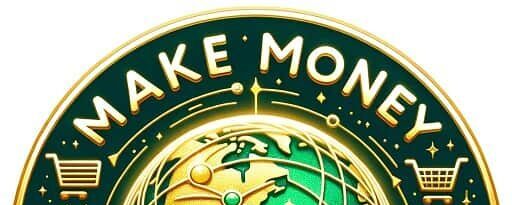Are you ready to dive into the exciting world of digital products? Whether you’re an artist, designer, or photographer, selling digital goods can open doors to a rewarding and profitable venture. This guide will cover everything you need to know about digital products, from what they are to the best platforms for selling them. By the end, you’ll feel equipped to start your journey!
What Are Digital Products and How Can You Sell Them?
Digital products are intangible goods you can create, sell, and distribute online. They include things like e-books, graphic designs, stock photos, printable planners, and more. The best part? Once you create them, you can sell them repeatedly without worrying about inventory or shipping!
To sell digital products, follow these steps:
- Choose Your Niche: Find an area you’re passionate about, whether it’s photography, graphic design, or creating planners.
- Create Your Product: Use tools and software tailored to your niche (like Adobe Creative Cloud for designers).
- Select a Selling Platform: Platforms like Etsy, Shopify, or your website can host your products.
- Market Your Products: Use social media, email marketing, and content creation to attract potential buyers.
This simple framework sets the stage for a successful digital product business!
How to Start Selling Digital Art for Beginners
Starting your journey as a digital artist can be thrilling but also overwhelming. Here are some steps to kickstart your selling adventure:
- Build Your Portfolio: Create a collection of your best work to showcase your style and abilities.
- Choose a Platform: Etsy is great for digital art, but consider your own website or platforms like Redbubble.
- Set Up Shop: Create an attractive listing with high-quality images and compelling descriptions.
- Promote Your Art: Share your work on social media, and engage with your audience to build a community around your art.
By following these steps, you’ll be well on your way to selling your digital art successfully!
What Platforms Are Best for Selling Printable Planners?
If you’re looking to sell printable planners, here are some of the best platforms to consider:
- Etsy: A popular marketplace for handmade and digital products, perfect for reaching a large audience.
- Shopify: Great for creating your online store with customizable options for branding.
- Creative Market: Focuses on design assets, making it a good fit for planners and templates.
- Gumroad: Ideal for selling digital products directly to your audience with a simple checkout process.
These platforms offer various tools to help you sell your printable planners effectively.
How to Price Print on Demand Clothing
Pricing your print-on-demand clothing can be tricky, but it’s essential for profitability. Here’s how to do it:
- Calculate Costs: Consider production, shipping, and platform fees. Understanding your costs helps set a base price.
- Research Competitors: Check out similar products on platforms like Redbubble or Teespring to see what they charge.
- Set Your Profit Margin: Decide how much profit you want to make on each sale. A typical markup is 20-50%.
- Test and Adjust: Don’t be afraid to experiment with pricing to find what works best for your audience.
By following these steps, you can find the right price point that balances affordability with profit.
What Tools Are Needed to Create Web Templates?
Creating web templates requires some essential tools to ensure quality and efficiency. Here are some must-haves:
- Adobe XD: Great for designing and prototyping user interfaces.
- Figma: Allows for real-time collaboration and is excellent for teams.
- Sketch: A popular choice for web designers due to its vector editing capabilities.
- WordPress: If you plan to create templates for websites, WordPress is a go-to platform for building and selling templates.
These tools will help you create professional web templates that stand out.
How to Create Fonts for Commercial Use
Creating fonts can be a rewarding venture if you love typography. Here’s how to get started:
- Choose Your Style: Decide on the type of font you want to create (e.g., serif, sans-serif, script).
- Use Font Creation Software: Tools like Glyphs, FontForge, or Robofont are great for designing your font.
- Test Your Font: Ensure it’s legible and versatile in different applications.
- License Your Font: Make sure to set clear terms for commercial use when selling your font.
Creating your own fonts can give your designs a unique edge and appeal to other designers.
How Do Lightroom Presets Help Photographers?
Lightroom presets are pre-defined settings that photographers can apply to their images for a consistent look. Here’s how they can help you:
- Save Time: Instead of adjusting each photo individually, presets allow you to apply the same settings with one click.
- Enhance Consistency: Using presets can give your portfolio a cohesive aesthetic, making your work easily recognizable.
- Experiment with Styles: Presets can help you explore different styles and looks, adding versatility to your photography.
Lightroom presets are valuable tools for both amateur and professional photographers.
How to Make Money Selling Stock Photos
If you love photography, selling stock photos can be a lucrative way to earn income. Here’s how to do it:
- Choose a Niche: Focus on a specific area (like food, travel, or business) to attract a targeted audience.
- Use High-Quality Equipment: Invest in a good camera and lenses to produce stunning images.
- Submit to Stock Photo Sites: Platforms like Shutterstock, Adobe Stock, and iStock are popular choices for selling your photos.
- Optimize Your Images: Use relevant keywords in your descriptions to improve visibility in search results.
By following these steps, you can turn your passion for photography into a source of income.
What Are the Most Popular Digital Products to Sell?
There are various digital products that sell well in the market. Here’s a quick list of the most popular options:
- E-books: Share your knowledge on a specific topic.
- Online Courses: Teach a skill or subject you’re passionate about.
- Printable Planners: Help others stay organized with unique templates.
- Stock Photos: Provide high-quality images for commercial use.
- Graphic Design Templates: Create customizable designs for businesses and individuals.
Focusing on popular products can increase your chances of success in the digital marketplace.
How Do Print on Demand Clothing Stores Work?
Print-on-demand (POD) clothing stores allow you to sell custom designs without managing inventory. Here’s how they operate:
- Choose a POD Service: Platforms like Printful or Teespring handle printing and shipping for you.
- Upload Your Designs: Create unique graphics to apply to clothing items.
- Set Up Your Store: Integrate your POD service with an e-commerce platform like Shopify or Etsy.
- Market Your Store: Promote your products through social media and online ads to attract buyers.
Print-on-demand stores are a hassle-free way to sell clothing while focusing on your designs.
Conclusion
Selling digital products can be a fulfilling way to turn your creativity into a profitable business. From understanding what digital products are to exploring the best platforms and strategies for selling them, this guide has equipped you with the knowledge you need to get started. Embrace your passion, take action, and watch your digital product venture flourish!
Your Ultimate Guide to Selling Digital Products Online
Are you looking to dive into the world of digital products? Selling digital goods can be an exciting and profitable venture, whether you’re an artist, designer, or just someone with a creative flair. This comprehensive guide will help you navigate everything from setting up your shop to optimizing your sales. Let’s jump right in!
How to Start Selling Digital Products Online
Starting your journey in selling digital products can feel daunting, but it doesn’t have to be! Here’s a simple roadmap to get you going:
- Identify Your Niche: What are you passionate about? This could be anything from photography to graphic design. Choosing a niche will help you focus your efforts and attract the right audience.
- Create Your Product: Once you’ve identified your niche, it’s time to create your product. Think about what you can offer that adds value. For example, if you’re into photography, consider selling presets for Lightroom or stock images.
- Set Up Your Store: You’ll need a platform to sell your products. This could be a personal website, Etsy, or a marketplace like Shopify. Choose one that aligns with your goals.
- Promote Your Products: Use social media, blogging, and email marketing to reach your audience. Engaging content will attract potential buyers and help you build a community.
By following these steps, you can effectively launch your digital product business!
Best Platforms for Selling Digital Products
Choosing the right platform is crucial for your success. Here are some of the best platforms for selling digital products:
- Etsy: Known for handmade and unique items, Etsy is an excellent choice for selling digital downloads like printable planners or art prints.
- Shopify: This platform allows you to create your own online store with plenty of customization options. It’s perfect for selling digital products with a strong brand presence.
- Gumroad: Ideal for selling digital goods directly to your audience, Gumroad is user-friendly and allows you to set your pricing easily.
- Creative Market: This is a great platform for designers looking to sell assets like fonts, graphics, and templates.
By selecting the right platform, you’ll set yourself up for success!
How to Price Digital Products for Sale
Pricing your digital products can be tricky, but it’s essential to find the right balance between affordability and profitability. Here’s how to do it:
- Understand Your Costs: Consider the time and resources spent creating your product. This will help you set a baseline for pricing.
- Research Competitors: Look at similar products in your niche. This can give you insight into what others are charging and help you position your products effectively.
- Set Your Profit Margin: Decide how much profit you want to make. A typical markup is around 20-50%, but it may vary depending on your niche.
- Test Your Price: Don’t hesitate to adjust your pricing based on customer feedback and sales performance. You might find that different price points attract different audiences.
By carefully considering these factors, you can set a price that works for you and your customers.
Step-by-Step Guide to Creating Digital Products
Creating digital products might sound intimidating, but it’s a process you can break down into manageable steps:
- Brainstorm Ideas: Start by listing out potential products you could create. Consider your skills and interests.
- Plan Your Product: Outline what your product will include and how it will benefit your audience. This could be a detailed guide, a set of templates, or a digital course.
- Create the Product: Use tools that fit your niche. For example, use Adobe Illustrator for graphics or Word for e-books.
- Test Your Product: Before launching, test your product with a small audience or friends. Get feedback to make improvements.
- Launch and Promote: Once you’re satisfied, launch your product and start promoting it!
By following this step-by-step guide, you’ll be well on your way to creating a successful digital product.
Selling Digital Products on Etsy: Best Practices
Etsy is a fantastic platform for selling digital products. Here are some best practices to ensure your success:
- Optimize Your Listings: Use relevant keywords in your titles and descriptions to improve search visibility. A clear, concise description helps buyers understand your product.
- Use High-Quality Images: Eye-catching visuals can make a significant difference. Show your product in use, and consider using mockups to display digital items effectively.
- Engage with Customers: Respond to questions promptly and politely. Engaging with your customers can lead to positive reviews and repeat sales.
- Run Promotions: Consider offering discounts or free samples to attract new customers. Special promotions can create urgency and encourage purchases.
By implementing these best practices, you can enhance your Etsy store’s performance.
How to Use Shopify for Digital Product Sales
Shopify is an excellent choice for selling digital products due to its user-friendly interface and powerful features. Here’s how to get started:
- Set Up Your Shopify Account: Sign up for an account and choose a plan that suits your needs.
- Select a Theme: Choose a visually appealing theme that reflects your brand. Customize it to create a unique shopping experience.
- Add Your Digital Products: Create product listings with detailed descriptions, high-quality images, and any necessary files for download.
- Set Up Payment Options: Shopify allows you to integrate various payment gateways, making it easy for customers to purchase your products.
- Promote Your Store: Use social media and email marketing to drive traffic to your store. Consider running ads for better visibility.
By following these steps, you can successfully use Shopify to sell your digital products.
Creating Passive Income by Selling Digital Products
One of the most appealing aspects of selling digital products is the potential for passive income. Here’s how to create a steady stream of income:
- Create High-Quality Products: Focus on creating products that solve problems or provide value to your audience. Quality will lead to positive reviews and repeat customers.
- Automate Your Sales: Use platforms that allow for automated delivery of digital products. This way, once your product is live, you can make money even while you sleep!
- Build an Email List: Collect emails from interested customers to keep them updated about new products and promotions. This list can be a valuable asset for future sales.
- Diversify Your Offerings: Don’t put all your eggs in one basket. Consider creating different types of products to reach a broader audience.
By focusing on these strategies, you can create a reliable source of passive income.
How to Automate Digital Product Sales
Automating your digital product sales can save you time and increase efficiency. Here’s how to set up automation:
- Choose the Right Platform: Use platforms that support digital downloads and automation, like Gumroad or SendOwl.
- Set Up Automatic Delivery: When a customer makes a purchase, ensure the product is delivered automatically via email or through the platform.
- Use Email Marketing Automation: Platforms like Mailchimp or ConvertKit allow you to set up automated email sequences that promote your products and engage with customers.
- Monitor Performance: Use analytics tools to track sales and customer behavior. This information can help you make data-driven decisions for future products.
By automating your sales process, you can free up time to focus on creating more products and growing your business.
Digital Products for Beginners: What to Sell
If you’re just starting, you might wonder what types of digital products are best for beginners. Here are some ideas:
- Printables: Create planners, calendars, or art prints that customers can easily download and print.
- E-books: Share your expertise on a specific topic through an informative e-book.
- Stock Photos: If you’re a photographer, sell high-quality images that businesses or individuals can use.
- Graphic Design Templates: Create templates for social media posts, business cards, or websites that others can customize.
- Online Courses: If you have a skill to share, consider creating an online course that guides others through learning.
Starting with these beginner-friendly options can help you build confidence and experience in the digital marketplace.
Top Marketplaces for Selling Digital Products
Besides Etsy and Shopify, there are many other marketplaces where you can sell digital products. Here’s a quick list:
- Amazon Kindle Direct Publishing: Perfect for selling e-books and reaching a vast audience.
- Udemy: Ideal for creating and selling online courses in various subjects.
- Skillshare: Similar to Udemy, but with a focus on creative skills and project-based learning.
- Teachable: A platform dedicated to online courses, allowing you to create and sell with ease.
- Redbubble: Great for artists looking to sell their designs on various products, including clothing and home goods.
Exploring these marketplaces can help you find the best fit for your digital products.
Conclusion
Selling digital products online can be a fulfilling and profitable journey. With the right approach, tools, and strategies, you can create and sell products that resonate with your audience. This guide has provided you with a roadmap to navigate the digital marketplace successfully. Now it’s time to put your creativity into action and watch your digital product business thrive!
How to Start Selling Digital Art: A Beginner’s Guide
Are you an artist looking to make money from your creativity? Selling digital art can be a rewarding venture, allowing you to showcase your talent and connect with art lovers around the world. In this comprehensive guide, we’ll cover everything you need to know to start selling digital art successfully. Let’s get into it!
How to Start Selling Digital Art as a Beginner
Starting your journey in selling digital art doesn’t have to be overwhelming. Follow these straightforward steps to kick off your artistic business:
- Identify Your Style: Before diving in, figure out what kind of digital art you want to create. Are you into illustrations, abstract art, or maybe digital portraits? Knowing your style will help you find your niche and attract the right audience.
- Create Your Portfolio: Showcase your best work. A strong portfolio is essential for attracting buyers. Use platforms like Behance or your own website to display your art.
- Choose Your Selling Method: Decide whether you want to sell your art as prints, commissions, or through digital downloads. Each method has its benefits, so choose one that aligns with your goals.
- Set Up Your Online Presence: Create profiles on social media platforms like Instagram or Pinterest to promote your art. Building an online presence will help you connect with potential customers.
- Launch Your Art: Once you feel confident about your work, start selling! Utilize various platforms to reach a broader audience.
By following these steps, you’ll be well on your way to selling your digital art!
Best Platforms for Selling Digital Art
When it comes to selling digital art, choosing the right platform is crucial. Here are some of the best options:
- Etsy: Known for handmade and unique items, Etsy is great for artists looking to sell prints or digital downloads.
- Redbubble: This platform allows you to upload your designs, which can be printed on various products, from stickers to apparel. You earn a commission on every sale.
- ArtStation: Ideal for professional artists, ArtStation allows you to sell prints and digital downloads while showcasing your portfolio.
- Society6: Similar to Redbubble, Society6 lets you sell your designs on a range of products, making it easy to reach a larger audience.
- Shopify: If you prefer to have your own online store, Shopify allows you to create a customized platform to sell your art directly.
Choosing the right platform will help you maximize your sales and reach the right audience.
How to Make Money Selling Digital Art Online
Making money from digital art involves more than just creating beautiful pieces. Here are some effective strategies to boost your earnings:
- Diversify Your Offerings: Sell a mix of prints, commissions, and digital downloads. The more diverse your offerings, the more opportunities you have to make sales.
- Engage with Your Audience: Build a community around your art. Respond to comments, ask for feedback, and create content that resonates with your audience.
- Utilize SEO: Optimize your listings and social media posts with relevant keywords. This will help potential buyers find your art more easily.
- Run Promotions: Special offers and discounts can attract new customers. Consider running limited-time sales to create urgency.
- Collaborate with Other Artists: Team up with fellow artists to reach new audiences. This can lead to cross-promotion and increased visibility for both parties.
By implementing these strategies, you can effectively increase your income from digital art sales.
Pricing Digital Art Commissions for Beginners
Setting the right price for your digital art commissions can be tricky. Here’s a simple way to approach pricing:
- Calculate Your Time: Consider how long it takes you to complete a piece. Determine an hourly rate that reflects your skill level.
- Research Competitors: Look at what other artists with similar skills are charging. This can give you a benchmark for your prices.
- Consider Your Audience: Think about what your target audience can afford. Pricing too high may scare potential customers away, while pricing too low might undervalue your work.
- Be Flexible: Be open to adjusting your prices as you gain experience and build your portfolio. You might start lower to attract clients and then raise your rates as your skills improve.
By following these steps, you’ll find a pricing strategy that works for you and your clients.
Best Software for Creating Digital Art
Having the right tools can significantly enhance your digital art creation process. Here are some popular software options:
- Adobe Photoshop: A powerful tool for editing and creating digital art. It’s great for detailed work and offers a wide range of features.
- Procreate: Perfect for iPad users, Procreate offers an intuitive interface and a variety of brushes and tools for digital painting.
- Corel Painter: Known for its realistic brushes and textures, Corel Painter is ideal for artists looking to mimic traditional painting techniques.
- Clip Studio Paint: This software is popular among comic artists and illustrators for its versatility and features tailored for drawing.
- Affinity Designer: A more affordable alternative to Adobe Illustrator, Affinity Designer is great for vector art and design.
Choosing the right software can help you create stunning digital art that stands out.
Step-by-Step Guide to Selling Digital Art Prints
Selling digital art prints can be a great source of income. Here’s a step-by-step guide to get you started:
- Create High-Quality Art: Ensure your artwork is high-resolution and print-ready. This will ensure a professional finish when printed.
- Choose Your Print Options: Decide if you want to offer digital downloads or printed copies. If offering prints, consider partnering with a printing service to handle fulfillment.
- Set Up Your Listings: Use platforms like Etsy or your website to list your prints. Include detailed descriptions and high-quality images.
- Promote Your Prints: Share your prints on social media and engage with your audience. Consider running ads to reach a broader audience.
- Monitor Sales and Feedback: Keep track of which prints sell best and pay attention to customer feedback. This information can help you improve your offerings.
By following this guide, you can successfully sell digital art prints to a wide audience.
How to Sell Digital Art on Redbubble
Redbubble is a popular platform for selling digital art, and here’s how to make the most of it:
- Create Your Account: Sign up for a Redbubble account and complete your profile. Make sure to include relevant keywords in your bio.
- Upload Your Designs: Upload your art and choose which products you want it to be featured on. Redbubble allows you to sell on various items, from stickers to home decor.
- Set Your Prices: Redbubble allows you to set your own profit margins. Make sure to choose a price that reflects the value of your work while remaining competitive.
- Promote Your Redbubble Store: Share your Redbubble link on social media, and consider using relevant hashtags to attract potential buyers.
- Engage with Customers: Respond to comments and messages to build a community around your art. Engaging with customers can lead to loyal fans and repeat sales.
By following these steps, you can effectively sell your digital art on Redbubble.
Selling Digital Art on Etsy: A Comprehensive Guide
Etsy is a fantastic platform for selling digital art. Here’s a detailed guide to help you succeed:
- Set Up Your Shop: Create an Etsy account and set up your shop. Choose a name that reflects your brand and what you sell.
- Create Listings: When listing your digital art, include clear titles, detailed descriptions, and high-quality images. Be sure to highlight what makes your art unique.
- Utilize Keywords: Use relevant keywords in your titles and tags to improve search visibility. Think about what potential customers might search for.
- Promote Your Shop: Share your listings on social media and consider running promotions to attract new customers. Engage with the Etsy community to build connections.
- Monitor Your Performance: Keep track of your sales and adjust your strategies as needed. Pay attention to which products perform best and consider expanding on those themes.
By following this guide, you can effectively sell your digital art on Etsy.
How to Market Digital Art on Social Media
Social media is a powerful tool for marketing your digital art. Here are some strategies to help you reach a wider audience:
- Choose the Right Platforms: Focus on platforms where visual content thrives, like Instagram, Pinterest, and TikTok.
- Post Consistently: Create a posting schedule to keep your audience engaged. Regularly share new artwork, behind-the-scenes content, and art processes.
- Engage with Your Audience: Respond to comments, ask questions, and encourage feedback. Building a community around your art can lead to loyal customers.
- Use Hashtags: Utilize relevant hashtags to increase visibility. Research popular hashtags in the art community to attract potential buyers.
- Collaborate with Influencers: Partnering with influencers in the art space can help you reach new audiences. Consider sending them your art for review or featuring them in your posts.
By effectively marketing your digital art on social media, you can grow your audience and boost your sales.
How to Create Custom Digital Art for Sale
Creating custom digital art can be a lucrative opportunity. Here’s how to get started:
- Define Your Services: Decide what types of custom art you want to offer. This could include portraits, illustrations, or logo designs.
- Set Clear Guidelines: Make it easy for customers to understand what to expect. Create a list of guidelines for commissions, including pricing, turnaround time, and what you need from them.
- **Promote Your Custom Art**: Share examples of your custom work on social media and your website. Highlight testimonials from satisfied clients to build trust.
- Communicate Effectively: Keep an open line of communication with your clients. Be responsive to their questions and feedback throughout the process.
- Deliver Quality Work: Ensure that you provide high-quality custom art that meets your clients’ expectations. A satisfied client is likely to refer you to others.
By following these steps, you can successfully create and sell custom digital art.
Final Thoughts
Selling digital art can be a fulfilling and profitable venture. By following the tips and strategies outlined in this guide, you’ll be well-equipped to navigate the world of digital art sales. Remember to stay true to your artistic vision, engage with your audience, and continuously improve your skills. Happy creating!
By implementing these strategies and following this guide, you can turn your passion for digital art into a successful business. Good luck, and enjoy the journey of sharing your creativity with the world!
How to Create and Sell Printable Planners: A Comprehensive Guide
Are you ready to turn your love for organization into a profitable venture? Selling printable planners can be a fantastic way to combine creativity and entrepreneurship. This guide will take you through the essentials of creating and selling printable planners, providing you with valuable insights to help you succeed. Let’s dive in!
How to Create and Sell Printable Planners
Creating printable planners is easier than you might think! Follow these steps to get started:
- Identify Your Target Audience: Who do you want to help? Think about whether your planners will cater to students, busy parents, professionals, or specific hobbies. Understanding your audience will help you design planners that meet their needs.
- Choose a Format: Decide on the type of planners you want to create. Options include daily, weekly, or monthly planners, budget trackers, fitness logs, or meal planners. Each type serves a unique purpose, so choose what resonates with your audience.
- Design Your Planners: Use software like Canva, Adobe Illustrator, or InDesign to create visually appealing layouts. Incorporate elements like colorful headers, checkboxes, and spaces for notes to make your planners engaging.
- Create High-Quality PDFs: Ensure your planners are easy to download and print. Save your designs as high-quality PDFs for a professional finish.
- Set Up Your Selling Platform: Choose a platform where you’ll sell your planners. Options include Etsy, your website, or even social media. Each platform has its benefits, so consider what works best for you.
By following these steps, you’ll be well on your way to creating and selling your own printable planners!
Best Platforms to Sell Printable Planners Online
Selecting the right platform is crucial for reaching your audience. Here are some of the best options for selling your printable planners:
- Etsy: A popular marketplace for handmade and unique items, Etsy is an excellent choice for selling digital downloads like planners. Its user-friendly interface makes it easy for customers to find and purchase your products.
- Shopify: If you prefer more control over your brand, setting up a Shopify store allows you to sell directly to your customers. You can customize your shop to reflect your style and showcase your planners effectively.
- Creative Market: This platform specializes in design assets, making it a great place to sell your printable planners. It’s a community of designers and buyers, allowing you to reach an audience that appreciates quality digital products.
- Gumroad: A straightforward platform for selling digital goods, Gumroad allows you to set up your store quickly and start selling. It’s easy to manage, making it a good option for beginners.
- Your Own Website: If you want full control over your branding and marketing, consider building your own website. This requires more effort but can lead to greater long-term success.
Choosing the right platform will help you connect with your target audience and maximize your sales.
Pricing Strategies for Printable Planners
Setting the right price for your printable planners can significantly impact your sales. Here are some tips to help you determine the best pricing strategy:
- Research the Market: Look at similar planners on your chosen platform. This will give you an idea of what others are charging and help you find a competitive price point.
- Consider Your Time and Effort: Factor in how much time you spent creating your planners. If you invested significant effort into your designs, make sure your pricing reflects that.
- Offer Different Price Points: Consider creating a range of planners at different price levels. This way, you can attract both budget-conscious customers and those willing to pay more for premium products.
- Run Promotions: Occasionally offering discounts or bundles can entice new customers. Limited-time offers create urgency and encourage people to make a purchase.
- Reevaluate Regularly: As your skills and offerings evolve, be open to adjusting your prices. Keep an eye on sales trends and customer feedback to ensure your pricing remains competitive.
With these strategies, you can set effective prices that reflect the value of your planners.
How to Market Printable Planners on Pinterest
Pinterest is a powerful platform for marketing printable planners. Here’s how to make the most of it:
- Create Eye-Catching Pins: Use attractive visuals to create pins that stand out. Make sure your pins are high-quality and represent your planners effectively.
- Utilize Keywords: Incorporate relevant keywords in your pin descriptions to improve visibility. Think about what potential customers might search for when looking for planners.
- Join Group Boards: Collaborating with other pinners can help expand your reach. Join group boards related to organization, productivity, or planning to share your pins with a wider audience.
- Engage with the Community: Comment on and repin content from others in your niche. Building relationships with fellow pinners can lead to increased visibility for your own pins.
- Create a Blog: Consider starting a blog where you share tips on organization and planning. This can drive traffic to your Pinterest account and help establish you as an authority in the niche.
By effectively marketing your printable planners on Pinterest, you can attract more customers and boost your sales.
Tools and Software for Creating Printable Planners
Having the right tools can make designing your printable planners much easier. Here are some popular options:
- Canva: A user-friendly graphic design tool, Canva offers templates specifically for planners. It’s perfect for beginners and allows for easy customization.
- Adobe Illustrator: This professional design software is great for creating detailed and unique planner designs. It offers extensive features but has a steeper learning curve.
- Microsoft Word or Google Docs: If you prefer simplicity, these programs can also be used to create basic planners. They’re easy to use and accessible for most people.
- Affinity Designer: A more affordable alternative to Adobe, Affinity Designer is excellent for vector graphics and creating planner layouts.
- InDesign: Ideal for multi-page documents, InDesign is great for more complex planner designs. It offers advanced layout options, making it a favorite among professional designers.
Choosing the right software will enhance your design process and help you create planners that appeal to your audience.
Step-by-Step Guide to Selling Printable Planners on Etsy
Etsy is an excellent platform for selling printable planners. Here’s a step-by-step guide to help you succeed:
- Set Up Your Etsy Account: Create an Etsy account and complete your profile. Make sure your shop name reflects your brand.
- Create Listings: When listing your planners, include clear titles, detailed descriptions, and high-quality images. Highlight the benefits of your planners to attract customers.
- Optimize for SEO: Use relevant keywords in your titles, tags, and descriptions to improve search visibility. Think about what potential buyers might search for when looking for planners.
- Promote Your Shop: Share your Etsy link on social media and engage with your audience. Consider running promotions to attract new customers.
- Monitor Sales and Feedback: Keep track of your sales and customer feedback. This information can help you improve your products and offerings.
By following these steps, you can effectively sell your printable planners on Etsy and reach a larger audience.
How to Design Printable Planners for Passive Income
Designing printable planners can be a great way to earn passive income. Here’s how to create planners that sell over time:
- Focus on Timeless Themes: Choose themes that are always in demand, such as productivity, budgeting, or fitness. Timeless designs will continue to attract buyers year after year.
- Create Bundles: Offer planner bundles that provide more value to customers. Bundles can lead to higher sales and encourage customers to purchase more at once.
- Promote Evergreen Content: Share your planners regularly on social media and through email marketing. Regular promotion will keep your products visible to potential customers.
- Encourage Reviews: Positive reviews can increase trust and encourage new buyers. Consider reaching out to satisfied customers and asking for feedback.
- Automate Your Sales Process: Use platforms that allow for automated sales. This way, you can earn money even while you sleep!
By designing planners with passive income in mind, you can create a sustainable revenue stream.
How to Use Canva for Creating Printable Planners
Canva is an excellent tool for designing printable planners. Here’s how to make the most of it:
- Start with a Template: Canva offers many planner templates to choose from. Select one that fits your style and customize it to your liking.
- Customize Your Design: Change colors, fonts, and layouts to match your brand. Add unique elements that make your planner stand out.
- Add Functional Features: Include elements like checkboxes, to-do lists, or goal-setting sections to enhance usability. Functional planners are more appealing to buyers.
- Save as a PDF: Once your design is complete, download it as a high-quality PDF for easy printing. Ensure your settings are correct for a professional finish.
- Organize Your Files: Keep your Canva designs organized so you can easily access and update them in the future. Good organization will save you time in the long run.
By utilizing Canva effectively, you can create stunning printable planners that attract buyers.
How to Sell Digital Planners on Creative Market
Creative Market is a fantastic platform for selling digital planners. Here’s how to get started:
- Create an Account: Sign up for a Creative Market account and complete your profile. Make sure to highlight your design skills.
- Upload Your Products: List your digital planners, including clear titles, descriptions, and eye-catching images. Showcase the benefits of your planners to attract customers.
- Set Competitive Prices: Research similar products to determine a fair price for your planners. Consider offering introductory prices to encourage sales.
- Promote Your Shop: Share your Creative Market link on social media and engage with your audience. Consider collaborating with other designers to expand your reach.
- Stay Active: Regularly update your shop with new products. Consistent engagement keeps your brand fresh in the minds of potential customers.
By following these steps, you can successfully sell digital planners on Creative Market and grow your business.
Best Niches for Selling Printable Planners
Identifying the right niche can make a significant difference in your planner sales. Here are some popular niches to consider:
- Student Planners: Help students manage their schedules, assignments, and exam preparation.
- Fitness and Wellness: Create planners that focus on health goals, workout routines, and meal planning.
- Budget and Finance: Offer planners designed for tracking expenses, budgeting, and saving goals.
- Wedding Planners: Help brides-to-be organize their wedding planning journey with checklists, timelines, and budgets.
- Family and Parenting: Create planners that assist parents in managing family schedules, chores, and activities.
By choosing a niche that resonates with your audience, you can create planners that meet specific needs and drive sales.
Final Thoughts
Selling printable planners is an exciting and rewarding venture. By following the strategies outlined in this guide, you’ll be well-equipped to create, market, and sell your planners successfully. Remember to stay true to your creativity, engage with your audience, and continuously refine your skills. Happy planning!
With dedication and the right approach, you can turn your passion for organization into a thriving business. Good luck on your journey to selling printable planners, and enjoy the creative process along the way!
How to Start a Print on Demand Clothing Business: Your Complete Guide
Are you dreaming of launching your own clothing line without the hassles of inventory or upfront costs? Starting a print on demand (POD) clothing business might be your golden ticket! This model allows you to design custom apparel and only print items when customers order them. Ready to turn your creative ideas into a profitable venture? Let’s explore how to kickstart your print on demand clothing business step by step.
How to Start a Print on Demand Clothing Business
Starting your own POD clothing business is a straightforward process. Follow these steps to get started:
- Identify Your Niche: What unique angle will your clothing line take? Whether it’s eco-friendly materials, niche designs for hobbies, or fun slogans, finding your niche is crucial. Think about what excites you and how it can resonate with potential customers.
- Choose a Print on Demand Provider: Research different POD platforms, such as Printful, Teespring, or Printify. Each has its strengths, from product variety to shipping times. Compare their offerings to find the best fit for your business.
- Create Your Designs: Use graphic design tools like Canva or Adobe Illustrator to craft your designs. Keep your target audience in mind and ensure your designs reflect their tastes and preferences.
- Set Up Your Online Store: You can sell through platforms like Shopify, Etsy, or your own website. Each platform has its unique features, so choose one that aligns with your business goals.
- Market Your Brand: Use social media, especially Instagram and Pinterest, to showcase your designs. Engage with your audience through posts, stories, and ads to build brand awareness and drive traffic to your store.
- Analyze and Adapt: After launching, regularly analyze your sales data and customer feedback. Use this information to refine your designs and marketing strategies.
With these steps, you’re ready to launch your print on demand clothing business!
Best Platforms for Selling Print on Demand Clothing
Choosing the right platform is essential for reaching your audience effectively. Here are some of the best platforms to consider:
- Shopify: This is a user-friendly platform ideal for eCommerce. With various themes and apps, you can create a customized online store that suits your brand.
- Etsy: Perfect for artists and creators, Etsy allows you to sell unique and handmade items, including POD clothing. It has a built-in audience looking for special products.
- Teespring: This platform lets you create and sell custom apparel with no upfront costs. You can design items and promote them through your social channels.
- Printful: Offering integration with platforms like Shopify and Etsy, Printful handles printing and shipping, allowing you to focus on your designs.
- Amazon Merch: This program allows you to upload your designs and sell on Amazon. It’s an excellent way to tap into a massive customer base.
Choosing the right platform will help you maximize your reach and sales potential.
How to Use Printful for Selling Custom Apparel
Printful is one of the most popular print on demand providers, and for good reason! Here’s how to effectively use Printful for your custom apparel business:
- Sign Up: Create a Printful account. It’s free and easy to get started.
- Integrate with Your Store: Connect your Printful account to your chosen eCommerce platform (like Shopify or Etsy). This integration simplifies order processing and fulfillment.
- Create Your Products: Use Printful’s design tools to create custom apparel. You can choose from a variety of products, including t-shirts, hoodies, and hats.
- Set Your Prices: Decide how much to charge for your items. Remember to factor in production costs, shipping, and your desired profit margin.
- Launch Your Products: Once everything is set up, publish your products to your store. Make sure your product descriptions are compelling and include relevant keywords for SEO.
- Monitor Your Sales: After launch, keep an eye on your sales and adjust your marketing strategies as needed. Printful provides insights and analytics to help you understand your performance.
Using Printful makes it easy to manage your custom apparel business while allowing you to focus on design and marketing.
Step-by-Step Guide to Selling Print on Demand T-shirts
Selling T-shirts is a great starting point for your POD clothing business. Here’s a step-by-step guide:
- Choose a T-shirt Style: Decide on the types of T-shirts you want to offer, such as crew neck, V-neck, or tank tops. Consider different colors and sizes for your target market.
- Design Your Graphics: Create eye-catching designs using graphic design tools. Make sure your graphics are high-resolution to ensure quality printing.
- Select a POD Provider: Choose a reliable print on demand provider like Printful or Teespring to handle the printing and shipping.
- Upload Your Designs: Once you have your designs ready, upload them to your chosen POD platform. Ensure they fit correctly on the T-shirt template.
- Create Compelling Listings: Write clear and engaging product descriptions. Highlight the T-shirt’s features, materials, and care instructions.
- Launch and Promote: Once your T-shirts are listed, promote them through social media and online advertising. Engaging visuals and creative marketing strategies can attract potential buyers.
By following these steps, you can successfully sell print on demand T-shirts and build your brand!
How to Create Designs for Print on Demand Clothing
Creating designs that stand out is key to success in the POD clothing business. Here’s how to design effectively:
- Research Trends: Stay updated on current design trends in fashion and pop culture. Use Pinterest and Instagram for inspiration.
- Use Design Tools: Platforms like Canva, Adobe Illustrator, or Affinity Designer offer user-friendly options for creating graphics. Choose the tool that fits your skill level.
- Focus on Your Audience: Tailor your designs to your target market. If you’re targeting young adults, think about what styles and themes resonate with them.
- Experiment with Colors and Fonts: Use colors that complement each other and choose fonts that are legible and match your brand’s voice. Don’t be afraid to mix things up!
- Get Feedback: Before finalizing your designs, share them with friends or potential customers for feedback. Constructive criticism can help you refine your creations.
- Keep It Simple: Sometimes, less is more! Simple designs often resonate well with customers and can be easier to print.
By following these tips, you can create compelling designs that attract customers and boost your sales.
How to Market Print on Demand Clothing on Instagram
Instagram is a powerful tool for marketing your POD clothing line. Here’s how to make the most of it:
- Create an Attractive Profile: Use a clear profile picture and write a compelling bio that reflects your brand. Include a link to your store!
- Post High-Quality Images: Share visually appealing images of your clothing. Consider lifestyle shots that show your apparel in real-life settings.
- Engage with Your Audience: Respond to comments and messages promptly. Engage with your followers by asking questions or running polls.
- Use Hashtags: Research relevant hashtags to increase the visibility of your posts. Mix popular hashtags with niche ones to reach your target audience.
- Collaborate with Influencers: Partnering with influencers can help promote your brand to a larger audience. Choose influencers who align with your brand values.
- Run Contests and Giveaways: Encourage engagement by running contests or giveaways. This can boost your follower count and increase brand awareness.
With these strategies, you can effectively market your print on demand clothing on Instagram and grow your business.
Best Tools for Designing Print on Demand Apparel
Having the right tools can simplify the design process for your print on demand clothing line. Here are some of the best tools to consider:
- Canva: A user-friendly graphic design tool that offers templates and customization options. Perfect for beginners!
- Adobe Illustrator: A professional design software ideal for creating detailed and intricate designs. Best for those with design experience.
- Affinity Designer: A cost-effective alternative to Adobe, it offers robust design features without the subscription fees.
- Procreate: If you have an iPad, Procreate is a fantastic app for creating digital illustrations and graphics.
- Placeit: A mockup generator that allows you to create stunning product mockups quickly. It’s great for showcasing your designs.
These tools can help you create eye-catching designs that resonate with your audience.
How to Sell Print on Demand Clothing on Etsy
Etsy is a great platform for selling print on demand clothing. Here’s how to get started:
- Create an Etsy Account: Sign up and set up your shop. Choose a shop name that reflects your brand.
- List Your Products: Add your POD clothing items with clear titles, descriptions, and high-quality images. Make sure to include relevant keywords for SEO.
- Set Competitive Prices: Research similar products to determine a fair price for your clothing. Consider production costs and your desired profit margin.
- Promote Your Shop: Share your Etsy link on social media and engage with potential customers. Consider using Etsy ads for increased visibility.
- Encourage Reviews: Positive reviews can enhance trust and attract more buyers. Encourage satisfied customers to leave feedback.
By following these steps, you can successfully sell print on demand clothing on Etsy and grow your audience.
How to Set Up a Shopify Store for Print on Demand Clothing
Setting up a Shopify store is an excellent choice for your POD clothing business. Here’s how to get started:
- Sign Up for Shopify: Create a Shopify account and select a plan that fits your budget.
- Choose a Theme: Select a visually appealing theme that aligns with your brand. Customize it to reflect your style and personality.
- Integrate with a POD Provider: Connect your Shopify store to a print on demand provider like Printful or Printify. This integration simplifies order fulfillment.
- Add Your Products: Upload your clothing designs, write engaging descriptions, and set your prices. Ensure everything is visually appealing.
- Set Up Payment Methods: Choose how you want to accept payments (credit cards, PayPal, etc.). Make the checkout process as smooth as possible for your customers.
- Launch Your Store: Once everything is set up, promote your Shopify store through social media, ads, and email marketing.
Setting up a Shopify store is straightforward, and with the right strategy, you can turn it into a successful online business.
How to Create a Print on Demand Clothing Brand
Building a strong brand is essential for standing out in the crowded POD market. Here’s how to create a memorable brand:
- Define Your Brand Identity: Consider what your brand stands for. What values do you want to convey? This will shape your messaging and visuals.
- Develop a Unique Logo: Create a logo that captures your brand’s essence. Tools like Canva or hiring a freelance designer can help you achieve this.
- Create Consistent Visuals: Use a consistent color palette and design style across your products and marketing materials. This helps build brand recognition.
- Engage Your Audience: Share your brand story and connect with your audience through social media and email marketing. Make them feel a part of your journey.
- Monitor Your Brand’s Reputation: Keep an eye on customer feedback and reviews. Responding to concerns shows you value your customers’ opinions.
- Adapt and Evolve: Stay flexible and open to change. As your business grows, be willing to adapt your brand to meet your customers’ needs.
Building a strong brand will help you establish trust and loyalty, setting you up for long-term success.
Final Thoughts
Starting a print on demand clothing business is an exciting journey that allows you to express your creativity while generating income. By following the strategies outlined in this guide, you’ll be well-equipped to design, market, and sell your custom apparel successfully. Remember to stay true to your vision, engage with your audience, and keep learning along the way. Good luck on your POD journey, and enjoy the process of bringing your designs to life!
How to Create and Sell Web Templates: A Comprehensive Guide
Are you looking to turn your design skills into a profitable venture? Selling web templates can be an excellent way to generate income while sharing your creativity with others. Whether you’re a seasoned designer or just starting, this guide will walk you through everything you need to know about creating and selling web templates successfully.
How to Create and Sell Web Templates
Creating and selling web templates is easier than you might think! Here’s a step-by-step approach to get you started:
- Identify Your Niche: Focus on a specific market. Are you interested in templates for small businesses, bloggers, or e-commerce sites? Choosing a niche helps you target your audience effectively.
- Research Trends: Look at what’s popular in web design. Check platforms like ThemeForest or Creative Market to see what types of templates are selling well. Keeping an eye on design trends ensures your templates will appeal to buyers.
- Choose Your Tools: Use software like Adobe XD, Figma, or Sketch to create your web templates. These tools offer excellent features for designing layouts and interfaces. If you’re comfortable with code, you might also consider using HTML and CSS directly.
- Design Your Template: Create a user-friendly and visually appealing design. Consider factors like layout, color schemes, and typography. Ensure your template is responsive, meaning it looks good on all devices, from desktops to smartphones.
- Prepare Documentation: Buyers appreciate clear instructions! Create user guides that explain how to install and customize your templates. Include screenshots to make the process easy to follow.
- Set Up Your Sales Channels: Decide where you want to sell your templates. You can use your website, or platforms like Creative Market, Etsy, or ThemeForest. Each option has its benefits, so choose based on your business goals.
- Market Your Templates: Use social media, blogging, and email marketing to promote your templates. Show potential buyers how your templates can solve their problems or enhance their online presence.
By following these steps, you can effectively create and sell web templates that attract customers!
Best Platforms for Selling Web Templates Online
Choosing the right platform to sell your web templates is crucial for your success. Here are some of the best platforms to consider:
- ThemeForest: One of the largest marketplaces for web templates and themes. It offers a vast audience and excellent visibility for your products.
- Creative Market: A great platform for designers and creators, offering a variety of design assets. It’s user-friendly and allows you to connect with a creative community.
- Etsy: While primarily known for handmade goods, Etsy is also a good place to sell digital products like web templates. The platform attracts a unique audience looking for creative solutions.
- TemplateMonster: This platform specializes in website templates and themes. It offers a straightforward submission process and provides valuable resources for sellers.
- Your Own Website: If you have a following or want to establish your brand, selling directly from your website can be profitable. Use eCommerce tools like WooCommerce to set up your store.
Choosing the right platform can significantly impact your sales, so take the time to research and select one that fits your needs.
Pricing Strategies for Web Templates
Setting the right price for your web templates is crucial for attracting buyers while ensuring profitability. Here are some effective pricing strategies:
- Research Competitors: Look at what similar templates are priced at. This will give you an idea of the market rate and help you position your products competitively.
- Consider Your Costs: Calculate how much time and resources you invested in creating the templates. Ensure your price reflects this effort and covers your expenses.
- Offer Tiered Pricing: Provide different pricing levels based on features. For example, you could offer a basic template for a lower price and a premium version with additional features for a higher price.
- Run Promotions: Consider offering discounts during holidays or special events. Promotions can attract new customers and encourage repeat business.
- Evaluate and Adjust: After launching your templates, monitor your sales and customer feedback. Be willing to adjust your prices based on market demand and competition.
With the right pricing strategy, you can optimize your sales while providing value to your customers.
How to Market Web Templates to Designers
Marketing your web templates to designers requires a tailored approach. Here are some effective strategies:
- Showcase Your Work: Create a portfolio that highlights your best templates. Use high-quality images and mockups to demonstrate their functionality and design.
- Use Social Media: Platforms like Instagram, Pinterest, and Twitter are great for showcasing your designs. Share posts that highlight the features and benefits of your templates.
- Engage with Design Communities: Participate in online forums and groups for designers, such as Behance or Dribbble. Share your templates and provide valuable feedback to others.
- Create Tutorials: Develop blog posts or videos showing how to customize and use your templates. Educational content can attract potential buyers and establish your expertise.
- Utilize Email Marketing: Build an email list and send newsletters showcasing your latest templates. Include exclusive offers for your subscribers to encourage purchases.
By implementing these strategies, you can effectively market your web templates and connect with potential buyers.
Tools and Software for Creating Web Templates
Having the right tools can streamline your design process. Here are some popular tools and software for creating web templates:
- Adobe XD: A powerful design tool for creating wireframes, prototypes, and designs. It’s user-friendly and offers excellent collaboration features.
- Figma: A web-based design tool that allows for real-time collaboration. It’s great for teams and offers a wide range of features for creating responsive designs.
- Sketch: A popular design tool for macOS users. It offers a clean interface and powerful features for designing web and mobile interfaces.
- Webflow: A design tool that allows you to build responsive websites visually. It combines design and development, making it easier to create templates without coding.
- InVision: A prototyping tool that helps you create interactive designs and gather feedback from users. It’s perfect for refining your web templates.
By leveraging these tools, you can enhance your design process and create high-quality web templates.
Step-by-Step Guide to Selling Web Templates on Creative Market
Creative Market is an excellent platform for selling your web templates. Here’s a step-by-step guide to get started:
- Sign Up: Create an account on Creative Market. Make sure to complete your profile to enhance your credibility.
- Create Your Templates: Design your web templates using your preferred tools. Ensure they are high-quality and user-friendly.
- Prepare Your Listings: Write compelling product descriptions that highlight the features and benefits of your templates. Use keywords to improve visibility in search results.
- Upload Your Templates: Follow Creative Market’s guidelines for uploading your templates. Include high-quality images and mockups to showcase your designs.
- Promote Your Templates: Share your listings on social media and other platforms. Engage with your audience to increase visibility and drive traffic to your templates.
- Monitor Performance: Use Creative Market’s analytics to track your sales and customer feedback. Use this data to improve your offerings and marketing strategies.
By following these steps, you can successfully sell web templates on Creative Market and reach a broader audience.
How to Use WordPress to Create Web Templates
WordPress is a powerful platform for creating and selling web templates. Here’s how to leverage it:
- Set Up a WordPress Site: Start by installing WordPress on your hosting provider. Choose a reliable hosting service for smooth performance.
- Choose a Theme: Select a WordPress theme that aligns with your brand. There are many free and premium themes available, so choose one that meets your needs.
- Design Your Templates: Use WordPress’s block editor or page builder plugins like Elementor or Beaver Builder to create your templates. Customize the layouts to fit your vision.
- Add Features: Include essential features like responsive design, SEO optimization, and user-friendly navigation. These elements will enhance the usability of your templates.
- Create a Product Page: Set up a product page for your templates with detailed descriptions, images, and pricing information. Ensure it’s easy for visitors to navigate.
- Promote Your Templates: Use social media and email marketing to promote your templates. Engage with your audience and encourage them to share your products.
By utilizing WordPress, you can create and sell web templates while benefiting from its vast user base and flexible design options.
Best Niches for Selling Web Templates
Finding the right niche can make your web templates more appealing. Here are some profitable niches to consider:
- E-commerce Templates: With the rise of online shopping, e-commerce templates are in high demand. Create templates for popular platforms like Shopify or WooCommerce.
- Business and Corporate Templates: Design professional templates for small businesses or corporate websites. These often focus on clean layouts and clear messaging.
- Blog and Portfolio Templates: Many individuals and creatives are looking for stylish templates to showcase their work. Design templates specifically for bloggers or portfolios.
- Personal and Lifestyle Templates: Create templates targeting personal sites, lifestyle blogs, or wellness brands. These often feature vibrant designs and engaging visuals.
- Nonprofit and Charity Templates: Design templates tailored for nonprofits, charities, or community organizations. These templates can focus on storytelling and fundraising features.
By focusing on these niches, you can cater to specific audiences and enhance your chances of success in the web template market.
How to Design Responsive Web Templates for Sale
Designing responsive web templates is essential for attracting buyers. Here are some tips to create responsive designs:
- Use a Mobile-First Approach: Start by designing for smaller screens first
. This ensures your template looks great on mobile devices before adapting for larger screens.
- Utilize Flexible Grid Layouts: Use CSS grid or flexbox to create layouts that adjust to different screen sizes. This allows elements to rearrange seamlessly.
- Incorporate Media Queries: Use media queries in your CSS to apply different styles based on screen size. This helps maintain a consistent look across devices.
- Test on Multiple Devices: Always test your templates on various devices and browsers to ensure compatibility. This will help you catch any layout issues early.
- Optimize Images: Use responsive images that scale based on the screen size. This improves loading times and ensures a better user experience.
By following these tips, you can create responsive web templates that enhance usability and attract more buyers.
How to Sell Web Templates as Passive Income
Selling web templates can provide a steady stream of passive income. Here’s how to set it up:
- Create a Variety of Templates: Offer multiple templates to cater to different needs. This increases the chances of attracting a wider audience.
- Use Automated Sales Platforms: Sell your templates on platforms that handle transactions for you, such as Creative Market or ThemeForest. This allows you to focus on creating rather than managing sales.
- Promote Your Templates: Use social media and blogging to promote your templates consistently. Consider running ads to increase visibility and attract new customers.
- Build an Email List: Encourage visitors to subscribe to your newsletter. Send regular updates about new templates and promotions to keep your audience engaged.
- Create Tutorials or Content: Consider creating tutorials that showcase how to use your templates. This adds value and can attract more buyers to your products.
By establishing a solid strategy for selling web templates, you can create a passive income stream that continues to generate revenue over time.
Final Thoughts
Selling web templates is a fantastic way to turn your design skills into a profitable business. By following the strategies outlined in this guide, you can create, market, and sell your web templates effectively. Remember to stay up-to-date with design trends, engage with your audience, and continuously improve your offerings. With dedication and creativity, you can build a successful web template business that brings in passive income for years to come!
How to Create and Sell Fonts Online: Your Ultimate Guide to Typography Success
Are you passionate about typography and design? If you love crafting unique fonts, selling them online can be a rewarding venture. With the right approach, you can turn your creative skills into a profitable business. This guide will walk you through everything you need to know about creating and selling fonts online.
How to Create and Sell Fonts Online
Creating and selling fonts is not just for professional type designers; anyone with a knack for design can dive into this exciting market. Here’s how to get started:
- Learn the Basics of Typography: Familiarize yourself with font anatomy—serifs, stems, ascenders, and descenders. Understanding these terms helps you create fonts that are both visually appealing and functional.
- Choose Your Style: Decide on the type of fonts you want to create. Will you focus on playful scripts, elegant serifs, or modern sans-serifs? Selecting a specific style helps you target your audience effectively.
- Use Font Creation Software: Programs like FontLab, Glyphs, or Robofont are popular choices for font creation. They allow you to design, modify, and export your fonts in various formats.
- Start Designing: Create your font characters and symbols. Pay attention to consistency in weight, height, and spacing. A well-designed font is crucial for attracting buyers.
- Test Your Fonts: Before launching, test your fonts in different applications and environments. Ensure they look good in various sizes and weights. This step helps you catch any issues early.
- Prepare Your Files: Package your fonts in commonly used formats, such as OTF or TTF. Include a readme file with installation instructions and licensing information.
- Set Up Your Sales Channels: Decide where to sell your fonts. You can create a personal website, use marketplaces, or both. Each option has unique benefits.
- Market Your Fonts: Use social media, blogging, and email marketing to promote your fonts. Showcase how your fonts can enhance designs and help users achieve their creative goals.
By following these steps, you can create and sell fonts that resonate with your target audience!
Best Marketplaces for Selling Fonts and Typography
Choosing the right platform to sell your fonts can significantly impact your success. Here are some of the best marketplaces to consider:
- Creative Market: A popular platform for designers, Creative Market allows you to sell your fonts and connect with a vibrant creative community. You can showcase your work and build a following.
- MyFonts: One of the largest font marketplaces, MyFonts is well-known for its extensive library. This platform offers great exposure for your fonts, helping you reach a larger audience.
- Fontspring: Fontspring focuses on independent type designers. It offers a user-friendly interface and supports a variety of font licensing options, making it a great choice for selling your custom fonts.
- Etsy: Although primarily known for handmade goods, Etsy is also a viable platform for selling digital products like fonts. It attracts a unique audience seeking creative solutions.
- Your Own Website: If you want more control over your branding and sales, consider setting up your own website. Use eCommerce tools like WooCommerce or Shopify to manage your font sales effectively.
Choosing the right marketplace is crucial for maximizing your sales and reaching your target audience.
Pricing Your Custom Fonts for Sale
Setting the right price for your fonts is essential for attracting buyers while ensuring profitability. Here are some effective pricing strategies:
- Research Competitors: Look at how similar fonts are priced. This will give you an idea of the market rate and help you position your products competitively.
- Consider Your Costs: Calculate how much time and resources you invested in creating the fonts. Your price should reflect this effort and cover any expenses.
- Offer Different Licensing Options: Provide various licensing options, such as personal and commercial use. This allows you to charge different prices based on the usage, appealing to a wider range of customers.
- Run Promotions: Consider offering discounts during holidays or special events. Promotions can attract new customers and encourage repeat business.
- Evaluate and Adjust: After launching your fonts, monitor your sales and customer feedback. Be willing to adjust your prices based on market demand and competition.
With the right pricing strategy, you can optimize your sales while providing value to your customers.
How to Use FontLab for Font Creation
FontLab is a powerful tool for creating custom fonts. Here’s a brief overview of how to use it effectively:
- Install FontLab: Start by downloading and installing FontLab on your computer. It’s available for both macOS and Windows.
- Create a New Font Project: Open FontLab and create a new font project. This is where you’ll design your font characters.
- Design Your Characters: Use the drawing tools to create your letters, numbers, and symbols. Take your time to ensure each character is polished and consistent.
- Adjust Spacing and Kerning: Pay attention to spacing between letters (tracking) and the specific distance between pairs of letters (kerning). Proper spacing enhances the overall look of your font.
- Export Your Font: Once you’re satisfied with your design, export your font in OTF or TTF format. Ensure that all characters and features are included.
- Test Your Font: Before selling, test your font in various applications. Make sure it displays correctly and functions as intended.
By mastering FontLab, you can create professional-quality fonts that stand out in the marketplace.
How to Design Typography for Digital Sales
Designing typography for digital sales requires careful consideration. Here are some tips to ensure your fonts are appealing and marketable:
- Focus on Readability: Ensure your fonts are easy to read, especially at smaller sizes. Avoid overly ornate designs that may hinder legibility.
- Create Variations: Consider designing multiple weights (light, regular, bold) and styles (italic, condensed) of your font. This provides more options for potential buyers and increases the versatility of your font family.
- Emphasize Personality: Your fonts should convey a unique personality. Think about the message you want to communicate and how your font can reflect that.
- Stay On-Trend: Keep an eye on current design trends. Fonts that align with popular aesthetics are more likely to attract buyers.
- Use High-Quality Imagery: When marketing your fonts, use high-resolution images and mockups. Showcase your fonts in real-world applications to help buyers visualize their use.
By focusing on these design principles, you can create typography that resonates with your audience and sells well.
How to Market Fonts to Designers
Marketing your fonts to designers requires a strategic approach. Here are some effective ways to get your fonts noticed:
- Create a Portfolio: Develop a professional portfolio showcasing your fonts. Use high-quality images and examples of your fonts in use.
- Utilize Social Media: Platforms like Instagram, Pinterest, and Twitter are great for promoting your fonts. Share posts that highlight the features and benefits of your designs.
- Engage with Design Communities: Participate in online forums and groups for designers, such as Behance or Dribbble. Share your fonts and provide valuable feedback to others.
- Offer Free Samples: Consider giving away a free font or a sample of your work. This can attract potential buyers and encourage them to check out your other fonts.
- Collaborate with Influencers: Partner with design influencers who can showcase your fonts to their followers. This can greatly increase your visibility and reach.
By implementing these marketing strategies, you can effectively promote your fonts and connect with potential buyers.
Step-by-Step Guide to Selling Fonts on Creative Market
Creative Market is a fantastic platform for selling your fonts. Here’s a step-by-step guide to get started:
- Sign Up: Create an account on Creative Market. Make sure to complete your profile to enhance your credibility.
- Create Your Fonts: Design your fonts using your preferred tools. Ensure they are high-quality and user-friendly.
- Prepare Your Listings: Write compelling product descriptions that highlight the features and benefits of your fonts. Use relevant keywords to improve visibility in search results.
- Upload Your Fonts: Follow Creative Market’s guidelines for uploading your fonts. Include high-quality images and mockups to showcase your designs.
- Promote Your Fonts: Share your listings on social media and other platforms. Engage with your audience to increase visibility and drive traffic to your fonts.
- Monitor Performance: Use Creative Market’s analytics to track your sales and customer feedback. Use this data to improve your offerings and marketing strategies.
By following these steps, you can successfully sell fonts on Creative Market and reach a broader audience.
How to Sell Fonts on MyFonts
MyFonts is one of the leading platforms for selling fonts. Here’s how to sell your fonts on this site:
- Create an Account: Sign up on MyFonts and complete your profile. Make sure to showcase your best work.
- Submit Your Fonts: Follow the submission guidelines carefully. Make sure your fonts are polished and ready for sale.
- Set Your Pricing: Determine your pricing based on the quality and uniqueness of your fonts. MyFonts allows you to set your prices and offer discounts.
- Promote Your Fonts: Use social media and other marketing channels to promote your fonts. Engage with the design community to increase visibility.
- Track Your Sales: Use MyFonts’ analytics to monitor your sales and performance. Adjust your strategies based on customer feedback and market trends.
Selling fonts on MyFonts can provide you with a great opportunity to reach a wider audience and increase your sales.
How to Package and License Fonts for Commercial Use
Proper packaging and licensing are crucial when selling fonts. Here’s how to do it:
- Create a Comprehensive License Agreement: Include clear terms of use for your fonts. Specify whether buyers can use your fonts for personal or commercial projects.
- Package Your Fonts: When packaging your fonts, include the font files, a readme file with installation instructions, and the license agreement. Make it easy for buyers to understand how to use your fonts.
- Offer Different Licensing Options: Provide options for personal, commercial, and extended licensing. This allows you to cater to different needs and price points.
- Be Transparent: Clearly communicate the licensing terms in your product listings. This helps build trust with your customers and reduces confusion.
By packaging and licensing your fonts properly, you can protect your work and ensure that buyers understand how to use your fonts legally.
How to Create Passive Income by Selling Fonts
Selling fonts can be a great way to create passive income. Here’s how to set yourself up for success:
- Build a Diverse Portfolio: Offer a variety of fonts to attract a broader audience. The more options you have, the more likely you are to make sales.
- Focus on Quality: Invest time in creating high-quality fonts that meet customer needs. Quality products lead to repeat customers and referrals.
- Leverage Marketing: Use various marketing channels to promote your fonts. Social media, email newsletters, and collaborations can significantly boost your visibility.
- Automate Your Sales: Utilize platforms that handle transactions for you, allowing you to focus on creating more fonts. This helps streamline the process and generates income while you sleep!
- Engage with Your Audience: Build relationships with your customers through newsletters and social media. Keep them informed about new releases and promotions.
By following these strategies, you can create a sustainable source of passive income through font sales.
Final Thoughts
Selling fonts online can be an exciting and profitable venture. By following the strategies outlined in this guide, you can create, market, and sell your fonts effectively. Stay informed about design trends, engage with your audience, and continuously improve your offerings. With dedication and creativity, you can build a successful font business that generates income for years to come!
For more information and tips on selling fonts and typography, check out resources like Creative Market and MyFonts. Happy designing!
How to Sell Stock Photos Online: Your Complete Guide to Earning Passive Income
Are you a photographer with a collection of stunning images? Selling stock photos online can turn your passion into profit! With the rise of digital media, businesses and individuals constantly seek quality images for their projects. This guide will show you how to sell stock photos effectively, maximizing your earnings in the process.
How to Sell Stock Photos Online
Selling stock photos online is easier than you might think! Here’s a step-by-step approach to help you get started:
- Choose Your Niche: Focus on a specific genre of photography that interests you, such as travel, nature, food, or lifestyle. A niche allows you to target a particular audience, making it easier to market your photos.
- Create Quality Images: High-quality photos are essential. Ensure your images are well-composed, properly lit, and in focus. The better your images, the more likely they are to sell.
- Edit Your Photos: Use editing software like Adobe Lightroom or Photoshop to enhance your images. Brighten colors, adjust exposure, and crop for better composition. A polished photo stands out in a crowded marketplace.
- Keyword Your Photos: Use relevant keywords when uploading your images to stock photo sites. Think about what potential buyers might search for. This increases the chances of your photos appearing in search results.
- Upload to Multiple Platforms: Don’t limit yourself to one site. Upload your images to multiple stock photo platforms to expand your reach. More exposure means more opportunities to sell!
- Monitor Trends: Keep an eye on current trends in stock photography. Understanding what types of images are in demand can guide your future shoots and help you create content that sells.
- Engage with Your Audience: Build a social media presence to showcase your work. Engage with followers by sharing your photography journey, tips, and behind-the-scenes content. This connection can lead to more sales!
By following these steps, you can effectively sell stock photos online and turn your photography passion into a lucrative side hustle!
Best Platforms for Selling Stock Photography
Choosing the right platform is crucial for selling your stock photos. Here are some of the best options to consider:
- Shutterstock: One of the largest stock photo platforms, Shutterstock offers a vast marketplace. It provides a user-friendly interface and great exposure for your work.
- Adobe Stock: Integrating seamlessly with Adobe Creative Cloud, Adobe Stock is ideal for photographers already using Adobe products. It has a large user base and offers competitive royalties.
- iStock: Owned by Getty Images, iStock offers a range of pricing options. You can set your own prices and reach a global audience, making it a solid choice for stock photographers.
- Alamy: Known for its high commission rates, Alamy allows photographers to upload images without exclusivity agreements. This flexibility can be beneficial for diversifying your sales.
- Depositphotos: With a simple upload process and various subscription options, Depositphotos is another excellent platform for selling stock images. It also offers a contributor program with attractive royalties.
By selecting the right platform, you can maximize your visibility and sales potential in the competitive stock photography market.
How to Price Stock Photos for Commercial Use
Setting the right price for your stock photos can be tricky, but it’s crucial for your success. Here’s how to price your photos effectively:
- Research Competitors: Look at how other photographers price similar images. This can give you a ballpark figure to work from and help you position your prices competitively.
- Consider Licensing Options: Different types of licenses can affect your pricing. For example, a commercial license typically costs more than a personal use license. Offering tiered pricing can attract more buyers.
- Factor in Your Costs: Calculate the costs of creating your photos, including equipment, editing software, and time spent shooting. Your prices should cover these expenses while providing a profit.
- Test Different Prices: If you’re unsure about pricing, experiment with different price points. Track your sales and adjust based on what works best for your audience.
- Offer Discounts and Promotions: Running occasional sales or offering discounts for bulk purchases can help attract new customers and encourage existing ones to buy more.
By using these pricing strategies, you can set competitive prices that reflect the value of your stock photos.
Step-by-Step Guide to Selling Stock Photos on Shutterstock
Shutterstock is a fantastic platform for selling stock photos. Here’s a step-by-step guide to get you started:
- Create an Account: Sign up for a contributor account on Shutterstock. Make sure to complete your profile to build trust with potential buyers.
- Upload Your Images: Start by uploading your best photos. Make sure they meet Shutterstock’s quality standards.
- Add Metadata: Include titles, descriptions, and keywords for each photo. This step is crucial for improving visibility in search results.
- Choose Licensing Options: Decide on the licensing options for your images. Shutterstock offers standard and enhanced licenses; choose the ones that best fit your needs.
- Monitor Your Sales: After your images are live, track your sales and performance using Shutterstock’s analytics tools. This information can help you refine your strategy and focus on what sells best.
- Promote Your Work: Use social media and your network to promote your Shutterstock portfolio. Engage with potential buyers to build relationships and drive traffic to your images.
By following these steps, you can effectively sell your stock photos on Shutterstock and maximize your income.
How to Market Stock Photography to Businesses
Marketing your stock photography to businesses is key to increasing sales. Here are some effective strategies:
- Identify Your Target Audience: Understand which businesses would benefit from your images. Are you focusing on small businesses, corporate clients, or advertising agencies? Tailor your marketing approach accordingly.
- Create a Professional Portfolio: Showcase your best work in a well-organized portfolio. Include a variety of images that demonstrate your skills and style.
- Network with Businesses: Attend local networking events or online webinars where you can meet potential clients. Building relationships can lead to new opportunities for your stock photography.
- Use Social Media Marketing: Promote your work on platforms like LinkedIn, Instagram, and Pinterest. Share content that highlights your images in real-world applications, demonstrating their value to businesses.
- Offer Bundled Packages: Create bundles of images that businesses can purchase at a discounted rate. This can encourage bulk buying and make your offerings more attractive.
By implementing these marketing strategies, you can effectively reach businesses looking for quality stock photos.
Best Niches for Selling Stock Photography
Choosing the right niche can make a significant difference in your success. Here are some profitable niches to consider:
- Lifestyle Photography: Images depicting everyday life, activities, and emotions resonate well with audiences. Lifestyle photos are versatile and can be used in various marketing campaigns.
- Travel Photography: Beautiful landscapes and cultural experiences are always in demand. Travel photos can attract a wide range of clients, from travel agencies to bloggers.
- Food Photography: With the rise of food blogging and social media, high-quality food images are essential. Restaurants and food brands are always on the lookout for appetizing visuals.
- Health and Wellness: As more people focus on health and wellness, images depicting fitness, nutrition, and self-care are becoming increasingly popular.
- Business and Technology: Corporate imagery, including office environments and tech products, is always in demand. These photos appeal to businesses and marketing agencies looking for professional visuals.
By focusing on these niches, you can tap into markets with high demand for stock photos.
How to Sell Stock Photos on Adobe Stock
Selling stock photos on Adobe Stock is a straightforward process. Here’s how to do it:
- Sign Up: Create a contributor account on Adobe Stock. This process is quick and easy, allowing you to start selling your images almost immediately.
- Upload Your Images: Begin uploading your best photos. Adobe Stock has quality guidelines you must follow to ensure your images are accepted.
- Add Keywords and Metadata: Just like with other platforms, adding relevant keywords and descriptions is essential for helping buyers find your photos.
- Set Your Prices: Adobe Stock allows you to set competitive prices for your images. Research similar photos to help you determine the best price point.
- Promote Your Portfolio: Share your Adobe Stock portfolio on social media and other channels to drive traffic and increase visibility.
By following these steps, you can successfully sell your stock photos on Adobe Stock and reach a broader audience.
How to Use Lightroom to Enhance Stock Photos for Sale
Lightroom is a fantastic tool for editing and enhancing your stock photos. Here’s how to make the most of it:
- Import Your Images: Start by importing your photos into Lightroom. This will allow you to organize and edit your images efficiently.
- Adjust Basic Settings: Use the basic panel to adjust exposure, contrast, highlights, and shadows. These adjustments can significantly improve the overall look of your photos.
- Crop and Straighten: Crop your images to improve composition and remove any distracting elements. Straightening the horizon line can also enhance the visual appeal.
- Enhance Colors: Use the HSL panel to adjust individual colors. Brightening or saturating specific colors can make your images pop and grab attention.
- Sharpen and Reduce Noise: Apply sharpening to enhance detail and reduce noise for cleaner images, especially if you shot in low light conditions.
- Export for Sale: Once you’re satisfied with your edits, export your images in high-resolution formats suitable for stock photography.
By mastering Lightroom, you can enhance your stock photos and ensure they stand out in a competitive market.
How to Build a Portfolio for Selling Stock Photos
Creating a strong portfolio is
essential for attracting buyers. Here’s how to build an impressive stock photography portfolio:
- Select Your Best Work: Choose high-quality images that showcase your skills and style. Aim for a diverse selection that highlights your range.
- Organize by Theme: Group your photos into categories or themes. This organization makes it easier for potential buyers to find what they’re looking for.
- Keep It Updated: Regularly update your portfolio with new images. This keeps your work fresh and shows buyers that you’re active in your photography.
- Use a Professional Website: Consider creating a personal website to host your portfolio. This can serve as a central hub for your work and make it easier for clients to contact you.
- Include Case Studies: If applicable, showcase how your images have been used in real projects. This demonstrates their value to potential buyers.
By following these steps, you can create a compelling portfolio that attracts buyers and increases your stock photo sales.
How to Make Passive Income Selling Stock Photography
Selling stock photography can generate passive income over time. Here’s how to set yourself up for success:
- Create a Large Portfolio: The more images you have for sale, the higher your chances of making sales. Aim to build a diverse portfolio with quality images.
- Optimize for Search: Use relevant keywords and metadata to improve your images’ visibility. The easier it is for buyers to find your work, the more sales you’ll make.
- Choose Multiple Platforms: By selling on various stock photography sites, you increase your exposure and sales potential.
- Promote Your Work: Share your photos on social media and engage with potential customers. The more people see your work, the more likely they are to buy.
- Stay Consistent: Regularly upload new images and keep your portfolio updated. Consistency helps maintain interest in your work and attracts repeat buyers.
By implementing these strategies, you can create a sustainable source of passive income through stock photography.
Final Thoughts
Selling stock photos online is an exciting opportunity to turn your photography skills into profit. By following the strategies outlined in this guide, you can create, market, and sell your images effectively. Stay informed about industry trends, engage with your audience, and continuously improve your offerings. With dedication and creativity, you can build a successful stock photography business that generates income for years to come!
For more information and tips on selling stock photos, check out resources like Shutterstock and Adobe Stock. Happy shooting!
How to Create and Sell Infographics Online: A Comprehensive Guide
Are you a creative individual with a knack for turning complex information into visually appealing graphics? Selling infographics online can be a rewarding way to make money while showcasing your design skills! In this guide, we’ll explore everything you need to know about creating and selling infographics, from design tips to effective marketing strategies.
How to Create and Sell Infographics Online
Creating infographics is about more than just aesthetics; it’s about delivering information clearly and engagingly. Here’s how to get started:
- Choose a Topic: Start by selecting a subject that interests you and is relevant to your target audience. Popular topics include health, technology, marketing strategies, and education.
- Gather Your Data: Research and collect data that supports your chosen topic. Reliable sources like government reports, academic studies, and reputable websites can provide you with accurate information.
- Plan Your Layout: Before diving into design, sketch out how you want to present your information. Decide on a logical flow that guides the viewer through the content seamlessly.
- Use Design Tools: Tools like Canva, Adobe Illustrator, or Piktochart can help you create professional-looking infographics. Explore templates to save time and get inspiration.
- Focus on Visual Hierarchy: Use headings, subheadings, and bullet points to break up the text. Make important information stand out with contrasting colors or larger fonts.
- Incorporate Visual Elements: Include charts, icons, and images to enhance understanding. Visuals help convey information quickly and effectively.
- Review and Revise: Before selling, double-check your infographic for accuracy and design consistency. Get feedback from peers to improve your work.
By following these steps, you can create high-quality infographics that attract buyers and effectively communicate valuable information.
Best Platforms for Selling Infographics to Businesses
Once you’ve created your infographics, it’s time to sell them! Here are some of the best platforms to consider:
- Creative Market: A marketplace for design resources, Creative Market allows you to sell your infographics to a large audience. You can set your prices and keep 70% of the sales.
- Etsy: Known for handmade and creative items, Etsy is also a great platform for selling digital products like infographics. Create a shop, list your infographics, and start marketing them to buyers.
- Fiverr: If you prefer a freelance approach, Fiverr allows you to offer custom infographic design services. Set your pricing based on the complexity and size of the project.
- Upwork: Similar to Fiverr, Upwork is a freelance platform where you can find clients looking for infographic design services. Create a profile and start bidding on projects that match your skills.
- Social Media: Don’t underestimate the power of social media! Use platforms like Instagram and Pinterest to showcase your infographics and drive traffic to your sales pages.
By leveraging these platforms, you can reach a wide range of potential customers and increase your chances of making sales.
Step-by-Step Guide to Selling Infographics on Creative Market
Selling infographics on Creative Market is a straightforward process. Here’s how to get started:
- Create an Account: Sign up for a seller account on Creative Market. Fill out your profile with information about your design style and what you offer.
- Prepare Your Infographics: Ensure your infographics are high-quality and formatted correctly. Save them in a format that buyers can easily use, such as PNG or PDF.
- Upload Your Work: Click on “Add a New Product” and follow the prompts to upload your infographics. Provide clear titles and descriptions to help potential buyers understand what they’re getting.
- Set Your Pricing: Decide on a fair price for your infographics. Research similar products on the platform to see what’s competitive.
- Promote Your Products: Share your Creative Market shop on social media, and consider running promotions or discounts to attract buyers.
By following these steps, you can successfully sell your infographics on Creative Market and start generating income.
Pricing Strategies for Selling Custom Infographics
Pricing your infographics appropriately is crucial for attracting buyers while ensuring you earn a profit. Here are some strategies to consider:
- Research Competitors: Look at how other infographic designers price their work. This can give you a starting point and help you position your prices competitively.
- Consider Your Time and Effort: Factor in how much time it takes you to create an infographic. If a project requires extensive research and design, you may want to charge more for your efforts.
- Offer Bundles: Consider creating infographic bundles that offer multiple designs at a discounted price. This can encourage buyers to purchase more while increasing your overall sales.
- Use Tiered Pricing: Offer different pricing tiers based on customization options. For instance, you could have a basic infographic at a lower price and a fully customized option at a higher price.
- Monitor Your Sales: Keep track of your sales and customer feedback. If certain infographics are consistently popular, consider adjusting your pricing accordingly.
By implementing these pricing strategies, you can find the sweet spot that attracts buyers while ensuring fair compensation for your work.
How to Market Infographics on Pinterest
Pinterest is a powerful platform for marketing infographics due to its visual nature. Here’s how to leverage it for your sales:
- Create Eye-Catching Pins: Design Pinterest pins that showcase your infographics. Use bold colors, readable fonts, and compelling images to attract clicks.
- Use Relevant Keywords: When uploading your pins, include relevant keywords in the title and description. This will improve your chances of appearing in search results.
- Link to Your Sales Page: Make sure to link your pins directly to where buyers can purchase your infographics. This makes it easy for interested viewers to take action.
- Join Group Boards: Participate in Pinterest group boards related to design and infographics. This expands your reach and exposes your work to a larger audience.
- Pin Regularly: Consistency is key on Pinterest. Aim to pin regularly and engage with your audience to keep your work visible.
By using Pinterest effectively, you can drive traffic to your infographic sales and increase your chances of making sales.
Tools and Software for Creating Infographics for Sale
Using the right tools can make the infographic creation process smoother and more efficient. Here are some of the best tools and software to consider:
- Canva: A user-friendly design tool with numerous templates and elements. Canva is perfect for beginners and offers a free version.
- Adobe Illustrator: A powerful design software that allows for advanced customization. It’s ideal for experienced designers looking for more control over their work.
- Piktochart: This tool is specifically designed for creating infographics and offers a range of templates and visuals. It’s great for those who want an easy-to-use interface.
- Visme: Visme provides tools for creating infographics, presentations, and other visual content. Its drag-and-drop functionality makes design easy.
- Venngage: Another excellent tool for creating infographics, Venngage offers various templates and design elements tailored for infographics.
By utilizing these tools, you can streamline your infographic creation process and produce high-quality designs that sell.
Best Niches for Selling Infographics
Choosing the right niche can significantly impact your success in selling infographics. Here are some profitable niches to consider:
- Health and Wellness: Infographics related to nutrition, fitness, and mental health are in high demand as people seek information to improve their well-being.
- Education: Educational infographics that simplify complex concepts are valuable for teachers and students alike. Topics like history, science, and math work well in this niche.
- Business and Marketing: Infographics that provide insights into marketing strategies, business trends, and statistics can attract professionals looking to enhance their knowledge.
- Travel: Infographics that highlight travel tips, destinations, and itineraries appeal to adventure seekers and travel bloggers.
- Technology: As technology evolves, infographics that explain trends, tools, and innovations can attract tech enthusiasts and professionals.
By focusing on these niches, you can tap into markets with high demand for infographics and increase your chances of making sales.
How to Design Infographics for Passive Income
Designing infographics for passive income involves creating products that can sell repeatedly without constant effort. Here’s how to do it:
- Create Evergreen Content: Focus on topics that remain relevant over time. Infographics about timeless subjects, like basic cooking skills or personal finance tips, can generate ongoing sales.
- Optimize for SEO: When uploading your infographics to selling platforms, use relevant keywords in titles and descriptions. This will improve your visibility in search results and attract more buyers.
- Promote Your Work: Use social media and content marketing to promote your infographics. The more people see your work, the more likely they are to purchase it.
- Bundle Your Infographics: Create bundles of related infographics that offer value to buyers. This can encourage multiple purchases and increase your earnings.
- Automate Sales: Set up an automated system for selling your infographics. Use platforms that handle transactions and delivery, allowing you to focus on creating new designs.
By implementing these strategies, you can create a passive income stream through your infographic designs.
How to Package and License Infographics for Commercial Use
If you want to sell infographics for commercial use, packaging and licensing them correctly is essential. Here’s how to do it:
- Choose the Right Format: Save your infographics in formats suitable for commercial use, such as high-resolution PNG or PDF files. Ensure they are easy for buyers to download and use.
- Provide Usage Guidelines: Include clear instructions on how buyers can use your infographics. Specify any limitations, such as whether they can modify the graphics or use them for commercial purposes.
- License Your Work: Consider offering different licensing options. For example, a standard license could allow personal use, while an extended license could permit commercial use.
- Create a Terms of Use Document: Include a document outlining your terms of use for the infographics. This protects your rights and ensures buyers understand how they can use your work.
- Market Your Licensed Infographics: Promote your licensed infographics on your website and through social media. Highlight the benefits of purchasing licensed content for commercial use.
By packaging and licensing your infographics correctly, you can create a professional image and attract more buyers.
How to Sell Infographics on Etsy
Selling infographics on Etsy is an excellent way to reach a creative audience. Here’s a step-by-step guide:
- Set Up Your Etsy Shop: Create an account on Etsy and set up your shop. Fill out your profile and choose a shop name that reflects your brand.
- Upload Your Infographics: Add your infographics to your shop, providing clear descriptions and high-quality images. Make sure to include relevant tags to improve search visibility.
- Price Your Products: Decide on competitive pricing for your infographics. Consider offering discounts for bundled purchases to encourage sales.
- Promote Your Shop: Use social media and other platforms to drive traffic to your Etsy shop. Share your infographics and engage with your audience.
- Respond to Customer Inquiries: Provide excellent customer service by promptly answering questions and addressing concerns. Happy customers are more likely to leave positive reviews and recommend your shop.
By following these steps, you can successfully sell your infographics on Etsy and reach a wide audience of potential buyers.
Final Thoughts
Selling infographics online can be a profitable venture for creative individuals. By following the steps outlined in this guide, you can create, market, and sell your infographics effectively. Stay updated on design trends, engage with your audience, and continuously improve your offerings. With dedication and creativity, you can build a successful business selling infographics that generates income for years to come!
For more tips and resources on selling infographics, check out platforms like Creative Market and Etsy. Happy designing!
How to Create and Sell Lightroom Presets: Your Ultimate Guide to Success
Are you passionate about photography and editing? Selling Lightroom presets can be a fantastic way to share your creative flair while making some extra income. In this guide, we’ll explore how to create, market, and sell your Lightroom presets effectively. Whether you’re a seasoned pro or just starting, this comprehensive overview will help you turn your passion into profit!
How to Create and Sell Lightroom Presets
Creating Lightroom presets involves more than just adjusting sliders; it’s about developing a unique style that resonates with others. Here’s how to get started:
- Familiarize Yourself with Lightroom: Before you create presets, ensure you know how to use Lightroom effectively. Play around with different tools and settings to see how they affect your photos.
- Experiment with Different Styles: Try out various editing styles, such as vintage, moody, bright, or colorful. Capture what makes your approach unique and think about what types of presets people might want to buy.
- Create Your Presets: Once you have a style in mind, edit a few photos to perfection. After achieving your desired look, save the settings as a preset. This way, you can apply the same style to other images with just one click.
- Test Your Presets: Use your presets on various types of photos to ensure they work well in different situations. Make adjustments as needed to improve their versatility.
- Package Your Presets: Organize your presets into bundles based on themes or styles. This can make it easier for buyers to choose what they want and increase your sales potential.
By following these steps, you’ll be well on your way to creating presets that photographers will love!
Best Platforms for Selling Lightroom Presets Online
Once you’ve created your Lightroom presets, it’s time to sell them! Here are some of the best platforms to consider:
- Etsy: A popular marketplace for handmade and digital products, Etsy is an excellent place to sell your presets. Create a shop, list your products, and start attracting customers.
- Creative Market: This platform focuses on design resources and allows you to sell your presets to a targeted audience. You can set your prices and keep a good portion of the revenue.
- Gumroad: Ideal for selling digital products, Gumroad allows you to create a simple storefront. You can set prices, offer discounts, and manage customer communications easily.
- Your Own Website: If you have a blog or website, consider selling your presets directly from there. This gives you more control over your branding and customer experience.
- Social Media: Platforms like Instagram and Facebook can also serve as effective sales channels. Share your work, engage with your audience, and link to your selling platform.
Using these platforms, you can reach a wide audience and maximize your sales opportunities.
Step-by-Step Guide to Selling Lightroom Presets on Etsy
Selling your presets on Etsy is a fantastic way to reach photography enthusiasts. Here’s how to get started:
- Set Up Your Etsy Shop: Create an account on Etsy and set up your shop. Choose a catchy name that reflects your brand and fills out your profile with engaging details about your presets.
- Upload Your Presets: Create listings for your presets. Include clear descriptions, high-quality images showcasing before-and-after examples, and tags to help buyers find your products.
- Price Your Products: Set a competitive price for your presets. Research similar products on Etsy to see what others are charging and adjust accordingly.
- Promote Your Shop: Use social media to drive traffic to your Etsy shop. Share your presets in action and encourage followers to check them out.
- Engage with Customers: Respond to customer inquiries promptly and provide excellent service. Positive reviews can significantly boost your credibility and attract more buyers.
By following these steps, you can successfully sell your Lightroom presets on Etsy and build a loyal customer base.
How to Price Lightroom Presets for Sale
Pricing your Lightroom presets appropriately is crucial for attracting buyers while ensuring you earn a profit. Here are some strategies to help you set the right price:
- Research Competitors: Take a look at how other sellers price their Lightroom presets. This can give you a benchmark and help you position your products competitively.
- Consider Your Time and Effort: Reflect on how long it took you to create your presets. If you invested a significant amount of time and creativity, be sure to reflect that in your pricing.
- Offer Bundles: Consider selling your presets in bundles at a discounted price. This can entice buyers to purchase multiple products and increase your overall sales.
- Use Tiered Pricing: Offer different pricing tiers based on customization options. For instance, you could have a basic preset for one price and a premium bundle that includes additional features for a higher price.
- Monitor Your Sales: Keep track of your sales and customer feedback. If certain presets are particularly popular, consider adjusting your pricing accordingly.
By implementing these pricing strategies, you can find the balance that attracts buyers while ensuring you’re compensated fairly for your work.
How to Market Lightroom Presets to Photographers
Once you have your presets ready to sell, effective marketing is key to attracting photographers. Here’s how to promote your Lightroom presets:
- Create Engaging Content: Share before-and-after images that showcase your presets in action. This helps potential buyers see the value of your products.
- Leverage Social Media: Use platforms like Instagram, Facebook, and Pinterest to promote your presets. Post regularly and engage with your audience through comments and stories.
- Offer Free Samples: Consider giving away a free preset or a trial version. This can entice potential customers to try your work and encourage them to make a purchase.
- Collaborate with Influencers: Partner with photographers or influencers who align with your style. They can showcase your presets to their audience, increasing your reach.
- Use Email Marketing: Build an email list of potential customers and send out newsletters featuring your presets, tips, and special promotions.
By using these marketing strategies, you can effectively promote your Lightroom presets and increase your sales.
Best Tools for Creating Lightroom Presets
Having the right tools at your disposal can make the process of creating Lightroom presets much smoother. Here are some of the best tools to consider:
- Adobe Lightroom: Of course, the primary tool you’ll need is Lightroom itself. Familiarize yourself with its features to create stunning presets.
- Adobe Photoshop: While not necessary for creating presets, Photoshop can enhance your images before importing them into Lightroom.
- Preset Bundles: Explore existing preset bundles for inspiration. Analyzing what works in other presets can help you create your unique styles.
- Color Grading Software: Tools like Color Finale or FilmConvert can help you achieve specific looks before saving your settings as presets in Lightroom.
- Online Courses: Consider investing in online courses that teach you how to create effective presets. Learning from experienced professionals can boost your skills.
By utilizing these tools, you can streamline your workflow and create high-quality presets that resonate with your audience.
How to Sell Lightroom Presets on Creative Market
Selling presets on Creative Market can be highly rewarding. Here’s a step-by-step guide:
- Create an Account: Sign up for a seller account on Creative Market. Complete your profile with details about your design style and products.
- Prepare Your Presets: Ensure your presets are well-organized and ready for sale. Save them in an accessible format, such as .xmp or .lrtemplate.
- Upload Your Work: Click on “Add a New Product” and follow the prompts to upload your presets. Provide clear descriptions and appealing images that highlight the before-and-after effects.
- Set Your Pricing: Decide on a fair price for your presets. Consider the competition and the quality of your work when determining your prices.
- Promote Your Products: Share your Creative Market shop on social media and engage with your audience. Highlight the benefits of your presets and encourage followers to check them out.
By following these steps, you can successfully sell your Lightroom presets on Creative Market and reach a broader audience.
How to Create Lightroom Presets for Passive Income
Creating Lightroom presets for passive income involves designing products that can sell repeatedly with minimal effort. Here’s how to do it:
- Focus on Evergreen Styles: Create presets that work for various photography styles, ensuring they remain relevant over time. Think classic, timeless looks that appeal to a wide audience.
- Optimize for SEO: Use relevant keywords in your product titles and descriptions. This helps your presets show up in search results, driving more traffic to your listings.
- Automate Sales: Set up an automated sales system through platforms like Gumroad or your own website. This allows customers to purchase and download your presets without requiring your constant involvement.
- Promote on Multiple Channels: Use social media, email marketing, and collaborations to promote your presets across various platforms. The more exposure, the more potential sales.
- Collect Feedback: Encourage customers to leave reviews and feedback. Use this information to improve your products and create new presets that cater to customer preferences.
By implementing these strategies, you can create a passive income stream through your Lightroom presets.
How to Build a Portfolio for Selling Lightroom Presets
Having a solid portfolio is essential for showcasing your presets and attracting customers. Here’s how to build an impressive portfolio:
- Showcase Your Best Work: Include a selection of your best presets and images edited with them. This demonstrates the quality and versatility of your products.
- Organize by Style: Group your presets into categories based on styles or themes, such as “Moody Portraits” or “Bright Landscapes
.” This makes it easier for potential buyers to find what they’re looking for.
- Create a Website or Blog: Consider creating a dedicated website or blog to showcase your presets. This not only acts as a portfolio but also serves as a platform for sharing tips and engaging with your audience.
- Use High-Quality Images: Ensure all images in your portfolio are high-resolution and visually appealing. Great visuals can significantly impact a buyer’s decision.
- Update Regularly: Keep your portfolio fresh by regularly updating it with new presets and images. This shows that you’re active and committed to your craft.
By following these steps, you can build an engaging portfolio that attracts potential customers.
How to Sell Lightroom Presets on Instagram
Instagram is a visual platform that’s perfect for promoting your Lightroom presets. Here’s how to leverage it effectively:
- Create a Business Account: Set up a business account to access insights and promotional tools. This helps you understand your audience and track your growth.
- Post Engaging Content: Share before-and-after images using your presets, along with tutorials and tips. This showcases your expertise and encourages engagement.
- Use Relevant Hashtags: Incorporate popular photography and editing hashtags to increase your visibility. Hashtags like #LightroomPresets and #PhotographyEditing can help reach your target audience.
- Engage with Your Audience: Respond to comments and direct messages promptly. Engaging with followers builds a sense of community and loyalty.
- Collaborate with Other Creators: Partner with photographers or influencers who share a similar audience. They can help promote your presets and introduce you to new potential customers.
By following these strategies, you can effectively sell your Lightroom presets on Instagram and grow your audience.
Final Thoughts
Selling Lightroom presets can be a fulfilling and profitable venture for creative individuals. By following the steps outlined in this guide, you can create, market, and sell your presets effectively. Stay updated on design trends, engage with your audience, and continuously improve your offerings. With dedication and creativity, you can build a successful business selling Lightroom presets that generates income for years to come!
For more tips and resources on selling Lightroom presets, check out platforms like Creative Market and Etsy. Happy editing!
The Ultimate Guide to Selling Digital Products Online: Platforms and Strategies for Success
Are you an artist, designer, or creator looking to sell digital products online? The digital marketplace is booming, and it offers numerous opportunities to turn your passion into profit. Whether you want to sell digital art, stock photos, web templates, or even fonts, this guide will provide you with the insights and strategies you need to succeed. Get ready to explore the best platforms, tools, and marketing tactics for selling your digital products!
Best Platforms for Selling Digital Art Online
Selling digital art can be a rewarding venture. Here are some of the best platforms to showcase and sell your artwork:
- Etsy: Known for handmade and unique items, Etsy is also a great place to sell digital art. Create a shop, list your designs, and connect with customers looking for one-of-a-kind pieces.
- Redbubble: This platform allows artists to upload their designs, which can be printed on a variety of products, from stickers to apparel. You earn a commission on each sale.
- Society6: Similar to Redbubble, Society6 enables you to sell your artwork on various products. The platform handles production and shipping, letting you focus on creating.
- ArtStation: Ideal for digital artists, ArtStation allows you to create a portfolio and sell digital downloads, prints, and more. It’s a hub for professional creatives, making it easier to reach your target audience.
- Creative Market: This is a marketplace for digital assets, including digital art. You can sell your designs, templates, and other creative resources to a broad audience.
By using these platforms, you can tap into various audiences and increase your chances of making sales.
Explore Top Marketplaces for Selling Stock Photos
If photography is your passion, selling stock photos is a fantastic way to monetize your work. Here are some top marketplaces to consider:
- Shutterstock: A leading stock photo site, Shutterstock allows photographers to upload images and earn royalties every time someone downloads their work.
- Adobe Stock: As part of the Adobe Creative Cloud ecosystem, Adobe Stock is an excellent choice for photographers. You can earn royalties by selling your images to millions of users.
- iStock: Owned by Getty Images, iStock is another popular platform for stock photography. You can earn a commission based on the type of license purchased.
- Alamy: Alamy offers a competitive commission structure and allows photographers to set their prices. It’s a great platform for those looking for more control over their sales.
- Dreamstime: This marketplace focuses on providing high-quality stock photos. Photographers can upload images and earn money through downloads and subscriptions.
By utilizing these platforms, you can showcase your photography to a wide audience and generate passive income.
Find the Best Software for Designing Infographics
Creating compelling infographics requires the right tools. Here are some of the best software options for designing infographics:
- Canva: This user-friendly graphic design platform offers a range of templates specifically for infographics. It’s easy to use, making it perfect for beginners.
- Visme: Visme is a versatile tool that allows you to create infographics, presentations, and other visual content. It offers a library of templates and design elements.
- Adobe Illustrator: For those looking for advanced design capabilities, Adobe Illustrator is a powerful tool for creating custom infographics. It requires more design skills but offers complete control over your creations.
- Piktochart: This platform specializes in infographics and offers a variety of templates. It’s easy to use and great for those who want to create visually appealing graphics without extensive design knowledge.
- Infogram: Infogram is ideal for creating data-driven infographics. It allows you to visualize data easily with charts, graphs, and maps.
By selecting the right software, you can create stunning infographics that engage your audience and enhance your content.
Compare Pricing Models for Selling Web Templates
Selling web templates can be lucrative, but understanding pricing models is essential. Here are some common models to consider:
- One-Time Purchase: Customers pay a one-time fee for the template. This model is straightforward and popular among buyers who want immediate access.
- Subscription Model: Users pay a monthly or yearly fee to access a library of templates. This model can generate recurring revenue and encourage customer loyalty.
- Freemium Model: Offer basic templates for free while charging for premium versions. This model attracts users and provides an opportunity to upsell.
- Tiered Pricing: Offer different pricing tiers based on features or support levels. For example, a basic template might cost less than a fully customizable version.
- Custom Pricing: Allow customers to request customizations for an additional fee. This model works well for clients needing specific adjustments to fit their brand.
By understanding these pricing models, you can choose the one that best aligns with your business goals and target audience.
Discover the Best Tools for Creating Fonts
If you have a knack for typography, consider creating and selling fonts. Here are some tools to help you design high-quality fonts:
- FontForge: This open-source font editor allows you to create, edit, and convert font files. It’s a great option for those looking to create unique typefaces.
- Glyphs: This macOS app is user-friendly and packed with features for professional font design. It’s suitable for both beginners and experienced designers.
- RoboFont: A flexible font editor that allows you to create and modify fonts in an intuitive environment. It’s designed for type designers who want complete control over their creations.
- Calligraphr: If you prefer hand lettering, Calligraphr allows you to turn your handwriting into a font. Simply fill out a template and upload it for conversion.
- Fontself: This Adobe Illustrator plugin makes it easy to create custom fonts directly within the software. It’s a great tool for designers who want to streamline their workflow.
By using these tools, you can bring your font designs to life and start selling them to others.
Where to Sell Lightroom Presets Online
If you’ve created Lightroom presets and want to sell them, here are some of the best platforms to consider:
- Etsy: As mentioned earlier, Etsy is an excellent platform for selling digital products, including Lightroom presets. Create appealing listings and market your presets effectively.
- Creative Market: This platform is perfect for selling design resources. Upload your presets, provide detailed descriptions, and set competitive prices to attract buyers.
- Gumroad: With Gumroad, you can create a simple storefront for your presets. It’s user-friendly and allows for easy transactions.
- Your Own Website: If you have a blog or website, consider selling your presets directly. This allows for greater control over branding and customer interaction.
- Instagram: Use social media to promote your Lightroom presets. Share stunning before-and-after images and engage with your audience to drive sales.
By leveraging these platforms, you can reach a broad audience and boost your sales potential.
How to Use Printful for Selling Print on Demand Clothing
Printful is a popular print-on-demand service that allows you to sell custom clothing without the hassle of inventory. Here’s how to get started:
- Create an Account: Sign up for a Printful account and connect it to your e-commerce platform, like Shopify or Etsy.
- Design Your Products: Use Printful’s design tools to create your clothing. Upload your artwork or use their templates to get started.
- Set Your Prices: Determine your retail prices by considering production costs and desired profit margins.
- Market Your Products: Promote your custom clothing on social media and your website. Share lifestyle images to engage potential customers.
- Fulfillment and Shipping: Once a customer places an order, Printful handles production and shipping, allowing you to focus on marketing.
By using Printful, you can easily sell print-on-demand clothing without the need for upfront investment.
Best Websites for Selling Printable Planners
Printable planners are increasingly popular, and several platforms can help you sell them effectively. Here are some of the best websites to consider:
- Etsy: This marketplace is ideal for selling printable planners. Create eye-catching listings and leverage Etsy’s audience to reach potential buyers.
- Gumroad: With Gumroad, you can easily sell digital products like planners. Set your price and promote your product to your audience.
- Creative Market: This platform allows you to sell various digital products, including printable planners. Create a compelling listing with great visuals.
- Your Own Website: If you have a blog or website, consider selling your planners directly. This gives you complete control over your branding and marketing.
- Teachers Pay Teachers: If your planners are educational, this platform is perfect for selling to teachers and educators. Create a profile and start uploading your products.
By using these websites, you can effectively reach customers interested in printable planners.
How to Sell Digital Products on Shopify
Shopify is a robust e-commerce platform that allows you to sell digital products with ease. Here’s how to set up your store:
- Create a Shopify Account: Sign up for a Shopify account and choose a plan that suits your needs.
- Choose a Theme: Select a visually appealing theme that matches your brand. Customize it to create an attractive online store.
- Add Your Digital Products: Upload your digital products, whether they are e-books, courses, or design resources. Provide detailed descriptions and set competitive prices.
- Set Up Payment Options: Choose payment gateways that work best for your audience, such as PayPal or credit cards.
- Market Your Store: Use social media, email marketing, and content marketing to drive traffic to your Shopify store. Engage with your audience and promote your digital products effectively.
By following these steps, you can successfully sell digital products on Shopify and reach a broader audience.
Compare Etsy and Redbubble for Selling Digital Art
When it comes to selling digital art, Etsy and Redbubble each have their pros and cons. Here’s a comparison to help you choose the right platform:
| Feature | Etsy | Redbubble |
|---|---|---|
| Target Market | Handmade and unique items | Custom products on various items |
| Fees | Listing fees and transaction fees | No upfront fees; Redbubble takes a cut |
| Customization | High degree of control | Limited customization options |
| Audience | Niche audience looking for unique art | Broader audience interested in various products |
| Support | Community support and resources | Limited support; relies on user community |
Ultimately, the choice between Etsy and Redbubble depends on your goals, desired level of control, and target audience.
Conclusion
Selling digital products online opens up a world of opportunities for creators. By leveraging the right platforms, tools, and marketing strategies, you can turn your passion into profit. Whether you choose to sell digital art, stock photos, web templates, or other digital products, remember to engage with your audience, stay updated on industry trends, and continuously improve your offerings. With dedication and creativity, you can build a successful online business that generates income for years to come!
For more resources and tips on selling digital products, check out Creative Market, Etsy, and Shopify. Happy selling!
The Complete Guide to Selling Digital Products: Tools, Platforms, and Strategies
Are you ready to dive into the world of digital products? Whether you’re an artist, photographer, or designer, selling digital products can be a lucrative way to make money online. This comprehensive guide will walk you through the best tools, platforms, and strategies to help you succeed. You’ll learn how to sell everything from Lightroom presets to web templates, and we’ll answer your burning questions along the way. Let’s get started!
Transactional Intent: What Can You Buy?
Before we dig into the details, let’s look at some items you might want to buy or use in your journey to sell digital products:
- Best Tools for Creating Web Templates: Investing in high-quality software is essential. Tools like Adobe XD, Figma, and Sketch are great for designing web templates that stand out.
- Lightroom Presets for Photography: If you’re a photographer, purchasing presets can save you time and help enhance your photos. Websites like Creative Market and Etsy offer a variety of presets you can buy.
- Custom Print on Demand Clothing Designs: Want to sell apparel without the hassle of inventory? Look for services like Printful or Teespring, where you can order your designs on clothing.
- Infographic Design Services: If you need professional infographics, hiring a designer can be a wise investment. Platforms like Fiverr and Upwork allow you to find talented designers at various price points.
- Custom Fonts for Commercial Use: Fonts can set the tone for your brand. Consider purchasing from sites like MyFonts or Fontspring.
- Graphic Design Course Subscriptions: To enhance your skills, subscribe to courses on platforms like Skillshare or Udemy.
- Digital Art for Commercial Use: Explore sites like Adobe Stock and Shutterstock to buy digital art that you can use in your projects.
- Graphic Design Assets: Purchase assets like icons, brushes, and textures from sites like Creative Market or Envato Elements.
- Stock Photos for Your Website: Quality stock photos can elevate your content. Websites like Unsplash and Pexels offer free options, while iStock and Adobe Stock have premium selections.
- Web Templates for Your Business: Consider investing in professionally designed templates from sites like ThemeForest or TemplateMonster.
Investigational Intent: Answering Your Questions
As you venture into selling digital products, you might have some questions. Here are answers to common queries:
Should I Sell Digital Products on Etsy or Shopify?
Etsy is a fantastic platform for handmade and unique items, including digital products. It has a built-in audience of buyers who appreciate creativity. Shopify, on the other hand, is a full-fledged e-commerce platform that allows for more customization and control over your online store. If you plan to sell a wide range of products and want to create a brand, Shopify might be the better choice.
How to Choose the Best Platform for Selling Fonts
When choosing a platform for selling fonts, consider your target audience and the features you need. Websites like Creative Market and MyFonts are popular choices, offering a wide reach and marketing support. You might also consider setting up your website to sell directly to customers for more control over branding and pricing.
Is Print on Demand Clothing Profitable?
Yes, print on demand can be profitable, but success depends on various factors. Your designs must resonate with your audience, and you need effective marketing strategies to drive traffic to your products. It’s a low-risk model since you only pay for products after they sell, making it easier to manage your budget.
How to Find Clients for Custom Web Templates
To find clients, start by showcasing your work on platforms like Behance and Dribbble. Networking on social media, especially on LinkedIn, can help you connect with potential clients. Additionally, consider running targeted ads on Facebook or Google to reach your desired audience.
Is Etsy a Good Platform for Selling Printable Planners?
Absolutely! Etsy is an excellent platform for selling printable planners because of its dedicated audience seeking unique and creative products. Make sure your listings are visually appealing and optimized for search to attract customers.
How to Use Lightroom Presets for Commercial Photography
Lightroom presets streamline your workflow and can help maintain a consistent style in your commercial photography. You can apply presets to your images for quick edits, but always ensure to make minor adjustments to fit each photo’s specific needs.
Should You Sell Digital Art Prints or Originals?
Deciding between selling digital art prints or originals depends on your goals. Digital prints are easier to sell at scale, allowing for passive income, while originals can be priced higher due to their uniqueness. Consider offering both options to cater to different customer preferences.
What’s the Best Way to Market Digital Products Online?
Marketing digital products effectively requires a combination of strategies:
- Social Media: Share your work on platforms like Instagram and Pinterest to reach a wider audience.
- Email Marketing: Build an email list and send regular newsletters featuring your products and promotions.
- Content Marketing: Create blog posts or videos that provide value to your audience, driving traffic to your sales pages.
- SEO Optimization: Use keywords relevant to your products to improve search visibility on platforms like Etsy and Google.
How to Diversify Income Streams with Digital Products
Diversifying your income can help create stability. Consider offering a mix of products, such as:
- Digital Art: Sell prints, illustrations, or commissions.
- Templates: Create and sell web templates, planners, or social media graphics.
- Courses: Share your skills by offering online courses or workshops.
- Memberships: Create a subscription service where members receive exclusive content or resources.
Is Selling Stock Photography Still Profitable?
Yes, selling stock photography can still be profitable, especially with the growing demand for high-quality images for websites, marketing materials, and social media. Focus on niche markets and unique perspectives to stand out in a competitive field.
Conclusion
Selling digital products online offers endless possibilities for creators. By understanding the tools and platforms available, answering common questions, and implementing effective marketing strategies, you can turn your passion into a thriving business. Remember to stay engaged with your audience and continuously adapt to market trends. With dedication and creativity, you’ll be on your way to achieving success in the digital marketplace!
For more resources on selling digital products, check out Etsy, Shopify, and Creative Market. Happy selling!